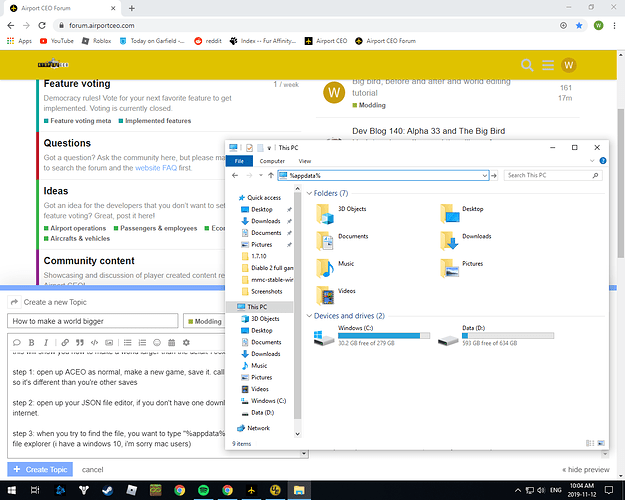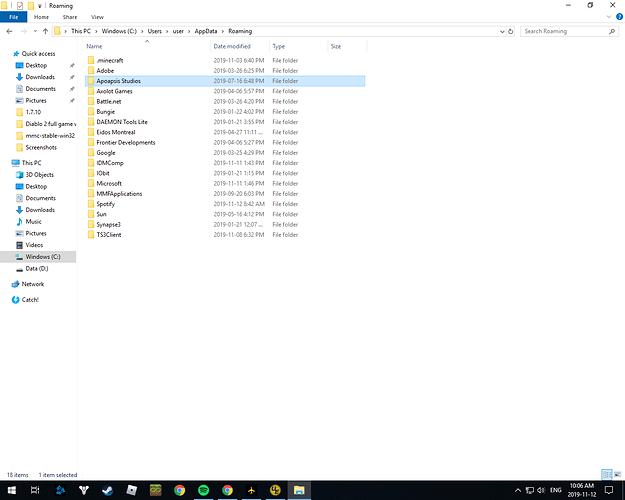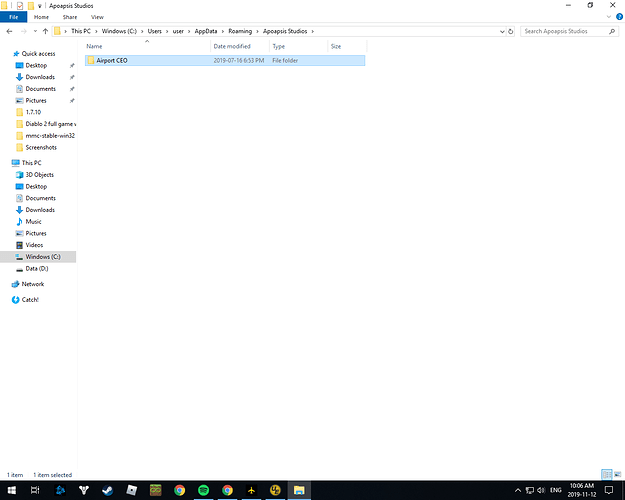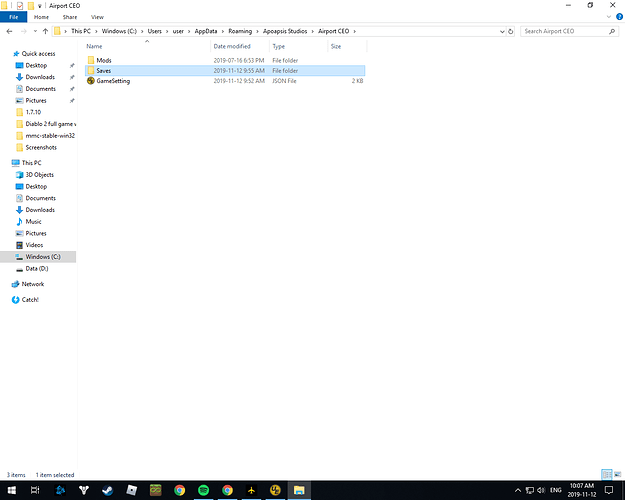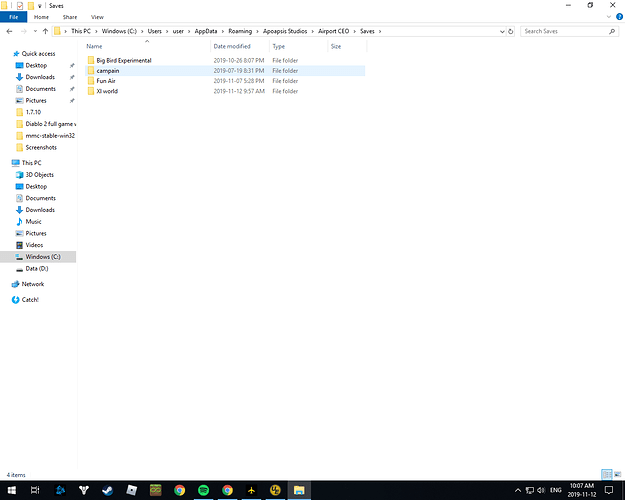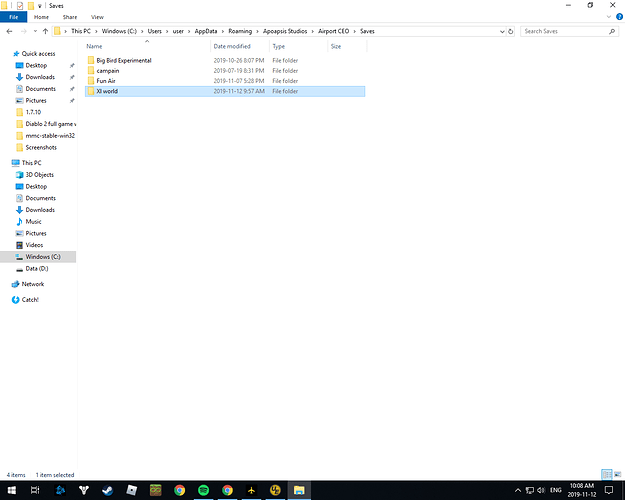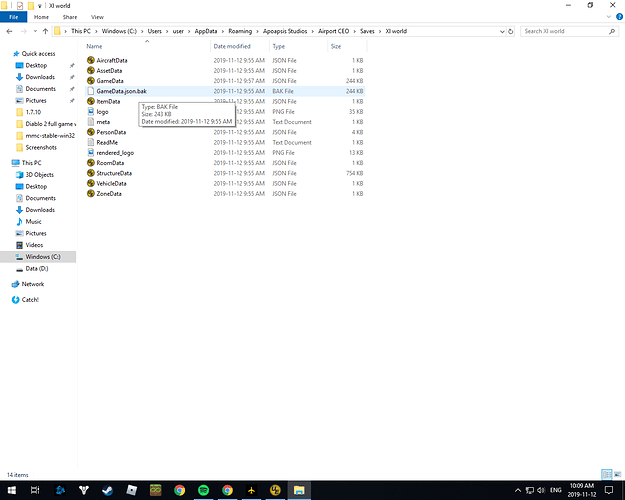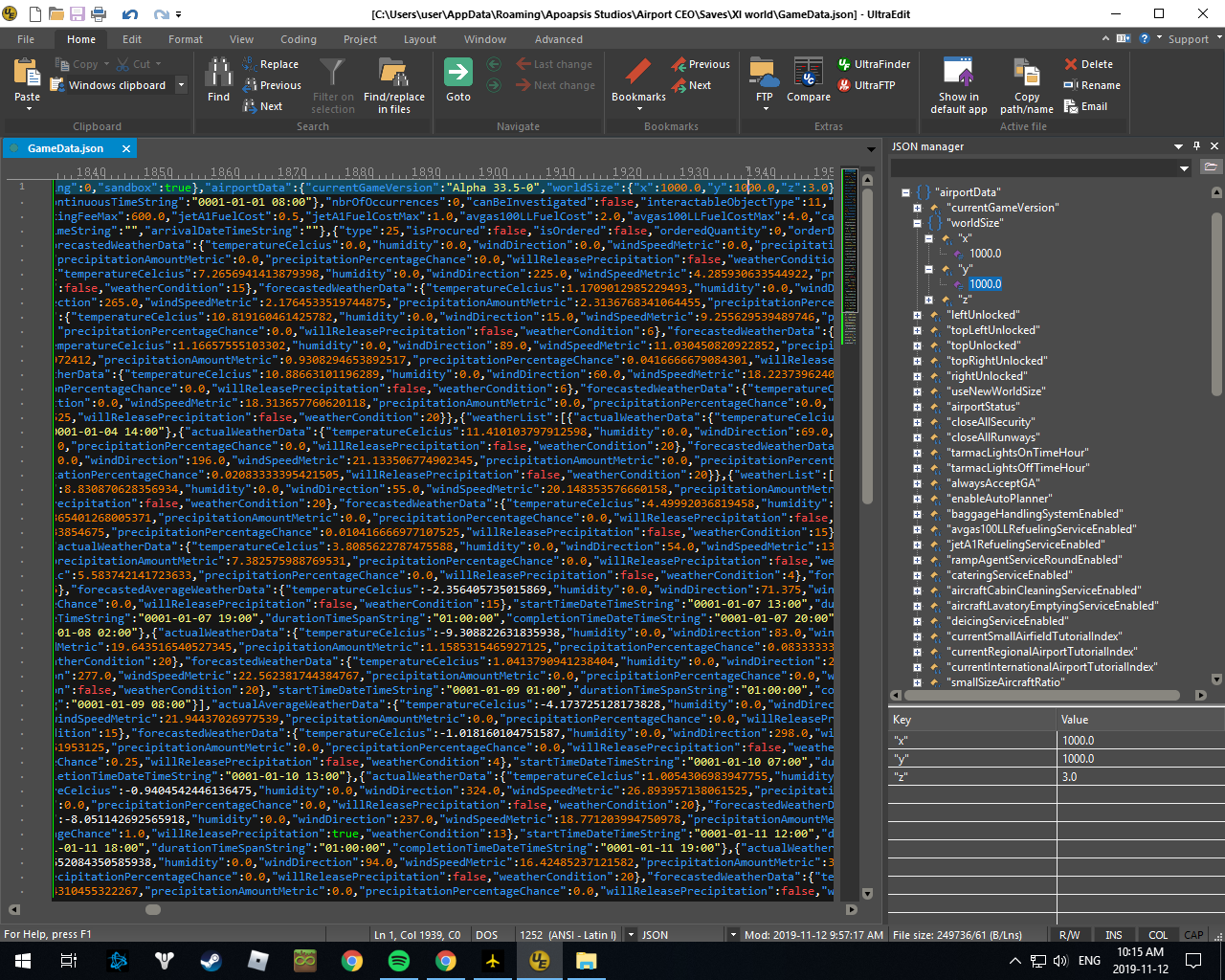2024 UPDATE: this guide is shit, read this instead
Back to 2019
This is the shortened version of
this will show you how to make a world larger than the defalt 700x700.
step 1: open up ACEO as normal, make a new game, save it. call it something original so it’s different than you’re other saves
step 2: open up your JSON file editor, if you don’t have one download one off the internet. i used one called “Ultra Edit”
step 3: when you try to find the file, you want to type “%appdata%” into the “pc” part of file explorer (i have a windows 10, i’m sorry mac users)
like this
then follow this path: apoapsis studios> Airport CEO>Saves
once here, open you’re save file you want to edit, i want to edit “XL World” so i open that
here, the file you want to worry about is the one called “Game Data” (i’ve already edited this world, you won’t see the one called “GameData.json.bak”)
step 4: edit ONLY the worldsize x and y (z if you want but you don’t get more flores)
they are found here
(again, i’ve already edited these, they are originally 700)
Step 5: change x and y to your desired size
Caution larger worlds take longer to load and can be unstable, use with caution
Step 6: save you work on the JSON editor, if you did it right, there should be a green dot beside the project title (see picture above)
Step 7: load your save in ACEO. DO NOT SAVE saving will reset the JSON file, save after you reload.
Step 8: enjoy you world, but there is this:
you’ll have to F10 and disabled construction sim to reach that
there you go, now you know how to make worlds bigger
If you need help, you can message me
also, you won’t have support from the dev team should you find a bug, be advised
2024 edit: 2 warnings for all who are going to use this
1: this guide is 5 years out of date, from the state of the game, i was in jr high when i wrote this so apologies for the poor writing, which leads into
2: this was made before the 1.0 release, before any DLC was added when there was a smaller world of only 4 unlockable tiles rather then 6, back during the game’s development. this may not work now