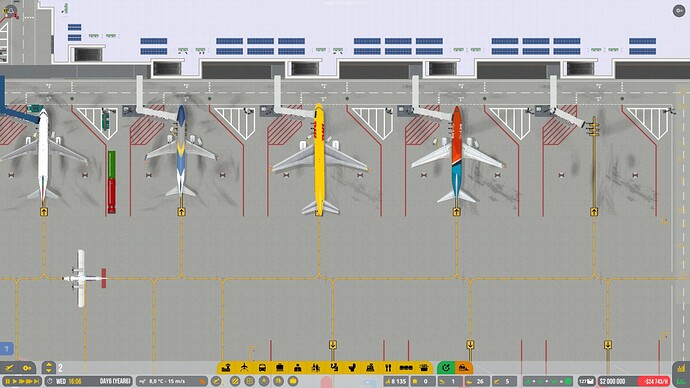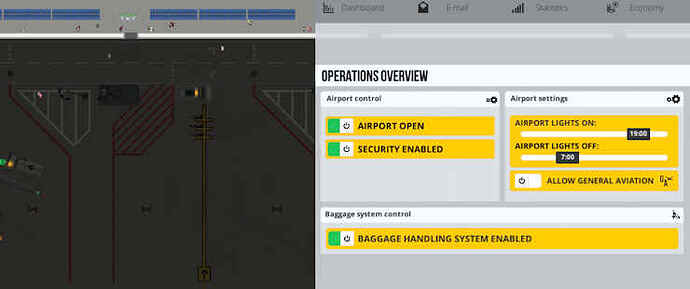My gut says you need to have your roads be 2 lanes wide rather than 1. Try that and see if that solves your issue.
Can you upload a screenshot of this? My imagination abandoned me right after puberty 
Floor 0
Floor 1
Floor 2
Floor 3
There is still some struggles with getting the Airport Staff at the checkin desks, and some gathering seems to happen at the exits, but it works decent enough.
Very nice!
are you sure you placed service roads?
Yes, will try to place 2 lanes later.
Alpha 31.1-0 Released. As you can see, a very productive day today! 
Release notes - Airport CEO - Version Alpha 31.1-0
Improvement
- [ACEO-13657] - Jetway rendering disabled on ground floor
- [ACEO-13665] - Reduced loading time due to removed pre-initialization of unnecessary variables
- [ACEO-13678] - Reduced spawn rate of broken items notifications
Bug
- [ACEO-13333] - Trees generated close to edge of map cannot be removed
- [ACEO-13369] - Store products doesn't appear on upper floors
- [ACEO-13388] - Trailers sometimes gets hidden from view on higher floors
- [ACEO-13396] - Walls and hedge doesn't properly connect on upper floors
- [ACEO-13430] - Contractor shuttle buses going around in circles when no drop off exists
- [ACEO-13476] - Tunnels doesn't show if connected to the correct road type or not
- [ACEO-13520] - Door is showing through wall on upper floors
- [ACEO-13565] - Ramp agents do not consider both floor floors for access, if stand is using jetway
- [ACEO-13572] - Exception causes baggage gets stuck if on rare cases ends up on wrong floor
- [ACEO-13579] - Incorrect error message when trying to build taxiway node on a different floor
- [ACEO-13602] - Broken text key in employee job task panel
- [ACEO-13610] - Contractors can get stuck on random places
- [ACEO-13618] - Ramp agents unable to get to stand from jetway floor
- [ACEO-13619] - On rare instances can people get stuck near a floor transition node
- [ACEO-13627] - Dirty floor tiles not show up on load
- [ACEO-13629] - Efficiency is not shown at security checkpoints
- [ACEO-13630] - When clicking on overlay buttons current build object resets
- [ACEO-13631] - Employee visible through floor at desk
- [ACEO-13632] - Departing passengers does not always go to jetway floor after entering the secure area
- [ACEO-13644] - Floor tile is visible through wall at certain places
- [ACEO-13646] - Steam workshop Items don't get right names
- [ACEO-13652] - Structures on first floor gets selected before items on second floor
- [ACEO-13658] - Uncaught exception in notification system
- [ACEO-13682] - Cargo destroyer doesn't work properly
- [ACEO-13683] - Conveyor belt rotation issues on upper floors
Looks nice. 
Unfortunately I’m now waiting for more than 15 minutes that my airport loads.
Seems to be stuck at ‘loading structures’…
Yes, it’s a real huge airport, started with 31.0-1…
But how much time it could take…?
Finally, it’s loaded. Took only 34 minutes… 
That, unfortunately, seems about right at this point… ![]() … but of course also depends on your hardware specs!
… but of course also depends on your hardware specs!
Yeah, I know, I’m mad about huge airports… ![]()
bug report:
vehicle deopt under sky bridge is visible on first floor. I can build on first floors fundation, but built items “disappear” under depot…
ACEO-13687
Edit: depot is visible on every floor from 0 upwards, even on rooftop…
Bug report: Severe Performance Degradation - Alpha, 31.1-0
Description: I paused the game to plan new layout of some small stands. I placed one stand. I then selected the Delete Tool and clicked on the small stand. It turned red to indicate deletion. It never deleted. After waiting 10 minutes for stand to be removed, I reloaded the game. This was consistent behavior. In previous versions of the game, this was not an issue.
I tried to send a bug report in-game, and got the message “Bug report failed! Please try again later.” I tried multiple times. I need to send a Bug Report for the failed Bug Report function.
Savegame file==> SaveGame
Nice idea I thought of the exact same thing except I have arrivals on 1st floor and departures on the 2nd I left the ground floor for staff and some airport vehicles.
Great Update. The first look is fantastic. Thanks for your great work.
Yeah this isn’t a bug fix but a hack to work around poor passenger pathing issues. Not a fan of this change, should be reverted.
Bug Report: Lights Do Not Turn On Alpha 31.1-0
Description: Lights are supposed to turn on at 19:00. It is now 19:40. Lights are not on. This behaviour began with Alpha 31.1-0. Behaviour is constant and consistent. Upon changing level to Level 1, lights turned on.
Note: cannot report via ingame Bug Report tool because it fails
I have this same issue, it’s solved if you press pageup/down (ergo, if you change the level). Should change automatically, though.
PCR13, already noted in my post. Thanks.
Oh, sorry, misread 
Bug Report: Passengers Running Across Stands Alpha 31.1-0
Description: Passengers running across Medium Stands
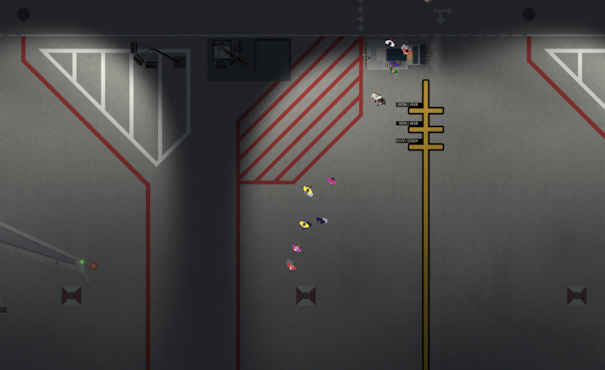
Note: cannot report via ingame Bug Report tool because it fails