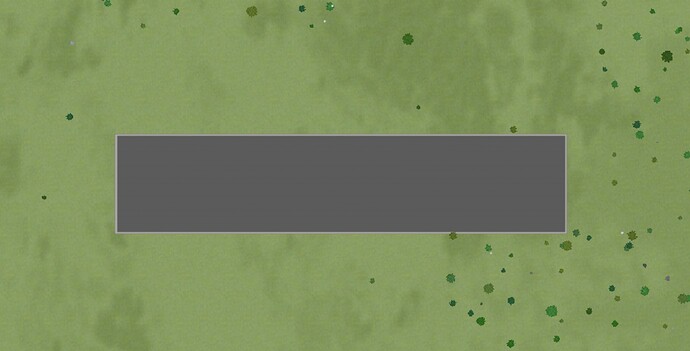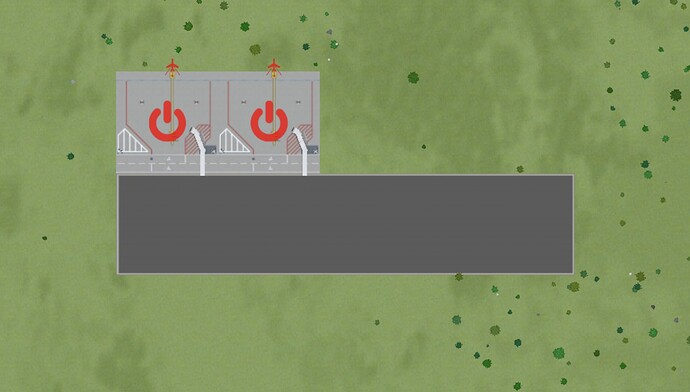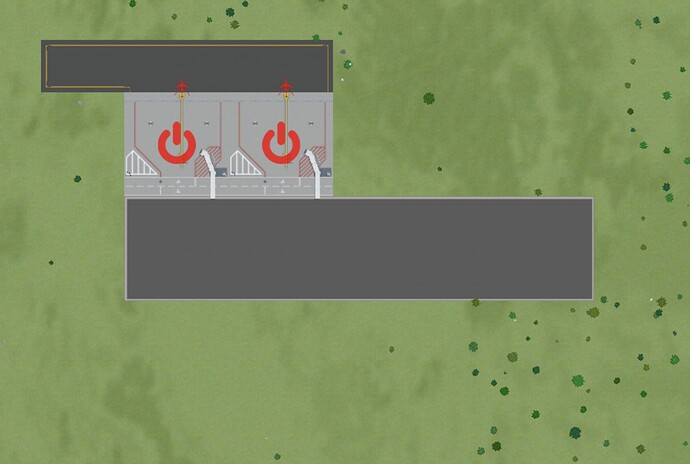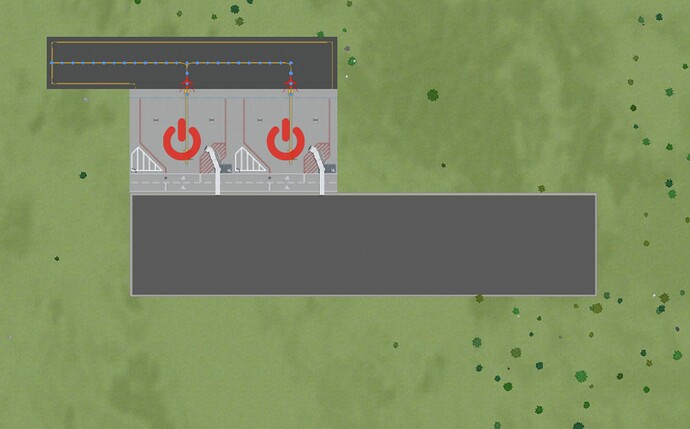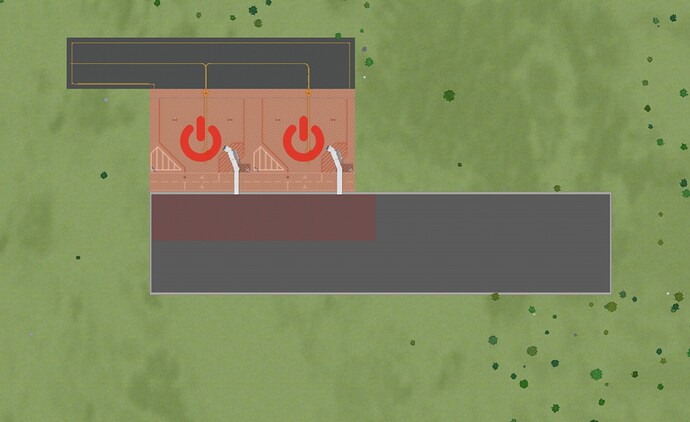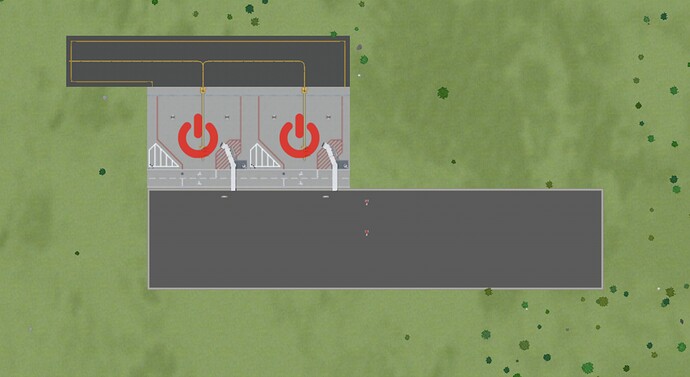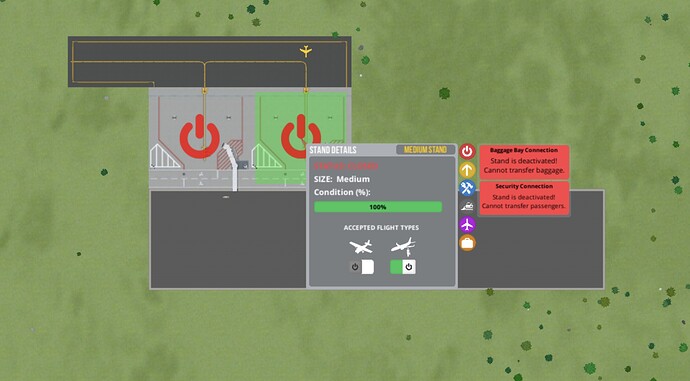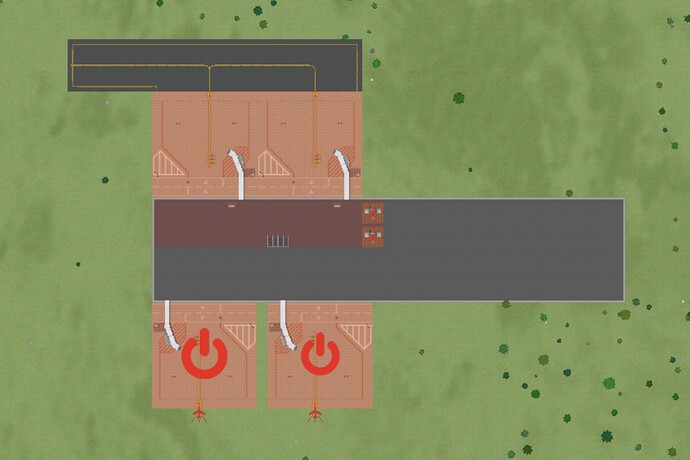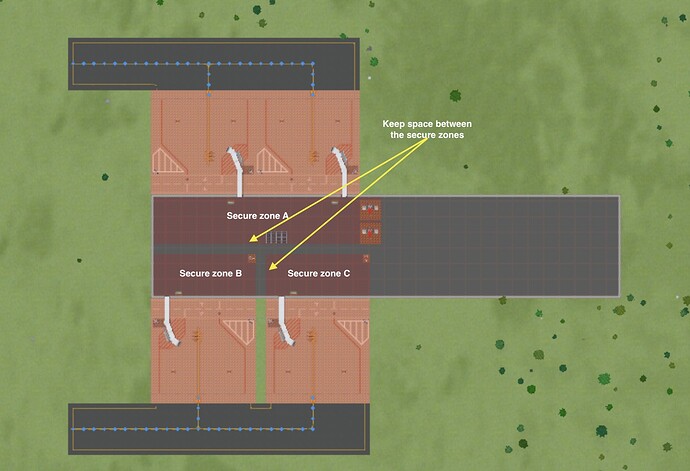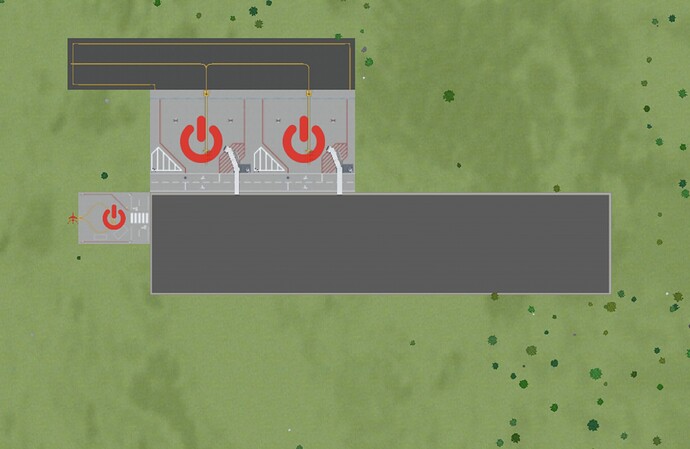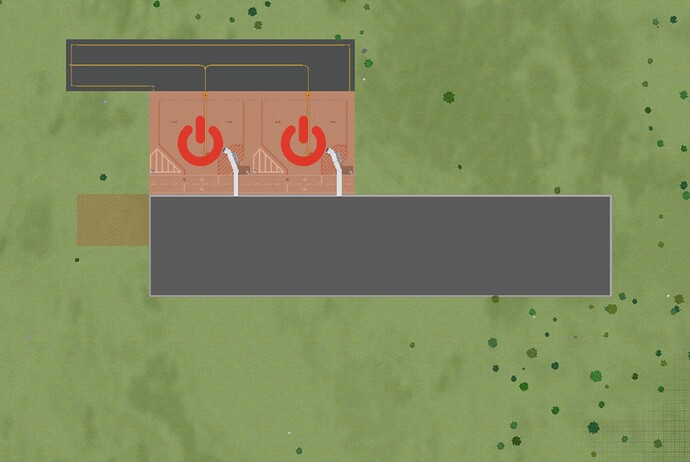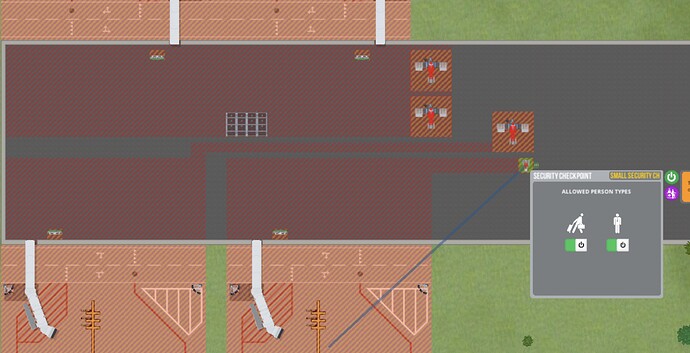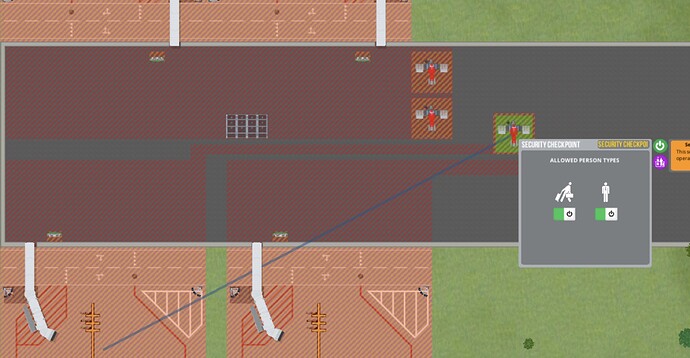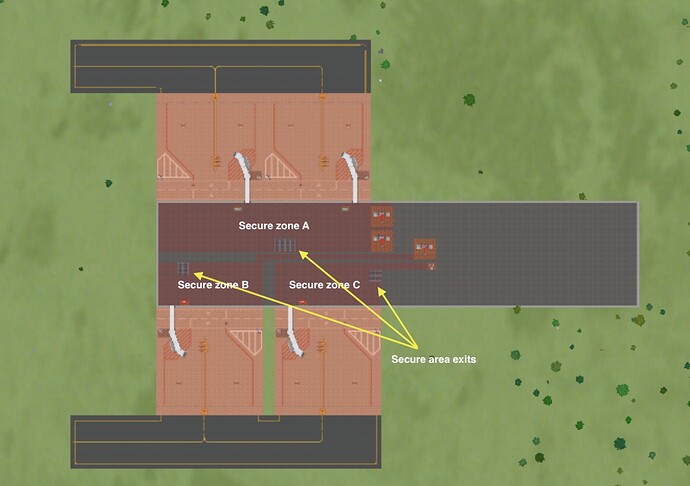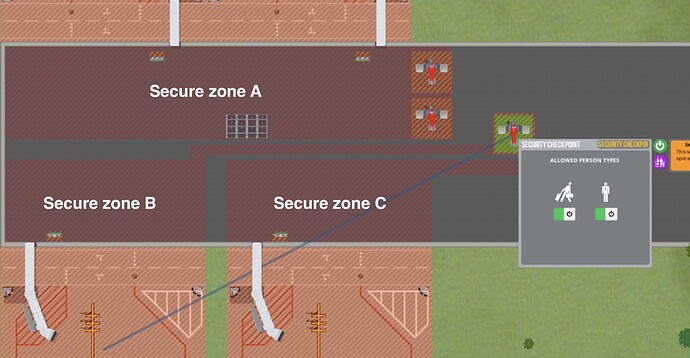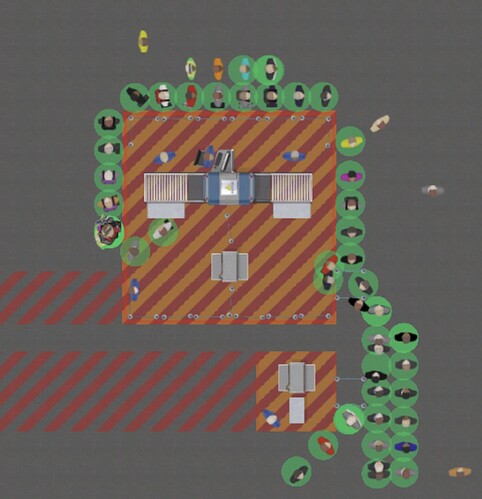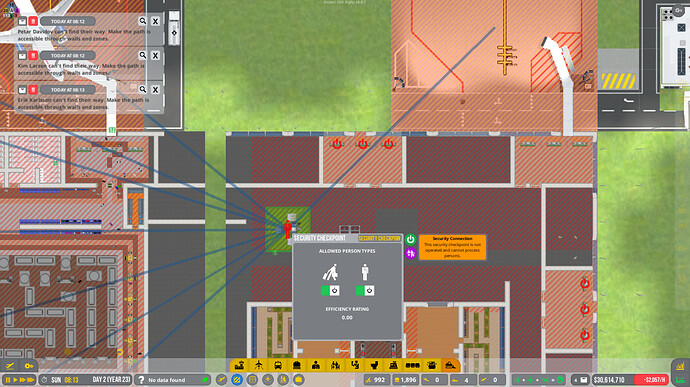For the forum moderators: I don’t know if this is the correct place to put this, please move it if necessary
There have been a number of discussions on the forum about secure zones and if they can or cannot be separated and how it works. @ceoandy proofed in his airport that it is working, the only question remained how. So I did some testing around it as I wanted to get to the bottom of it and if you read the thread you see some info already. In this thread I want to share a walkthrough on how to create the separated security zones.
Before I start I have to point out that there is a bug in the system to date that the devs are aware of and will look into after their holiday. The bug is around security zones that are separated after creation or have been connected and separated again, the system then still sees those security zones as one zone so the description below does not work directly, you have to save and re-load the game to get the zones separated or deleted.
Security zone A:
1: Create terminal foundation layout
2: Determine the stand(s) location(s) for secure zone A
3: Lay out the taxiway foundation
4: Connect the taxiway path to the stand(s)
5: Determine the size of the secure zone A compared to the stand(s), waiting area, etc
6: Create secure zone A connecting the stand(s) in secure zone A
7: Built the security station(s) in secure zone A
8: Built the boarding desk(s) with the stands in secure zone A
Secure zone A with medium stands
9: Select the flight type(s) to be accepted
10: Open the stand
11: Check that the security station(s) is/are connected to the stand(s) in secure zone A
12: Place the ‘Secure Area Exits’
Cool you made it to here, now for the real fun adding the extra separated secure zones:
Security zone B and C
Follow steps above to built new stand(s) but keep at least 1 building block open between the stand(s) and other secure zone(s), otherwise the zones will be connected through the stand.
If all has been built correct, the secure zones should not be connected and the secure stations in the separated zones must only be connected to the zone they are built in.
Security station in secure zone C is only connected to secure zone C attached stand (and the same for B)
Security station in secure zone A is only connected to secure zone A attached stands
As with creating secure zone A, do not forget to add security are exits to secure zone B and C
NB! If you built a stand and replace it the game keeps the secure zone on the old stand location, causing overlapping secure zones. This will probably be fixed with the bug fix described above.
Extra stand added
Extra stand removed, but the secure area is still there
As this is a walkthrough/tutorial please do not pay any attention to the lay-out of the airport, this is just for functional purposes. You can obviously built your airport the way you want it to be laid out, but keep the security zones separated as described above. This way you can built security stations per stand, costly but will release you from any congestion at security desks. But you can also layout different zones like @ceoandy did in his airport, or make any creative layout you can think of, but be sure the secure area’s are separated!
That way you can built ‘crazy’ things like this as well ![]()
An extra note, always add secure area exits per zone, otherwise the arriving passengers cannot leave the secure zone. Again, place them where you want and fits best in your airport design.