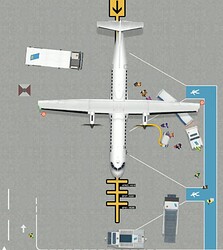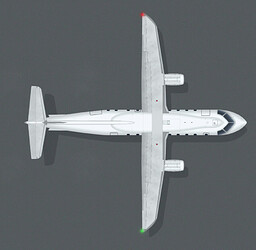With the aircraft pack enabled I have the problem that the game crashes when I load up the flight planner through “F”. Can I assume this is a vram issue as well?
Did you added the Tweaks and the aircraft pack to an existing savegame with scheduled flights?
Does the same happen on a new airport? My feeling is, that it could have an issue with flights scheduled before using the Tweaks.
I added it to an existing save game at first. But even when I start a new airport it happens.
And I have both the tweaks and aircraft pack.
I’ve got 3GBs of vram and 16GBs of normal ram. I’m loading tweaks, the aircraft pack, united, continental, delta, lufthansa, british, indiana, pan am, klm, and swiss air.
A combination of huge airlines and aircraft pack…
I recommend atm to disable aircraft pack… Sadly, but how the game loads textures is to vram consuming…
But no worry, a solution is not far away
Guess I’ll wait until my new computer arrives then.
There is a solution the code modders are working on… So, until then, yeah wait is not bad… I also set updating on hold until then (but still developing new types and models)
this is awesome
i have been using this for some time and its great
well done guys
But my question is how do you guys use the mod
im just curious
i hope yall are having a good day
okiea,
Hi! I still haven’t had the chance to try out the mode but am very excited about giving it a go soon. So I would like to pose a few questions to get a better idea of how the game would function.
- If I opened an airport in Germany would eurowings and Lufthansa offer me flights only in Germany or would it function like some sort of a hub and would these airlines offer flights to all over the world (domestic and international)?
- Am I right in assuming that in the scenario above, if I had a contract with Turkish airlines then I would get international flights (I.e. flights from Turkey) only?
- Can I modify or expand the country of origin for a mode?
Thanx!
- If Airport Country = Airline Country, they operate to all destinations they can reach
- Correct. But you have to use the Realistic International Mode. If you use Schengen mode, that will also work.
- To modify the country list, you must copy the mods to the native mod folder and then you can edit the Json file.
By the way, multiple countries are possible too. As example for Ryanair I’ve set several bases. That means in this case if offers also Schengen and Non-Schengen flights.
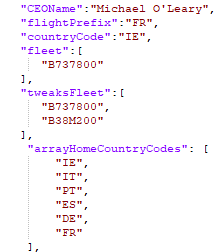
The features sound really great! They certainly seem to add an enormous fun factor to the game… but it makes me wonder:
- Does the airline rating depend on wether you fulfill the servicing requests of the airline and avoid delays? The number of flights you accept appears to be irrelevant.
I had always been under the impression that in vanilla you have to book all 50 offered flights to get a good rating, but I might have been wrong… - Will the airline eventually offer me an unlimited amount of flights if I continue satisfying their needs? Or in other words would it be possible to fill all the stands with just one contract (assuming the contract entails airplanes of all possible aircraft types?
So, the VRAM issues should be partially solved by also installing Performance CEO. It makes it so that airline mods don’t use up VRAM or RAM. I’m planning to improve the mod and hopefully increase its benefits even more. It sadly does not fix the aircraft pack’s issues, but it will at least allow people who can play with it to play with pretty much as many airline mods as possible. I will try to, as soon as possible, get similar fixes in place for the aircraft pack, but it may take time.
-
The airline’s statisfaction linked to a successfull on-time turnaround and also to the offered services as I know. This is the same with Vanilla and the Tweaks.
But with Tweaks, the airline request different services depending on the contract rating. -
With Tweaks, the limit has increased aa lot but it’s not unlimited.

As Alphatester i must say, it is a game changer!
Aircraft Pack Update
- improved Positions on ATR42/72. PAX leave at the reardoor, engines on realistic position
- added ATR Freigthers as new variants
- known issue: PAX walking under the wing
NEW PLANES
- DO328
- DO328Jet
MDKs available for PS and Gimp at ACEO Modding Group
Is there a way using this mod to adjust the count of number of planes in the fleet? so if a flett has 20 planes 5 of each type that i wont see plane number 6 of that type at my airport.
yet the airfleet-count is still vanilla, that means if we modders set (not all mods have it) it like:
B737 = 50
A320 = 30
DHC6 = 20
it will calculate a percentage/ratio like
50% B737
30 % A320
20% DHC6
In a future feature, if tweaksfleetcount is set, it will be realistic…
So it looks like I’m having the same issue with the Steam Tweaks pack as @Babaliboulou007 was having. The only way I can play the game is to remove the Tweaks pack.
I’ve followed normal troubleshooting and gone as far as to remove and reinstall my UMF and all workshop items.
It was working a few days ago when @dawed added the Buffalo Airways 737.
Anyone got a fix?
Get the performance mod, it will save you vram on the vanilla aircrafts so with tweaks pack may load… Performance update for the pack is in dev
Players now updated to Project Mercury - 1.0-46 on the Default branch, please reinstall the Umod Framework as due to the Unity update, some engine dll files were resetted.
After the reinstall of UMF, the Tweaks should be back.