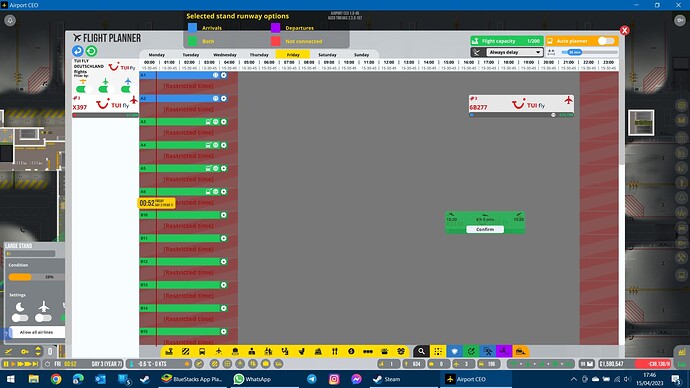Sounds good! Thanks! ![]()
2.3.0 is now the “stable” release. Re-taglined to “The Aircraft Factory” to be a bit more descriptive of the actual update. Expect a minor update - 2.3.1 - in the next week or two.
What happens if you’ve subscribed to airlines that don’t have compatibility to this mod?
Airlines that don’t specifically include compatibility for tweaks just lose out on some functionality. Typically this just means reverting to vanilla behavior, eg flying to and from all nations or flying vanilla aircraft that are visually altered to appear like aircraft not in the vanilla game (eg A320s with the visuals of A320neos).
There will be maybe in the future airline-mods who’s fleet don’t have a vanilla plane… This we need to discuss how to do them, or just flag them as not vanilla compatible…
In my case i started to seperate them.
For example Helvetic Airways. In Vanilla they come only with E190, in Tweaks with E190, E290 and E295. I think itbis better not to provide “look-a-likes” anymore, that leads to a strange mix
An airline without vanilla aircraft will not offer you any flights
So that would include liveries then?
Apologies this has probably been asked elsewhere in forum or even this topic…
I really wish Airport CEO could run to “real time” or near enough, more similar to dare I say it Sim Airport. a turnaround requiring 3-4 “game hours” in my mind is just a realism killer for an otherwise great game/sim. Of course that brings it’s issues of things running too slowly, but i feel the current game time is just too far away from reality.
Just curious is this something that a player can tweak or even something on the radar for mods? ![]()
Liveries would work fine; exactly as they would in vanilla
Its in the very-far-future-if-at-all bin. Really its an ACEO-2 type thing. There’s little that’s technically impossible, but this one would be super invasive, time consuming, and bug prone. What I am hoping to do sooner than that is slowly crack into some of the timings and speeds in the game to proportion time better; so the ratios of how long different parts of a turnaround take.
Hello, wondering if it’s possible to tweak the flight time window. My suggestion is an extended upper limit. Also the flights that has a turnaround time of 4-5 hours, can be dragged out to stay 7-8 hours. Atm they tend to cap out at 6.
Hi there, this is my first comment on this thread. Somewhat new to the mod (started using it in 2.2.0) & I really want to say thanks for such a great tweak to the game. The feature allowing flights only from the airline’s home country really helps with immersion & is a massive improvement for me!
I had no issues at all running the game with the mod installed in 2.2.0, but since I’ve had 2.3.0 running, I’ve had issues when reloading a save getting an error message bringing up the bug reporting tool (I’m not filling it out of course) & then having all flights wiped from my flight planner & airline contracts removed.
I saw a couple of posts about this from a couple of months ago, but I’m not aware of how to fix it or which airline mods I have that may be causing it. I removed some of the new custom airlines I had, but it hasn’t changed anything. I do not have any other mods installed in the game aside from custom airlines & businesses.
Any idea how to fix this. I do like the new way that turnaround times are set in 2.3.0 as opposed to 2.2.0 so if I’d rather not return to a previous version if I don’t have to. I am not playing on beta.
Thanks.
Hi
This should only happen once when you switch between a map which has vanilla flights scheduled to Tweaks.
This should be doable.
Please dm me your player.log file after a session in which the error occurs. The location for me is:
C:\Users\-\AppData\LocalLow\Apoapsis Studios\Airport CEO\Player.log
You can also feel free to send the save file itself. Are you on mac?
Hello & sorry for the late response. I’m trying to send you the file, I don’t have one called player.log rather I have text files called player, but it doesn’t allow me to send a text document for some reason.
I’m on PC.
Sent you a DM. Hopefully what I sent you will work. Thanks. ![]()
This has even happened with a new airport that I started with Tweaks already installed.
DM’d. I’ll leave this post as a placeholder to share the solution once found.
Edit: resolved by subscribing to and enabling tweaks aircraft pack. This isn’t supposed to be a hard dependency, but is of course highly recommended.
Hi, i’m finding my planning is greyed out entirely for scheduling domestic flights, international flights work fine and their gates appear white striped. Could this be a Schengen setting related issue? The airport is in a nation included in the common area, with flights correctly appearing this TUI in this example to Germany, which in this case is a “domestic” route with Schengen enabled. Thanks in advance for any tips or advice!
A couple of quick queries…, at what stage should I hold down SHIFT key to master alter a series of flights? e.g. if I wanted to edit the internal 5hr turnaround already on this planning, do I click reschedule first or hold shift from the start? Also, is the maximum custom turaround 4.5 hours for medium flights as I can’t seem to extend that on a remote gate? thanks ![]()
The problem appears to be resolved. Many thanks!!!
Interesting; I haven’t seen this before, but the planner code that controls this is quite old; I’ll give it a once over today for anything suspect. To be sure can you list out for me:
- The country your airport is in.
- The country the other airport is in.
- If you have Schengen game rules enabled.
The shift key needs to be down when you click “confirm”.
2.3.1 will loosen the restrictions on the length of turnaround.
Thanks for the very helpful reply ![]()
To assist with the planner “grey” issue, this was an airport located in Finland, with flights to various other Schengen states around the EU (mainly Germany, France, Greece…) using airline add on based in those states.
I tried reloading the file and flicking the Schengen master setting in game and from main menu to try troubleshooting but sadly no joy.
Thanks ![]()