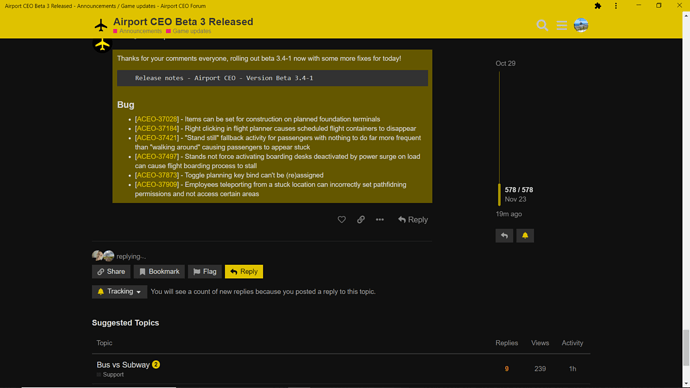Isn’t it the middle of the night for you guys? There is a lot of activity! I like it! ![]()
With your runway setup, I see zero problems with it, try changing it so all planes use the same takeoff point, or just simply go through and re-lay all the taxiway nodes, and the one way signs
I have built them inside a secure zone and that works fine.
It seems that you hvae multiple RWs, right? In case you have a small and a large RW, small planes will prefer the small RW. At my airport I have the issue, that as long as I do not have all RWs sized equally, the planes will use thier responding RW size. Please bug report.
Greeting Leon
I apologize for the wrong info. As pointed out by others, it seems that baggage claim can be built inside a secure zone. I personally never did so and hence asked you to build them oustide. ![]()
It wasn’t possible until Alpha 35 to build then inside the secure area. Since then, both options are possible and as mentioned, correct for some countries and airports.
I send small planes, after de-Ising to another runway, of a larger dimension, but they do not fly away. Apparently this is a bug.
I really like the plan mode, but is it also possible to look at my airport with everything planned turned off, so I only see that is really there at my airport?
There was a button to disable planing mode, but it was removed after a lot of bug reports about “disappeared” planed objects. So now I don’t know a solution for that.
Your big Runaway accepts GA so GA goes to the biggest Runaway.
Where do they go to the large airstrip? They stand on top of each other, before leaving the de-icing pads. And they have one way, to a large runway, on which they did not land.
Probably “prefer” was the wrong word. What I meant was: As long as you have a small RW, the planes will choose this one and won´t exept a larger one. That is the reason I had to bulid all RWs equally-sized.
At least that is what I observed at my Airports.
Thanks, took note. But this is a bug. Unfortunately, I can’t send it from the game, I’ll write to the developers later by mail.
Oh, yes, I need this to 
These might be simple things but here are a few questions and suggestions I found after playing a few hours (in order of importance):
- Is there a way to resize, or “add” to existing rooms? e.g. I zoned a restaurant. I am missing 2 tiles to get a higher contract. Right now I don’t know how to add 2 tiles to an existing zone. My only solution is to dezone the entire thing and then rezone it. Which also won’t work when trying to rezone over counters as they have staff zone there and will give an error. Very annoying. Is there an easier way to do this?
1b) As a result of above, can I have non-rectangle rooms? e,g, L shape, or U shape? I am trying to achieve that with a food room and a bathroom and I can’t seem to find a way to make it work) - If I filter on a specific staff in the existing staff screen, it should hold the filtering also when you press new staff. Basically this is a UX quality of life aspect.
- Does it matter if I add windows the the airport (on it’s rating or anything?)
- What is it with all the various errors that are being solved by save and reload? e.g. planes blocked at the end of the runway when adding new stands, PAX confused by new baggage belts, restaurants not getting any customer, workers stopping doing construction work. I mean, don’t get me wrong, I am grateful that there is a “reset” button, and usually saving and re-loading “fixes things” (at least it did all the things I mentioned above). But if it wouldn’t have been for the forum and a user that suggested this fix on the fist problem, I would definitely have been totally stuck at each of these bugs and probably people that are not on forums are in the same situation.
No problem. I am grateful for your willingness to help, and we both found out something new. Luckily the bug was fixed by the classic “save+reload” 
It’s nice to see the devs still haven’t figured out that “once” on a flight doesn’t mean many repeated appearances during the week. And, that repeated flights don’t indicate which days they appear on. It makes flight scheduling like having tea with Alice in Wonderland. 
It’s nice to see you haven’t lost your usual charm and lack of respect for the developers.
Maybe the developers have prioritised so many valuable enhancements and stabilisation fixes during what is still a prelease game?
The flight planner has been a hot topic for ideas, I optimistically suspect the developers could be working on the flight planner to bring more functionality or enhancements. A couple of common requests from players is more flexibility to swap aircraft between stands or plan ahead some kind of template feature that flights drop onto. I’m not for a moment saying they are or should be working on that, but it is a possible explanation.
They released to the default a major update for the Beta v3 and then shortly after released the current v3.4 which was also a great improvement. Give them some respect 
To be honest I think the devs are doing a lot of things the right way. And the game has so many cool parts.
On the scheduling though I agree that it is not currently at it’s fullest potential most probably.
Scheduling flights and fine tuning stand time was one of the things I was appreciating the most in the “other game”. Here, I’ve tried and I found it impossible (and also not fun) so I gave up and set it to auto. Such a peaty really as this part of the game has a high potential to be fun.
Overall though I want to say that BETAs are so much better than Alphas… so I have high hopes for the final product!
I must agree 
Oh, this is the 600th post, nice