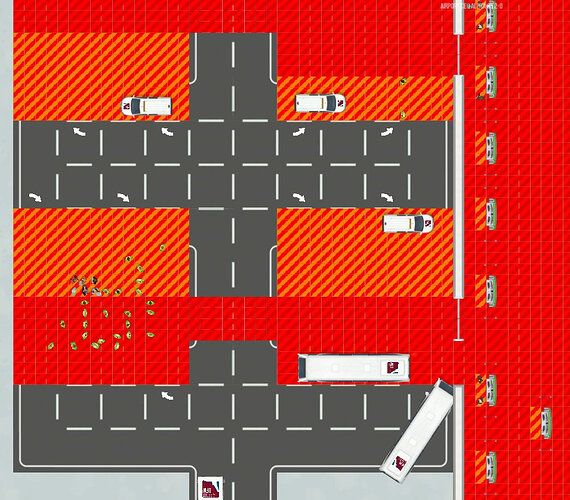Try verifying game cache in steam dude.
Is that “verify integrity of game files?”
If it is then it doesn’t work.
I built two remote Large Stands, and they were automatically set to International. My previously built remote Large Stands are Domestic (in this savegame). How do I change the International setting to Domestic. I don’t see any magic button when I click the stand.
You have to go to the gameplay settings, enable the realistic international (I don’t know the exact name) and then a button will appear for each stand @dallas
@Andy, thank you. Gave you a comment LIKE as well.
Anybody know if there is a way to lower the graphics quality? 12,000 passengers is taking its toll.
When I do this and press save my savegames won’t load, furthermore if I tick it and press save and immediately go back into the gameplay settings, it shows as unticked. Anybody got any idea as to what this is?
When you launch the game from steam, the configurator should pop up, under the graphics tab, there is a box called “graphics quality” if you click on the drop down menu next to it, there will be graphics quality options.
Hope this helps.
Thanks but unfortunately no configurator shows up. I remember it the first time I lanched the game, but since then it hasn’t showed 
Not sure then:thinking:, sorry.
How do I change the Secure Zone of a Shuttle Bus and Service Car Stop? I built these in an existing airport, and they were assigned to a new Secure Zone (Zone 3). So I can’t connect a Boarding Desk that is in Secure Zone 2. Is it possible to merge Secure Zones?
I’ve played this game since Dec 2017 (over 820 hours) and this is the most frustrating update I’ve seen.
You have to connect the shuttle station with the terminal in which the boarding desk is.
You can use sidewalk and road crossing. Then zone sidewalk and road crossing as secure zone and you’re done.
If that’s not working, restart the game. It’s a known issue they are trying to solve it
I was missing a crosswalk. So I created it and zoned it secure. That merged it with the Zone 2. The Boarding Desk is in Zone 2, and I still cannot connect is to the Shuttle Bus, which have other Checkin Desks connected to it. they are in Zone 2 as well.
Also, I have not researched Terminals. I have only a single, default Terminal.
Check-in in a secure zone?
Andy, do you mean the Boarding Desk? Yes, it’s in Zone 2 as well. Images are exact same are, with and without zoning shown. Top image says I cannot connect Boarding Desk because it’s in a different zone. Yet, there is only Zone 2. There is not international area.
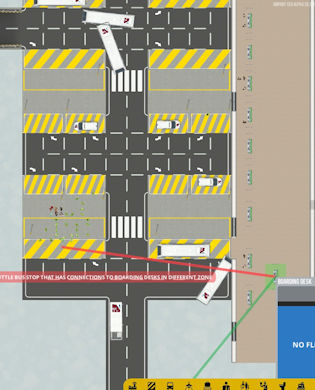

You have to remove the staff zone on the bus stop
Okay, So I understand that international does not correspond to location right now. But what use is there for it then? Why add it to the game if the point of being realistic with location is not there yet? I don’t want to come off as complaining, but I am just curious.
Because you have to have the structures in place then the flight destinations can be changed
Andy, I removed Staff zoning. Still cannot connect Boarding Desk to Shuttle Stop. Glad you spotted that, though. Might have caused other problems as well.
If I were you I would bulldoze everything and rebuild it. It’s quicker ahaha