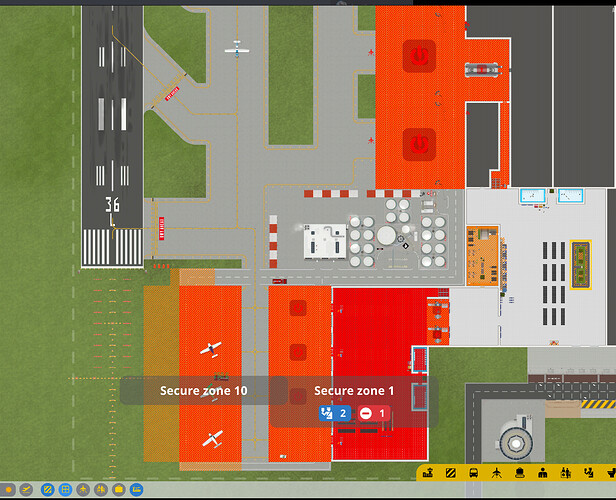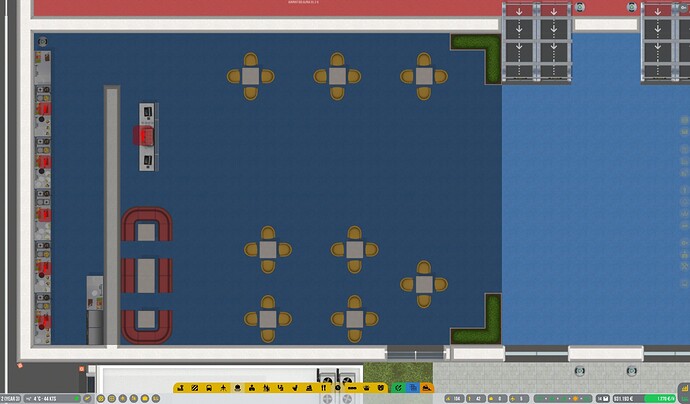In my picture, the zones were just for imagination. IF there was a zone for arrivals that would be better. I didn’t mean to put staff zones nor international zones, but as there is no arrivals and departures zone right now, I had to use the current ones. So imagine that the international zone is the arrivals zone and if there was a need of a departure zone (it can be the default secure zone to bring less complications) that would be the staff zone in my picture
A couple of suggestion for the segregation I found:
-
use large plants (or a two-tiles large staff zone) to make an even separation right outside the jetway
-
use self-desk only because they are one-way
I still think that we need the two different zoning type, but at least give us the possibility to invert the entry and exit for the single gates!!!
I applied a in game logo, The first logo. Blue stripe. But the logo can’t load in on trucks or in the CEO panel. Anyone else has this problem?
Both on a new and transferred save it takes longer than 10 minutes, at which point I give up.
So i have a problem, my staff won’t go to the understaffed positions, and i can’t figure out why.
I have not assigned it as a terminal. All the zoning should be correct. Pls help, let me know if you need more info. If needed, feel free to move it to support. @admins
Of course there are many uncontrolled airfields all around the world but they are not limited to GA only. Theoretically there could be commercial flights at an uncontrolled airfield. But due to the procedure that you correctly described, the number of operations is very limited. However, this discussion is pretty pointless, as the game requires an ATC tower for GA as well. If there is ATC at an airport, pilots need to talk to them. The number of maximum flights should be per hour as the number of ATC controllers and their equipment is limited in smaller versions. Even if the limit is 25 flights per day, if they all arrive at the same time it is definitely more than the small ATC tower should be capable to handle.
Is anyone else not able to load a save/create one with “realistic international stands” on?
Yes, I am having the same issue as you
No, I am not having any issues because I am on default branch! 
When I select the terminal area, I am blocked just behind because the purple area remains displayed all the time and I can no longer click on the other buildings. You can see that the “activate terminals” button is off.
So, it must act on my staff because no one is working anymore.
And when I activate the terminal button, this is what it shows me
Anyone have a solution?
@llinqs1 press T
Yeah, just press T, like @awtkn said.
On the terminal overlay press the blue person which will allow you to assign employees to work in that terminal and press T to close
That is very strange. Have you tried reloading your airport. I would not know this bug because I am not on experemental, however.
I have recharged it a good ten times 
I don’t know then. Try submitting a bug report.
You need to zone aircraft stands, bus stops with the terminal zone in order for it to work. As in the whole aircraft stand
There I can not do anything, I can not even erase the terminal area and if I get there, I would then have the same problem I mentioned above