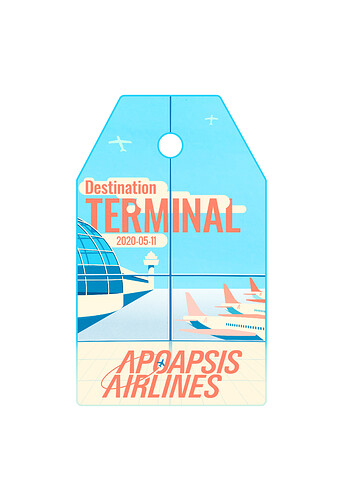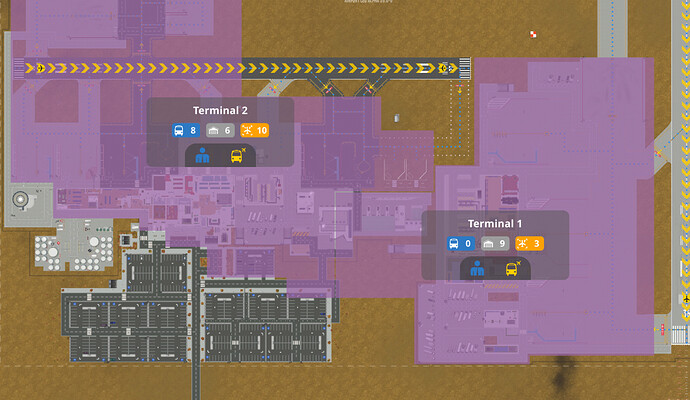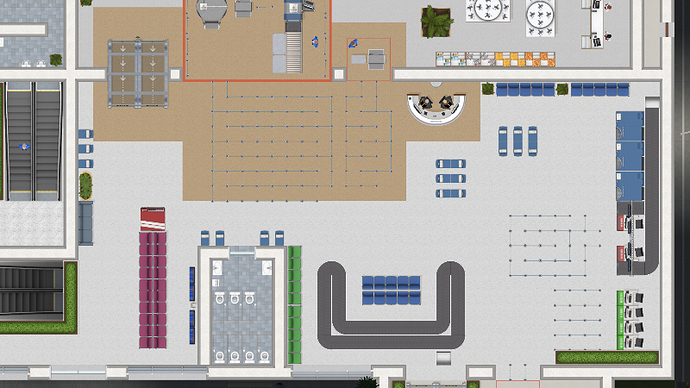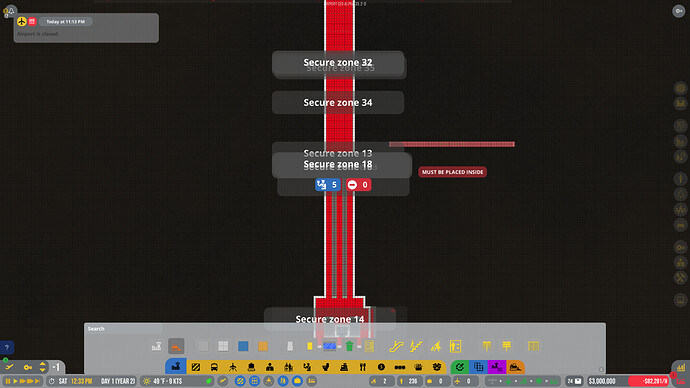The Terminal Update
The Terminal Update 
The terminal update features a wide array of new content and improved systems revolving around one of the airport’s main structures: The terminal! With proper support for multiple fully divided terminals and thereafter adapted flight and passenger AI, passport checkpoints and immigration, new desks, restaurants and airline lounges, walakators and elevators and much much more this update will for sure reset the clock on terminal design in Airport CEO.
In this update we’ve included:
• Multi-terminal support via a terminal painting tool
• Passport checkpoints and immigration
• Departing and arriving passenger segregation support
• Restaurant and airline lounges
• Various automated desks including self check-in and more
• Overhauled and expanded passenger and employee AI, a new trash generation system, multiple new placeable items such as vending machines and statues, walakators, elevators and much, much more…Let’s get back to basics!
// Apoapsis Airlines
Release notes - Airport CEO - Version Alpha 35.4-0
New feature
- [ACEO-4816] - Elevators
- [ACEO-22740] - Passport checkpoint
- [ACEO-22741] - Automated passport checkpoint
- [ACEO-22742] - Passport checkpoint job task simulation
- [ACEO-22743] - Passport checkpoint passenger behavior simulation
- [ACEO-22744] - Automated desk and checkpoints passenger behavior simulation
- [ACEO-22745] - Vending machines
- [ACEO-22746] - Vending machine person utilization behavior
- [ACEO-22747] - General passenger and employee behavior improvements
- [ACEO-22748] - Trashcan person utilization behavior
- [ACEO-22750] - Automation R&D project
- [ACEO-22751] - Decorative statues
- [ACEO-22752] - Flower beds
- [ACEO-22753] - Walkalator
- [ACEO-22754] - Narrow stairs
- [ACEO-22755] - Large security checkpoint
- [ACEO-22756] - Self check-in desk
- [ACEO-22757] - Baggage drop desk
- [ACEO-22758] - Tiered check-in desks
- [ACEO-22759] - Self check-in passenger behavior simulation
- [ACEO-22760] - Multi-terminal support
- [ACEO-22761] - Zone area overlay text
- [ACEO-22762] - Terminal area staff assignment tool
- [ACEO-22763] - Multi-terminal paint tool
- [ACEO-22764] - Walkalator person utilization behavior
- [ACEO-22765] - Security checkpoint pass-through time adjustments
- [ACEO-22766] - Multi-terminal passenger deboard spawn logic
- [ACEO-22767] - Restaurants
- [ACEO-22768] - Cooking station
- [ACEO-22769] - Overhauled franchise staff working hours
- [ACEO-22961] - Airline lounges
- [ACEO-23163] - Floor placeable airline logotypes
- [ACEO-23348] - Fridge freezer
- [ACEO-23349] - Stove
- [ACEO-23350] - Person, aircraft, baggage and service vehicle follow camera
- [ACEO-23354] - Overhauled franchise staff work behavior
- [ACEO-23545] - Waste pick-up and catering resupply slider settings
- [ACEO-24631] - Automated boarding desk
- [ACEO-24947] - Franchise contracts now renew if sales targets are met
- [ACEO-25275] - New language added: Polish
- [ACEO-26170] - New aircraft: Airbus A350-900
- [ACEO-26364] - New aircraft: McDonnell Douglas MD-11
- [ACEO-27496] - Airport map selection screen in main menu now shows the number of domestic airports for the currently selected country
Improvement
- [ACEO-19225] - Overhauled object and vehicle hitbox click system
- [ACEO-25009] - Alpha 35 tutorial adjustments
- [ACEO-25010] - Build menu restructuring
- [ACEO-25011] - Alpha 35 R&D project adjustments
- [ACEO-25766] - Employees and service vehicles covered by a terminal area and are unassigned will now automatically be assigned to the newly created terminal
- [ACEO-25828] - Decreased cafés display fridge amount and room size requirements
- [ACEO-25979] - New airlines: Jumper, Edwards Bay, Maple Express, Strada Regional and Stripe Air Regional
- [ACEO-25980] - Airline fleet overhaul
- [ACEO-26864] - Slightly decreased minimum distance for all aircraft sizes
- [ACEO-26927] - Adjusted traffic spawning to consider number of queuers on transit structures and not just number of transit structures with queuers
- [ACEO-27099] - Adjust passenger transit structure selection to rely on airport's total transit structure ratios
- [ACEO-27713] - Slightly decreased medium aircraft distances to improve route generation in certain areas
Due to a maximum character limit the full change log could not be posted here. Please see this forum post for the complete list of resolved bugs.
Update notes
Upgrading your airport
This is one of the largest and most fundamental updates Airport CEO has ever seen which means that there are a lot of things to adjust to! Given these large changes we do recommend that you experience Alpha 35 by starting a new airport and adjust to the new systems by following the update tutorial.
If you decide to adapt your existing airport to international flights, automation or multiple terminals we highly recommend that you stop all traffic to the airport and make those adjustments with the airport closed.
Multiple terminals
You can now divide your airport into multiple terminals using the terminal paint tool. Make sure that a dragged out terminal covers both aircraft stands, the terminal building and transit structures like bus stops and subway entrances. By pressing [T] you will reveal the terminal overlays and terminal employee and service vehicle assignment menu. Job tasks that are generated within a terminal can only be executed with employees and service vehicles assigned to that terminal so make sure that your terminals aren’t empty!
You can still build and operate an airport without any terminal assignment. Job tasks that are generated outside of a terminal area will be executed by employees and service vehicles that are not assigned to any terminal.
International zone
The international zone is a new zone type that can only be built within a secure zone area. International zones cancel out staff zones and employees can freely walk across any international zone border but passengers require passport checkpoints in order to enter or exit an international area.
Passport checkpoints are used for both entering and exiting an international zone and can be built in either direction, secure to international (entrance) or international to secure (exit). This is outlined in the updated tutorial. Large stands require connection to a boarding desk placed in an international zone area where medium and small stands require connection to a boarding desk in a domestic area, however, experienced CEOs who’ve played through the tutorial can enable a ‘realistic stand’ toggle setting in the in-game gameplay menu which enables international flights for any stand size using a per-stand toggle (found by clicking on the stand).
Automated desks
All the new desks are researched via the automation project and, once that project is completed, become available in the desk build menu. Make sure to research everything or play using sandbox mode to unlock all new items!
Airline lounges
Airline lounges are built using the specific room type “airline lounge”, found along the other rooms in the room build menu (ultimate commercial project must be researched). In order for an airline lounge to operate it requires the placement of at least one buffet table and one information desk - you select which airline operates which lounge by clicking on the room to open the panel and select your preferred airline from the drop-down menu. Airline lounges can also house bathrooms within them which will then only be exclusively used by airline lounge visitors. In order to brand your airline lounges you can place down airline logo stickers on the floor, found in the decoration build menu.
Future stabilization updates
Given the very large and fundamental change this update brings it is very likely that we will deploy several stabilization updates to the default branch throughout the rest of this month. Please bug report any issues you find and we’ll get busy fixing them!
Enjoy and we’ll see you soon!