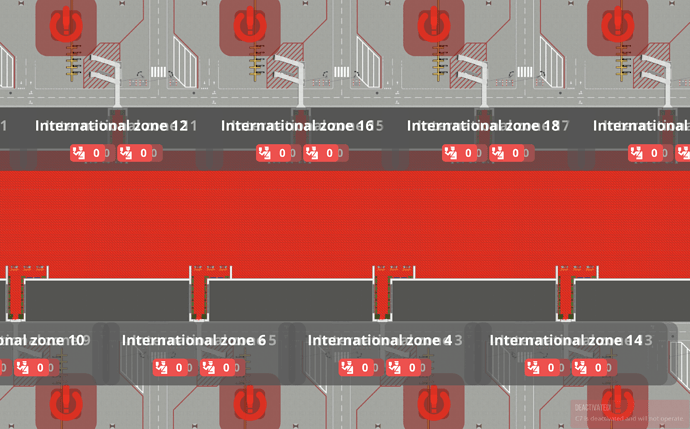oof. I just had to go and make sidewalk/cross walk paths and delete taxiways to make paths as well (with secure zones) for 40 pax that were randomly spread out all over my airport grounds (on grass, taxiways, roads…) so they could get back to the terminal and exit the airport… that was weird. quit and restart didn’t even get them to leave. Have NO idea how they all got there. time to open back up the airport and see what happens. if it happens again im trashing the airport.
So I deleted them and they showed up again the next time I loaded the airport.
And now im getting these international zones all over my terminal with jet bridge connections. Im have realistic turned on, and they are all set as domestic. I haven’t connected the boarding desk yet but when I do the international zones stay there. Why do they show up in the first place? just to have to delete the zones???
It comes with the job! ![]()
No, unfortunately I don’t have that kind of super power, I just thought they were fun ideas. ![]()
Because it’s a bug, if you have a bug report number for me I’ll take a look at it! ![]()
Is there a way to hire staff and assign them automatically to specified terminal? I’m opening new Terminal 2, so I need a lot of new staff, but most of the time they are assigned by game to Terminal 1, so I have to manually reassigne them. The same situation is with vehicles.
Can you please sort the entries in the drop down for the parking position in vehicle menu alphabetically? It is so annoying to search for the correct stand if there are many stands.
Also it would be great to be able to assign vehicles in the stand menu. Most time i don’t care exactly which vehicle i assign, only the type is important, so maybe a [+] and [-] button for each type would make it.
Passengers are parking there, too.
First I had my staff parking just with a connection to my “Staff-Zone” in the terminal. But then mesages showed up, that passengers can’t get to the check-In. Had to remove the “Staff-Zone”…
New hired stuff seems to be splitted to all terminals.
If I have a small terminal which should have a fix number of staff, I always have unassign them there first before I can move them to the new bigger terminal.
Then, a big chaos starts because not the new staff is going there, no, it’s the staff which currently is executing a job in the small terminal. 
New staff should land in a separate unassigned pool and help out everywhere until they get fix assigned.
New version rolling out now! Alpha 35.3-10 where we have two important changes:
A lot of added logging and save integrity validation, this should not affect you but if you do experience any saving issues please let us know.
Traffic spawn ratios have once again been overhauled to look at more intelligent values, this is an initial first balancing and test so please let us know via bug reports if you get excessive spawning of a certain vehicle type in a certain airport.
Release notes - Airport CEO - Version Alpha 35.3-10
Improvement
- [ACEO-26927] - Adjusted traffic spawning to consider number of queuers on transit structures and not just number of transit structures with queuers
- [ACEO-27099] - Adjust passenger transit structure selection to rely on airport's total transit structure ratios
Bug
- [ACEO-26802] - Enabled extensive serialization logging and save file validation to improve save feature realiability
- [ACEO-27123] - Null reference in aircraft pathfinding fetching can cause aircraft to taxi outside of node path
- [ACEO-27232] - Contractors can in various cases get stuck on a specific uppe floor with no terminal attached causing pathfinding deadlocks
- [ACEO-27268] - Added inclusion of originally loaded save file to investigate issue with random missing items on save load
- [ACEO-27326] - Conveyor belt placed between two tunnel tiles incorrectly adjust to their direction
- [ACEO-27339] - Grid not fully reset causing placement issues when starting a new airport after leaving another one
- [ACEO-27344] - Passengers can include staff-only jetway transition node in their path causing stuck passengers on stands with arrival and departure segregation
- [ACEO-27395] - Minimum distance for certain aircraft types not clamped correctly rendering them unavailable for certain routes
I was just about to echo the sentiment that I feel the previous changelogs have been in pursuit of base issues and international zones, but I worry that the lack of bugs reported on multiple terminals might mean this feature has been less tested than, say, international flights.
Sorry everyone, we need to be a bit strict here to avoid excessive discussion not related to the topic (we’re already at 1300 posts). This topic is about Alpha 35 and not any other version of the game. Please keep that discussion to other topics which may suit better! 
I have removed a few posts that contained discussion not related to the topic. Please remember to keep the posts here to Alpha 35 only.
Hi Olof iv found a strange issue, aceo-27429, where if i assign an airline to a stand, then no flights get booked or arrive on that stand.
I had the same problem but I tried the old quit game / load again trick and then they started using it. Not as much as I would expect them to be, but at least some passengers were using those.
I had the same thing, but then in underground floors and without a terminal attached. It would be helpful if we could just “erase” all the stuck people underground (name that fix "release of the zombies ![]() )
)
I have just a bunch of contractors and security guys now somewhere underneath my airport and they don’t want to go away.
I’m working on this now ![]() I actually got flights on your save on those stands, but there is an issue that the autoplanner isn’t checking available slots on the exclusive stands first. It simply goes through the stand list in order.
I actually got flights on your save on those stands, but there is an issue that the autoplanner isn’t checking available slots on the exclusive stands first. It simply goes through the stand list in order.
It makes more sense that if there are exclusive stands, they should be prioritized to not “steal” a slot from the public ones. If no exclusive stand has an available slot, then the planner should proceed to the public ones.
And another thing, let’s try to keep this discussion here purely about the gameplay aspect(s) or specific detailed information regarding Alpha 35 bugs. There is no need to only shorty report on the occurrence of a bug here as we can see that in the backlog instead! 
I have removed a few posts that only briefly report on an issue which instead could have been done with a simple bug report - this is an effort to reduce the clutter here.
Hi no-fun,
I agree, too. Such an “unassigned pool” would also allow the player not to assign any of the staff, if it is not necessary or desired. Don´t missunderstand - I really appreiciate the feature, that you can assign staff tp different terminals. But it should be a “can” 
We’re implementing a toggle on the hiring and purchase screen to avoid this behavior. It will be on by default but if you untick it, employees and vehicles will not be assigned to any terminal upon their arrival.
Well, we do run a complaint driven development operation here and so far the fact that it’s not been discussed very much here and not that widely reported on the backlog suggests that it is working rather well compared to the other features which are in fact discussed. Of course, if you encounter any terminal issues please do bug report them and we’ll have a look.
May I suggest something more than a toggle: I’ve only built one airport with multiterminals so far, but I find myself knowing when hiring people where I want them. Make it a drop-down with two entries that always exist (unassigned, balanced) and one more entry for every defined terminal. The same goes for vehicles btw. I hire or buy them typically for a specific use, and I’m generally working on exactly one terminal at a time, then move on (or go back) to work on another.
If it’s a toggle, that just adds extra steps. Hire people (or order vehicles), go to terminal view, get the UI to pop up, assign. Why not let me pick where they go when I hire/buy them? This is made more cumbersome by the fact that you can’t get the terminal-assignement-UI to stay up (or I don’t know how). I keep having to click the terminal overlay button twice to get it back. In addition, unassigning them from one terminal doesn’t make them show up in the other terminal, if the staff/vehicle tab is already opened (which is probably commonly the case).
Additionally, even though I’m assuming this is known and/or being worked on, I’ll just reiterate for the sake of completeness and since I’m on the topic: Assigning existing vehicles between terminals is rather cumbersome and/or lacks options. I have a small (mostly domestic) and a medium terminal (only international) for example. I don’t need small baggage cars to go to the medium or larger ones to go to the small terminal, but I can’t “transfer” any with this in mind by unassigning and re-assigning.
I also have no way (that I found) to see where they are actually assigned (Vehicles overview doesn’t show terminal at all). I also still can’t mass-asign a selection of vehicles to a depot (or terminal). The whole overview is rather cumbersome in general, an actual scrolling list/grid view would be so much clearer, show more information and allow having a checkbox for every line allwing for mass-operations (assign, sell, …).
At the moment, I have to buy vehicles, then wait for them to show up to intercept them and then assign them when coming in.
Input noted, however that’s something we’d typically look at during the beta stage during which we’ll run a more in-depth UI polish.
We’re implementing a toggle on the hiring and purchase screen to avoid this behavior. It will be on by default but if you untick it, employees and vehicles will not be assigned to any terminal upon their arrival.
Hi, sounds very good to me, sounds pretty easy and comfortable to use ![]()