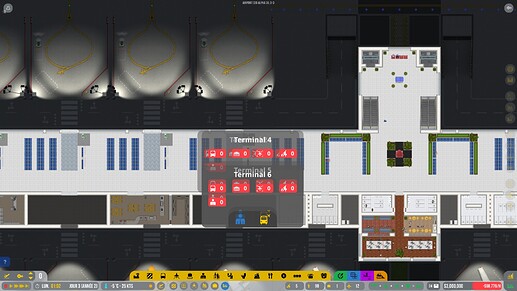- Go to Steam
- Right click on Airport CEO
- Go to properties
- Click on Betas
- Click experimental
- Open up your game
- Play your airport!

Small but annoying, but please don’t forget the following issue.
ACEO-25477
When coloring the new vending machines, the color gets lost after reloading the game.
Items in building are disappearing, as well as roads. And some items and roads are also appearing on other levels that they aren’t really on.
Since the last patch when i’m launching the airport it’s not responding i’ve tried 5 times plz help
What exactly are you doing to produce this behavior? Does it always happen or more so randomly?
New version rolling out now, Alpha 35.3-3! Not sure if it’s the last of the week but since it’s the weekend we’ll of course not be as active here as during the workdays.
This update has another important fix for zones, however we are not sure of its the final bug to resolve this issue. If it persists beyond the update please let us know here and what you’re doing to recreate it.
Release notes - Airport CEO - Version Alpha 35.3-3
Bug
- [ACEO-25342] - Passengers are not always using walkalators to a realistic extent
- [ACEO-25623] - Bags are not accepted by automated baggage drop desk
- [ACEO-26181] - Typo in walkalator description
- [ACEO-26186] - Incorrect zone setting for contractor transfer site can cause shuttle boarding to stall
- [ACEO-26193] - Person cars parked at public lots can upon loading immediately exit and drive away in reverse
- [ACEO-26195] - Attachable fuel tanks are always deserialised as Avgas-100
- [ACEO-26211] - Shelf in contract proposal is not localized correctly
- [ACEO-26216] - Missing validation check when placing walls can cause extensive security zone duplication
- [ACEO-26228] - Small pushback truck can aimlessly float throughout the airport grounds
- [ACEO-26240] - Wrong clamping of queue index request could cause index out of bounds exception
Save and reload worked out, I had the game on pause for about six hours (not sure if related) Reloading cleared up the navigation issue. I did notice I had about 50 secure zones when it should just be one. I’ll give the update a try. Thanks!
EDIT: Just loaded up my airport and my 50 some secure zones are all merged into 1 zone now. I’ll have to build some more to see if new zones update.
My self-checkin Baggage Drops work perfectly (in response to ACEO-25623)
Area problem not resolved for me. I would even say that it is worse because I only had 2 zones before, there I have 4 which are superimposed
@llinqs1 My security zones are fixed, but I am seeing terminal issues like this. I tried to delete these extra zones by using the terminal tool and holding ctrl to try and clear the area. All but one of the terminal zones cleared up.
In the next update, please get rid of the automatic connection between a Boarding Desk and some random stand.
Even more frustrating, I can’t disconnect the Boarding Desk from the random stand, because there flights inbound. I can’t close the stand to disconnect the desk, because there are flights inbound.
This situation is probably the most frustrating “design” that was implemented. Fredrik or Olof, please explain your thought process in making this design. This is not rhetorical. I really want to know why you thought this was a good idea. I ask, because it seems to imply the player is too stupid to remember to connect boarding desks to stands. Well, if we are THAT stupid, then we deserve the consequences of not making those connection.
And, no, this has nothing to do with being “alpha” or “experimental” or some such. This was a design decision, not a bug.
It has beeen happening in about half of my airports in the experimental version of the game. I’m not sure when it started happening. There are walls that become invisible, and when I place a wall in the missing spot, all the walls reappear for a time being before disappearing again. There are aksi other items that I can’t see on screen, but are there, because when I place an object it says the space is unavailable or occupied, this happened with a vending machine in an unsecure zones (This happens much more infrequently than the disappearing walls). There are also walls, roads, and random items all over my map, that are appearing on levels below where the item is placed. When this happens I try to save the game and reload it. This causes some items to be deleted, and not necessarily the ones that were appearing on other levels. The disappearing items are almost always in washrooms, staff rooms, shops, restaurants, and roads. Sometimes these deleted objects are in rooms that are cloned, but others aren’t. I have noticed it happening more in airports that I have multiple levels. Has anyone else reported this issue?
I also tried to delete them with CTRL but nothing
You mean that you’ve deleted a certain terminal and that the staff resources are not freed up?
Correct, also a S&R doesn’t solve that.
What exactly are you doing to produce this error? Can you describe it in detail so we can try and reproduce it, we have been unable so far.
I had a similar issue. On load I had three terminals when I had only created one. I was able to delete all of the terminal zones except for terminal 1 which won’t go away for some reason. Not quite the same issue but something similar. ACEO-26248 I’ll look into my auto saves to see if I can find the same thing.
EDIT: Didn’t see it in the auto save, and I was able to delete the original terminal 1 zone from the auto save. 
You have to go back to the beginning then. I created my first terminal area when alpha 35 was released on the branch. I played for a while, saved and quit. Surprised when I came back because there were 2 gray squares but no more purple areas at all. I had to redo a second area for my terminal. and that’s how it is every time I reload the game, the old purple terminal area disappears and I have to redo the area. That’s why I’m in Terminal 7 when I’ve got a building that is zoned.
This is when I save and leave
And that when I relaunch the game
Hi guys, the self check in is wonderful but the baggage drop off create some long queue 
Coming back to this.
If I have 4 bag drop offs and I schedule as example 4 different A380 at the same time, all filled with 300pax means that 1200 pax run over to 4 bag drops at once instead 4 check in desks for each flight?
I see… i thought 4 baggage drop can serve the same flight so that’s what creating the queue…