Hi guys, the self check in is wonderful but the baggage drop off create some long queue 
Coming back to this.
If I have 4 bag drop offs and I schedule as example 4 different A380 at the same time, all filled with 300pax means that 1200 pax run over to 4 bag drops at once instead 4 check in desks for each flight?
I see… i thought 4 baggage drop can serve the same flight so that’s what creating the queue…
Question about Alpha 35: Are you able to have just the self-check ins if baggage handling is off?
My update time went form 2361 minutes to 25 minutes. 
NEW RECORD: 345,470 minutes! BTW that is 5757.83333 hours! Goodness gracious!
[ACEO-26216 ] - Missing validation check when placing walls can cause extensive security zone duplication
EDIT: Still totally broken. One wall and I have to rezone every international zone connected to it. This was not fixed, yes I am using 35.3-3
The dingdingding is still causing headaches I had to turn off the sound until I rezone everything. Yipes. 
I don’t like how the hourly income in the bottom right of the screen always starts off negative each hour. Even if my airport is making tons of money, because the costs are charged at the start of an hour, I always start the hour on a loss and the figure will turn green as I earn money.
It means that the hourly income you see has limited value. It could be negative because you are losing money, or it could be negative because the hour just rolled over. I would prefer it if it was a static number displaying either the past hours income or preferably the average income per hour from the last 24 hours.
I agree, I don’t think that it should start off negative every hour. However, I don’t think that it should be the average of the past 24 hours as this wouldn’t be that useful to know if you are currently making money (A lot of changes can be made in 24 in game hours). I think that it should show the last hour’s profits or losses.
I understand, but because turnarounds take several hours your income will vary based on when they leave. If you take a longer period of time, could also be 6 or 12 hours, the number is more representative for what you actually earn.
If I turn on the realistic international stands will I get the passport control gates and international stuff with the normal commercial license that is unlockable as soon a s you start the game?
So this happens every time you load this particular save? Do you have a bug report number for us we can look into?
You load the save, build one wall and everything breaks every time? Can you send in the save with a bug report and drop the number here?
I actually get a pretty stable gameplay with this version. 95% of path finding errors are gone, airplanes turnaround processes complete with no delays and even game lags less and less.
So far I haven’t found any game-breaking bugs. However there are a couple of non-mandatory but annoying bugs which can be fixed in anytime.
HOWEVER due to something that had happened before (Olof you will know what I mean  ) a long experimental testing period with many players would be a lot useful. I have a stable gameplay but God knows what other people may find.
) a long experimental testing period with many players would be a lot useful. I have a stable gameplay but God knows what other people may find.
Yes that’s it, with each new backup.
I did 2 or 3 bug reports but I can’t find them anymore. I can create a new one if you want
Sorry, could you tell me where I find CAFE FRIDGE?
It’s called a Display Fridge in the Restaurant tab.
arghhh … but then why not standardize the word both in the requirements of contracts and for objects?
Speak to @Alexander
Please do and let me know the bug number here!
ACEO-26287 Cannot Dsiconnect Closed Stand From Boarding Gate
Anybody have this problem?
This problem stems from the intentional design to automatically attach a newly built Boarding Desk to some random Stand (B02). In order to correct this flaw, I had to cancel all flights on the stand (B02) before I could close it. I was finally able to close the stand. Having done so, I still cannot disconnect the Stand from the Boarding Desk even though all flights are gone and there are no planes on the Stand. In this case, flight BE46 is no longer even in the airport. Stand B02 doesn’t even appear in the Flight Planner window. Please note there is not a line between the Stand and the Desk at this point, because I was able to close the Stand.
When I click the red-circle Clear Stand button, it fails, with the popup" Make sure the current stand is closed and no flights are being handled before clearing the stand connection". The stand is CLOSED. There are NO FLIGHTS
Please remove auto-connection of Boarding Desks to Stands. Second, please correct this specific error.
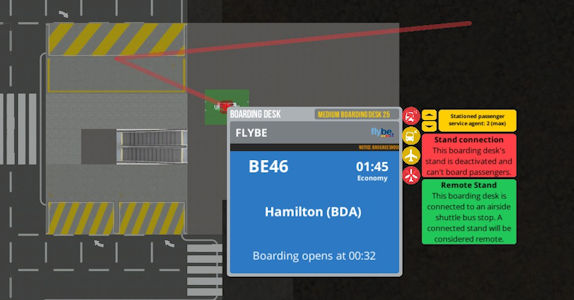
EDIT: The situation is even worse. It thinks the Stand B02 is a Remote Stand and requires a Car Stop. The B02 Stand is attached directly to the terminal and had been servicing flights. Because of the auto-connect, it’s now been connected to a Airside Shuttle stop, so it thinks this is remote (when I left-click on the stand, it indicates it’s remote). It removed the jetway that was attached.
Ok Thanks!