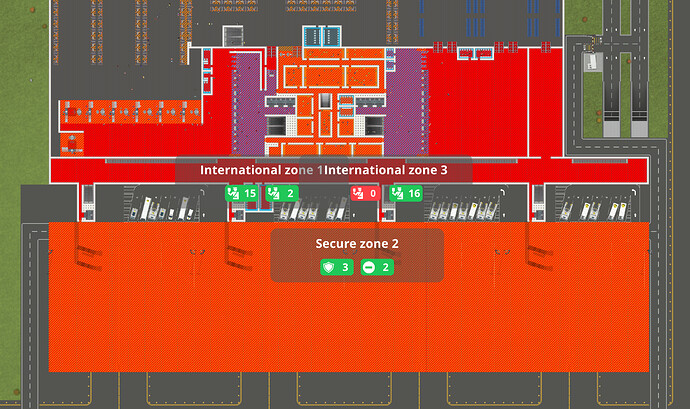I have some questions.
Any report on the passenger suddenly appear in shuttle bus stop.
Aircraft stuck in the ramp unless restart the game. If not restart the game, it may have some message that aircraft cannot find the path. (It made the flight schedule conflict with next flight even next two flight. Some may cause the passenger stuck in the boarding desk and next flight passenger is still coming and make the airport have a lot of passenger and the game very slow.)
Remote ramp always have some passenger missing but already check-in.
Remote ramp de-boarding passenger shuttle does not go to destinate de-boarding stop and shuttle go to onboard shuttle stop. (I have made some area for de-boarding and passport check in. This make me passenger stuck)
I had this too yesterday and when I turned the security checkpoint off and back on it was solved.
How can you assign personnel from a deleted terminal to an existing terminal? Problem I have is that hired staff assigned to terminal B cannot be changed/assigned to another terminal after terminal B has been deleted.
I have the same problem with staff appearing at the shuttle bus station (arrival only in my case, which is working fine by the way)
I don’t use the terminal zoning. So I have only one terminal. Regardless, I did a save/reload. That cleared it. Shouldn’t have to do that, though.
Suggestion: opening the three areas beyond the initial are too expensive at $750k each. For better game balance (for me), I charge myself only $250 each. I have the funds to pay for all three at $750k, I just will not.
Anybody else agree? Or, is $750k each a fair price to you?
ACEO-26217 Aircraft Consistently Stuck at First Stand
This is the first small stand I built. When aircraft arrive, they never leave. Upon arriving, the stand status remains OPEN. The problem has existed for several versions of the game for me on different airports. The plane is never serviced. Clicking the “Dismiss Aircraft” button does nothing. To rid myself of the plane, I manually edit GameData.json. The stand is immediately occupied by the next plane, and the problem repeats.
Anybody else have this problem?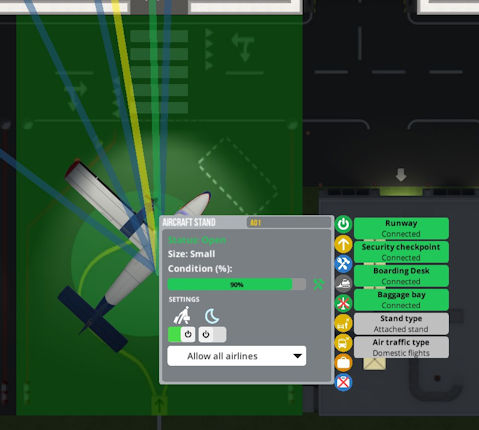
In my opinion, the price for land extension is fine. I’m playing on highest difficulty level and even there it is possible to afford the extensions after some time.
But maybe in the future, the price can be adapted to the difficulty level. So on easy it can be cheaper in order to have faster progress.
ACEO-26218 Incorrectly Indicates Stand is Occupied When It Is Not
The notifications indicate Stand A02 is occupied. It is not, and has not been for several game hours. If I attempt to close the stand, it refuses. Save/Reload doesn’t fix the problem. This is another consistent problem for several versions of the game on different airports.
@Pax2017, I, too, start all airports with only $50k. Makes it more fun to pay off the initial loans.
I’ve checked this save now and unfortunately there are no issues after a save and reload, I presume the same is for you?
Edit: I see you have bugged secure zones, that might be the cause. We have another fix for that rolling out this afternoon.
No, you don’t need to play with terminals. If you don’t have any terminal dragged out it will behave just as like it did prior to Alpha 34.
I’m not sure yet, there seems to be a very strange case where arriving passengers can fetch the departing passenger’s final boarding point. I haven’t been able to reproduce this but I’ll check your save, I know that it’s happening but whenever I load the save they always seem to fetch the correct position.
You mean that you’ve deleted a certain terminal and that the staff resources are not freed up?
arriving passengers can fetch the departing passenger’s final boarding point.
Aww Olof did I break the suprise of “transferring passengers” feature by accident? ![]()
None of my flights require baggage loading. Baggage is enabled. Nearly all flights require baggage unloading, which is being accomplished. I have self-checkin Baggage Drops connected to the correct cargo bay which services the flights. I sometimes see pax using those Baggage Drops. I even see some baggage on the cargo bays. None are ever loaded.
I’ve checked this now, as you can see the area is in fact not separated but they all share the same secure zone 2.
Any time you have a secure area boarding another area, they will merge. To separate secure areas you always need at least on grid node of space between.
I’ve checked this now, as you can see the area is in fact not separated but they all share the same secure zone 2.
But hang on, Secure 2 zone is correct. It suppose to have 3 medium security checkpoints on floor 1 and 2 secure exits (1 near security checkpoints if some passengers miss their flights). The problem is related with Secure Zone 2 and the actual large secure zone that covers in “International Zone 1” and “International Zone 3”
What I cannot see is: The touch point of the secure zone you enter with 6 large security stations and other secure zone you enter with 3 medium security stations.
I was suspecting with staff zone beforehand. Before I was sending bug report, there was an elevator for staff to tavel in between Secure Zone 2 and staff area. I though that was the reason and then I removed the elevator (you can still see its location). After all it wasn’t.
Information on recent airline livery and fleet change! 
Each of the default airlines have had one or more changes to its fleet. This means that aircraft types have been both added and removed. The effect of this is that all contract needs to be re-signed to get the update and if they don’t, they will continue to fly with the old fleet. What will happen then is that the system will try to find the correct livery for that airline and aircraft type. If it fails, because you have the old version of the fleet, it will simply pick any random livery. This is so that your saves don’t break. Please do not report this as a bug as there is really nothing we can do about it. Thanks. 
Welcome back Fredrik we missed you in your absense 
ACEO-26229
I’m having an issue where pax deboard an aircraft one floor lower than the jetway. They then immediately become stuck and I’ve got thousands of excess stuck passengers. 
They touch through the staff zone area, staff zone does not split secure areas. They also touch across the stands.
I don’t know how but somehow removing secure area in staff section worked out. I will continue to test if any other path finding errors occurs. So far other issue about path finding is some departing passengers spawn on arrival airside bus stops.
I’m having a lot of problems with assets appearing on floors that they aren’t on, and then other assets disappearing completely. Then, after loading games, even more assets disappear and my airports just stop working. Am I doing something wrong?