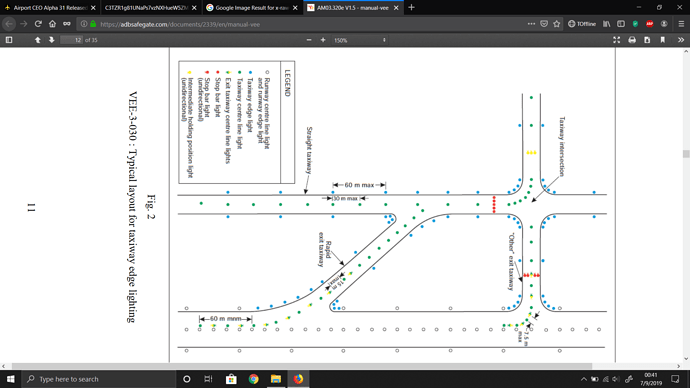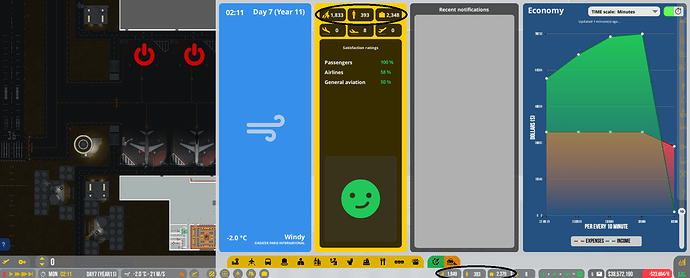just a doubt, but isn’t the corner light on the right a little off-position?
@iIios21
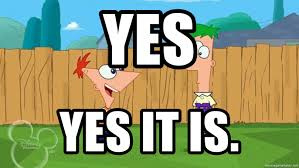
I’ve had an update and it’s working again here but YMMV.
- [ACEO-14970] - Security officer can get stuck on rare occasions
I see you used my bug report to fix the security officers. There was also a problem with the service agents not doing there job. Can you give it a look? I already fired all of my staff with a new save so i can’t reproduce it anymore. You should still have my old save.
The challenge is to try and create this in a grid based world. Taxiways in ACEO are built up with tiles like this:
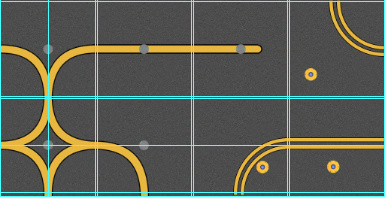
It makes it kind of hard to create fancy curved taxiways like the example. We would probably need to use a different technique then.
It could be related to the same issue as the security officers basically took up all path finding CPU due to the bug which caused everything else to stall. But I will take a look again. ![]()
Thanks. Maybe you should check all staff. I see that service technicians also not doing there job and just hanging in the staff rooms.
Nice touch having the Fuel trucks display the fuel brand they are carrying.
Forgive me if I’m going overboard, but does this mean you’re interested? ![]()
![]()
Why don’t you just move the light closer to the line, so they have the same distance like the straight ones?
For the inner corner, do the opposite. So it gets the same distance too. If it’s to close to the lights of the next tiles then, maybe even try to remove it?
you don’t have to remove it. IRL the lights are closer to one another on corners.
Can someone please tell me why the passenger and baggage numbers are different? They also appear to change by different amounts.
They use data from the same source but just updates at different time intervals. I will see if we can sync them better.
Should I report it as a bug/ improvement?
Should I report it as a bug/ improvement?
Fredrik said he is going to investigate so I think you won’t have to report it.
I don’t know how to build a second floor. when I tried to put down stairs, it said that I need to put it underneath the terminal. how do I do that ?
Lower left of screen you find the level indicator (0 probably now). You can use the arrows beside it or PgUp / PgDown to display different levels.
Go to level 1 and build the terminal foundation.
thank you !!
I have one question. Does the airplane stands need to be on the first floor or it can also be on second floor?
The stand itself HAS to be on the ground floor.
In order to assist passenger to board medium-sized aircraft from the ground floor, you would need stair trucks.
However, you can also build a jetway for each medium stand, provided that you place the boarding desks in a secure zone on the first floor.
For small stands, you don’t need either one of these. Just place your boarding desk on the ground floor.
Hope it helps.