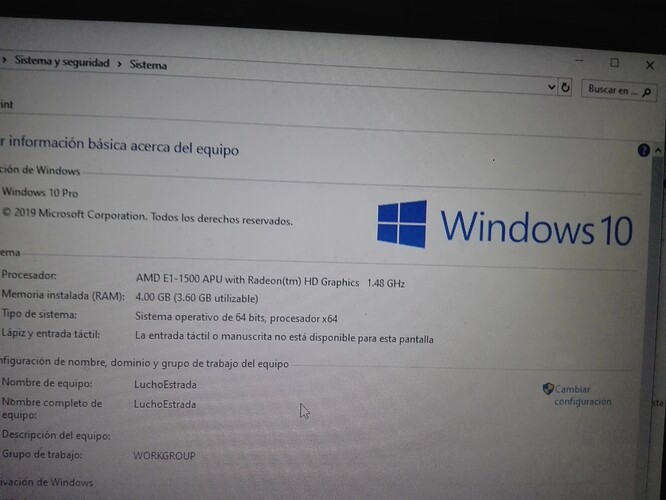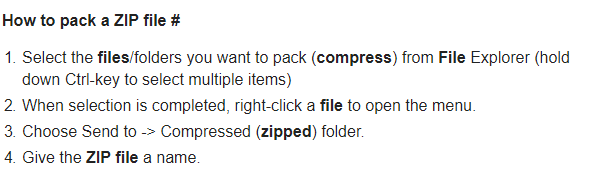Hello is there any developer around here
I have a problem with my game, I don’t know what happens since I uninstalled it like 6 times my game loads and starts normal but when I go to deactivate the simulation of building and sending material and change it to the debug mode it closes automatically they know why happens that or what I have to do, and the mods that I have installed in my game do not appear
Hello @ExtraLucho, and welcome to the ACEO forum. No I am not a dev, but I am your friendly ACEO forum member.
To clarify, when you press F10 (debug menu) the game will automatically close? I have not found this bug yet, and I have not heard of anything like it. Can I ask you what version of the game are you on. Is it an old game save? Also I am not sure why the game keeps crashing when you do that, but from what it sounds like it could be your computer specs. Can you computer handle the game? Agian I have never run into this issue, so I cannot diagnose this issue. If all seems fine, send the Devs @Olof your save game file.
To solve the mods issue, you have to go to the workshop and download them. (Assuming you waited until they all downloaded), you have to go into the game and painstakingly click on all the mods you want active, then they should appear in game.
PS: (I had this trouble too). Sorry for the gigantic paragraph, I hope we can solve this.
Welcome to the community @ExtraLucho
@Olof You should have a look into this
oh thanks it’s ok, no longer use the debug mode I will only use the one to eliminate the construction simulations and the arrival of material
you mean if I can use my computer with the game open
If I can use it here are my system specifications
do you think it’s my system that won’t let me run the game
So, I am having my own computer problems, I don’t know the specifications for the game. So as clarification, once you open the debug menu the game crashes and returns you to your computer screen? AKA: what are you doing to make the game crash.
Although your computer looks fine. the specs look all good, although I do not know the exact requirements for the game 
 . Calling on @Olof.
. Calling on @Olof.
EDIT: I got the exact specs for the game, and your computer is just fine, better than fine actually. I have no experience playing the game on a PC, but if the crashing is caused by, what you think is the game send your game file to the devs @Olof. there might be a bug with the game and the computer.
How to send game files to developers
I am not the expert on that. I actually had a problem with my game file, and I sent my file with the instructions from my fellow ACEO forum members. let me see if I can find the instructions.
When you press ESC (escape) on the right upper corner you have “Report bug”, so just click there and describe your problem
I know the report bug feature, but this problem is very unique, and *I think it is because the game file is not working properly and the devs need to see it first handedly. @Olof!
Ok, @ExtraLucho Thanks to @jasperwillem I have the instructions to sending your game file to the devs. Problem loading save game - #6 by jasperwillem This was a problem with my game a long time ago.
you have to go to files/folders and compress the file. After you compress the file PM the Devs via the forum by sending them a personal message by pressing on their profile or send them an email with the packed and compressed rar save game file. That should be all.
the picture below is from @jasperwillem’s recommendations to me.
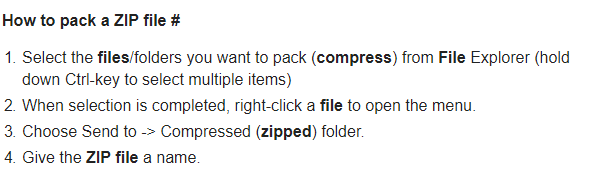
1 Like
The file I have to send is from my saved game or is it from the whole game in general?
yes you have to find the save game file.