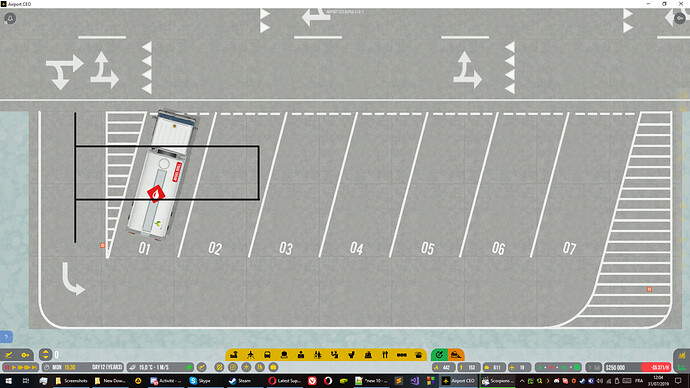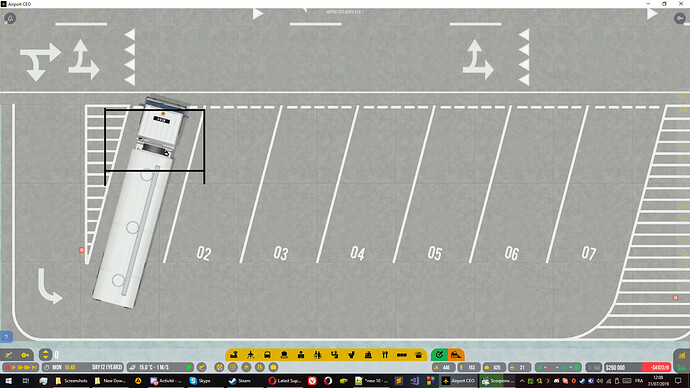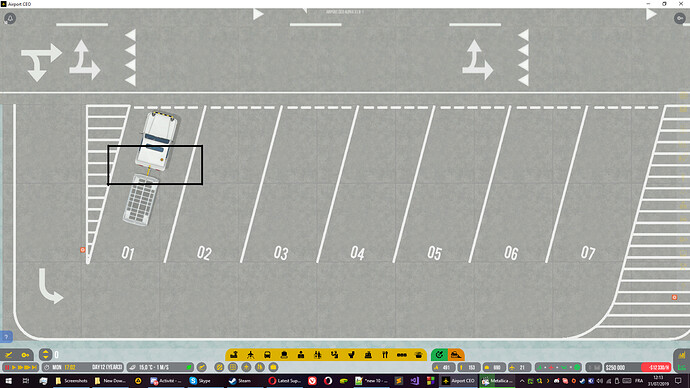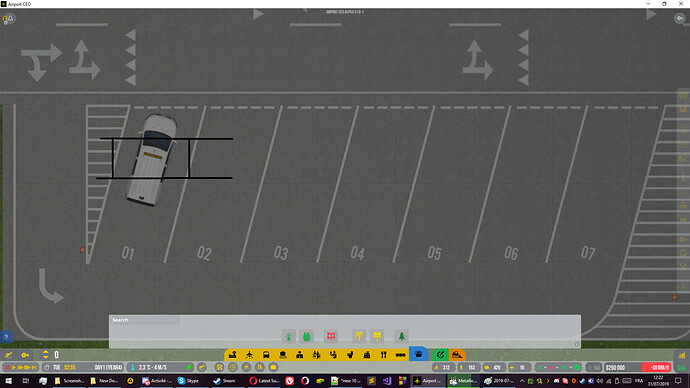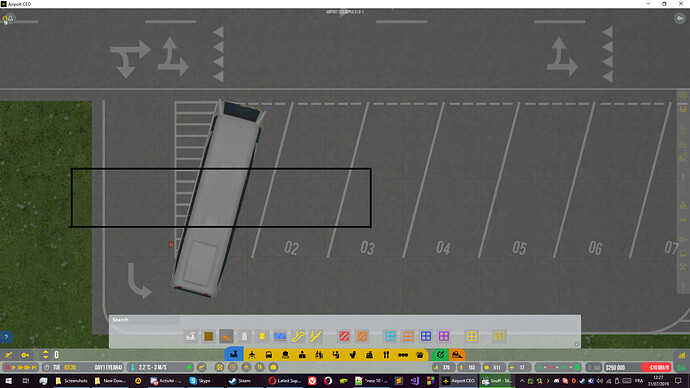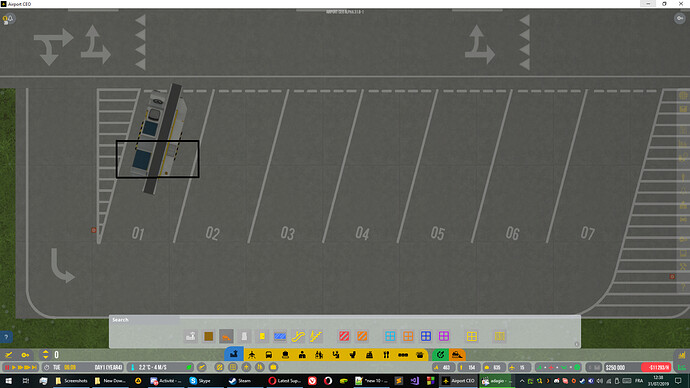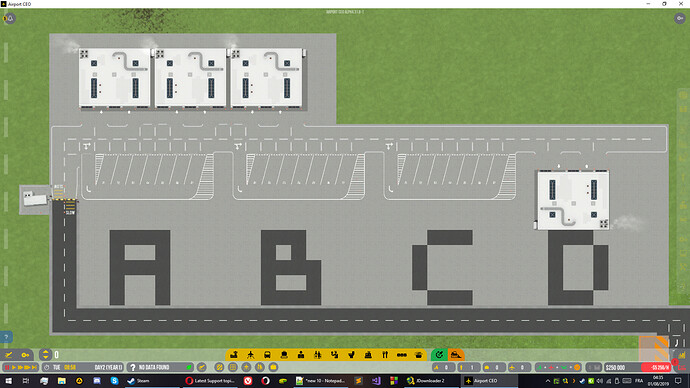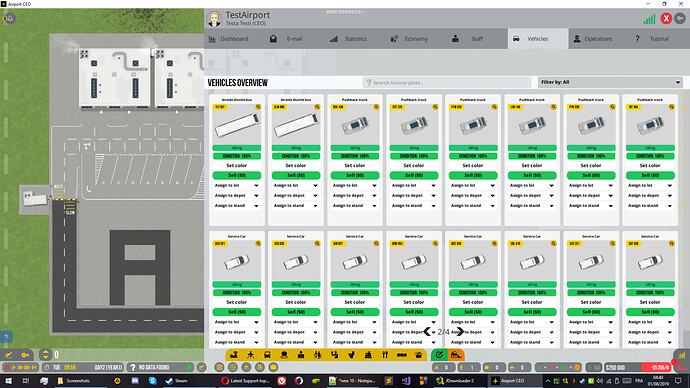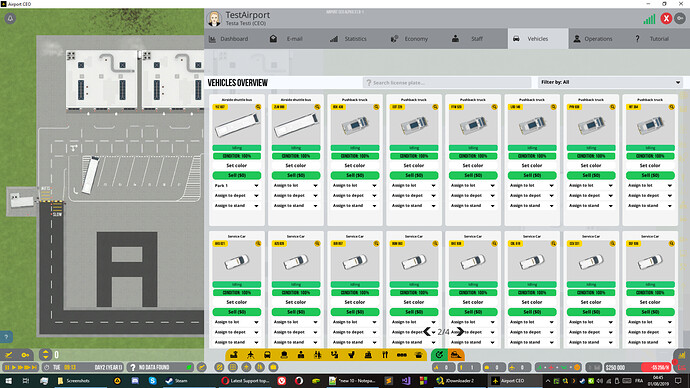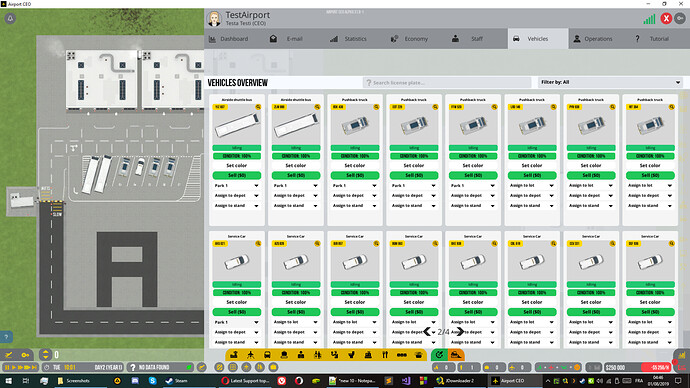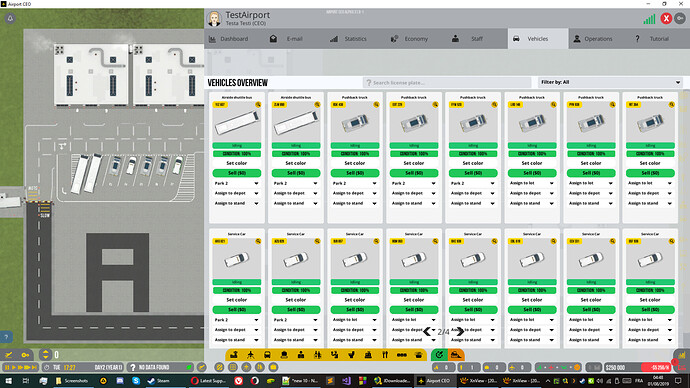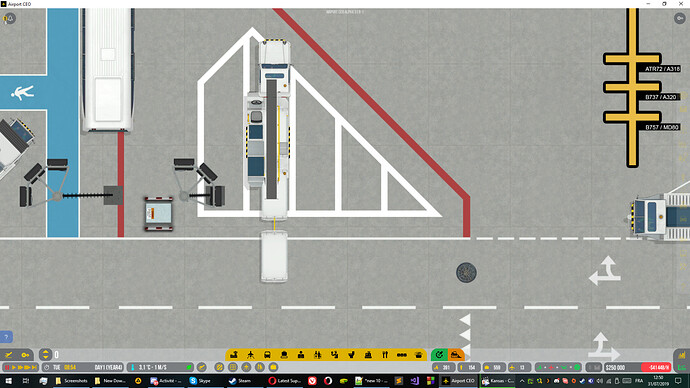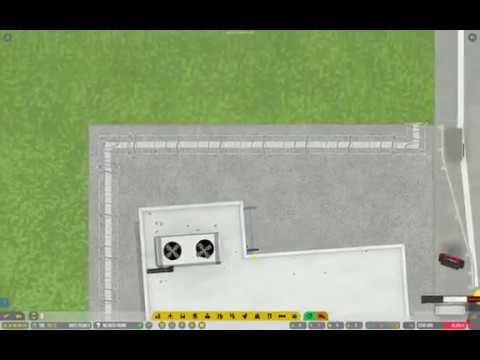I have seen several issues with service vehicles.
The first one is their selection area which don’t match their 2D model.
Here are all the examples :
(Note that the area I drawn are not exact down to the pixel, but they are still quite accurate for demonstration purposes)
Small Fuel Truck (fuel type don’t matter) :
Big (trailer) fuel truck :
Baggage transport vehicle :
(Sorry it was night in game)
Service car :
Pushback truck :
Bus :
Belt loader truck :
Stair truck :
Note that when the parking is vertical, the area stay on the same horizontal orientation, making it a little better as it match better the 2D model.
When looking at the small fuel truck or more noticeably, the bus area, it make it clear that the selection area is 90° offset, this happen everytimes the vehicle is vertical, this mean the area never rotate with the vehicle.
But the area is not vertical to the screen, but to the world, as using the keys to rotate the view will still keep the selection area 90° offset compared to the original vertical vehicle.
Those area actually clash with each other, sometime making it hard to select a bus between several others on an horizontal parking.
Ideally the area should be following the vehicle angle (a little trigonometry and this is done) but as the vehicle on the road is basically always vertical or horizontal (exceptions are when turning, waiting or going on a spot or when parked on the external service vehicles parking) simply having the area flipped 90° would be good enough.
Also, some area simply don’t match the 2D model, and no trailers are ever taken into account.
Now for the second issue, this is on the Vehicles (Vehicles overview) page, more precisely, the where the vehicle is parked.
I made this small “map” for demonstrating this :
There are 18 bus, 6 pushback trucks and 36 service cars, all parked inside the 3 top hangars for a total of 60 vehicles filling them, they are respectively named “Tmp 1”, “Tmp 2” and “Tmp 3”.
The 3 parkings and the hangar are named “Park 1”, “Park 2”, “Park 3” and “Depot”
Now if I open the Vehicles panel, we can see that none are assigned to a parking :
If we now open the Parking and Depot assignment list, here are the results :
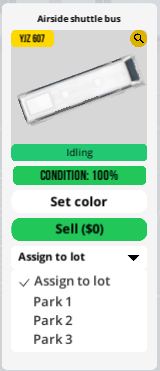
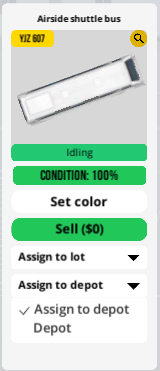
None of the “Tmp x” are visible because they are full, this prevent to assign a vehicle to any of them (remember all those vehicles are not assigned to those depots, they just got in them) which should be a possibility.
But the issue is when we start assigning vehicles to a place.
Look what happen when I assign 1, 6 and 7 vehicles to “Park 1”.
1 :
6 :
7 :
(Note that this is normal all “Tmp x” are showing up since they all got free space now)
And look how it affect the drop down list of Parkings and Depots :
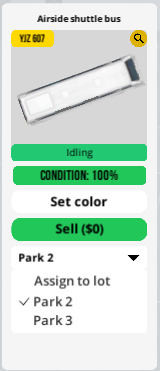
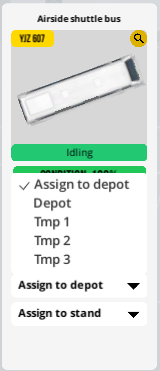
As you can see, at 1 and 6 (and any numbers in between) everything work as intended, but when we got to 7 (and re-open the Vehicle panel) we see they are now all assigned at “Park 2”.
This is probably because, as “Park 1” is now full it get out of the list, but because they are assigned to somewhere and are coded to display where (as they do when the place isn’t full), they simply choose the one who took its ID on the list, and since this is probably sorted by alphabetic order, they took the next one which is “Park 2”, I tested to assign them to “Park 2” which is probably ID#2 and when it is full they display “Park 3” which is now the new ID#2 on the list since “Park 2” is gone.
This is a double issue as not only it show the wrong assigned place, but also it prevent to see at which place the vehicle is assigned to.
Also if we re-select “Park 2” nothing happen and they aren’t going to the “Park 2”, we need to select something else and re-select “Park 2” in order to assign them there, well actually we only need to do it for the first vehicle as when the parking is not full anymore, it comeback to the list and vehicles are now properly displaying “Park 1”.
If I fill all parking with vehicles, no parking show up on the list anymore.
The solution is simple, still displaying the parking/depot/stand as normal when there is available places.
When all slots are occupied change the text color, any vehicle we assign there should have the priority over non assigned vehicles and simply replace one of them.
Make its text red and impossible to select (but still visible) when the maximum number of vehicles it can host are already assigned to it.
And if a vehicle is assigned to a disabled thing, said place should still be shown but grayed out, allowing to know where the vehicle come from and enabling the vehicle to return to its assigned place when said place is reactivated.
Also stands don’t have this issue, but this is probably only because they are considered full when all supported vehicles are set to it, but it should be per vehicle type as even if we don’t have every service vehicles on the stand, there is no space for two bus or pushback trucks.
This way, we can easily see which vehicles are or vehicles aren’t assigned, still assign vehicles to places that a vehicle get too while we did not want to, also when setting assigned place, the windows should refresh, this would prevent the possibility to assign more than the max number of vehicles that a place can handle.
Another issue, is about the Baggage trucks, when it is done with loading/unloading baggage, it should get his trailers removed as they don’t fit on parking :
We can clearly see this is too long for this parking and any vehicles passing behind will clip through.
But the “worst” example is this where its trailer clip with the Belt Loader truck :
It is so long it endup on the road.
Also the Baggage truck and the Belt Loader truck are parked too close from each others, the Belt Loader should be a little further back and the Baggage truck slightly more forward.
Another issue is when clicking on the Depot with enough vehicles in it, we can actually click “through” it and endup selecting a vehicle :
Also parking and depots vehicle list should display at least the plate number (user defined name rather than model name would be great too) and allow to open the vehicle info windows (the same as when we click on a vehicle) when clicking on one of them, not necessary for the parking, but would be really useful for the depot.
Talking of which, this parked vehicles windows don’t allow for scroll using the mouse wheel.
Now for lesser issues :
When clicking on a vehicle, on the “show in menu” button, we have no way to know which vehicle we actually clicked on the list except looking through licence plates, surrounding the selected vehicle on the “Vehicles Overview” panel with a color would be useful
For other improvement ideas, we should be able to see the info windows (the one when we click on a vehicle) from the “Vehicles Overview” panel with a button on each opening this windows, allowing for renaming and viewing information about them as the “Vehicles Overview” panel lack many information.
The possibility to sort vehicles by model name, licence place number, user defined name and from where it is parked would be useful !
When changing color, the vehicle in the “Vehicle Overview” panel don’t change, only the 2D model in the world and the preview on the color setting windows, a “done” button would be more than welcome as there is no ways to close this color selection windows except re-opening the “Vehicle Overview” panel, when we click done it should close the color windows and update the model in the “Vehicle Overview” panel, which would help sorting our vehicles.
A “Reset” button to set back original colors would be nice too (even if the base color is plain white).
Same with the drop down menu for parking/depot/stand selection, the drop down menu should go away if we click outside it.
Also this menu have an issue where the scrolling is really slow (this is painful when there is a lot of things to select from)
Selling vehicle should have a “Yes/No” confirmation prompt.
A good thing about depot would be to set their capacity based on vehicle area rather than number, because 2 service car can probably fit where a single bus can, so determining the available place as : ‘total depot space’ - ‘combined area of all vehicles on it’ and I don’t see how 20 bus can fit in there.
A small issue is the bus location on the service vehicles parking, it is too far on the side (entry side), we can see it on my screenshots, the vehicle is over the parking separation line.
This isn’t really “vehicle” but the Vehicle Checkpoint fan (inside one) is misaligned compared to the outer one, as if it was “higher” and have a wrong perspective.




Depending on where the camera is from the model, the fan isn’t at the right place.
Finally, one thing which would be awesome would be to have a basic road rule system, mostly a simple “the one on the right have priority” which would prevent the stupid situation where two vehicle on an intersection wait until one decide to move (or sometime both at once, clipping through each other).
And if there is at least 2 lanes the possibility to pass a stopped vehicle, and those waiting for turning should stay on their side of the road and not start turning (which actually block traffic from two lanes rather than a single one), If a vehicle stop for getting on a spot (like a remote bus parking for example) it should just stop until it is its turn and other vehicle should simply pass it if there is no one coming in front.