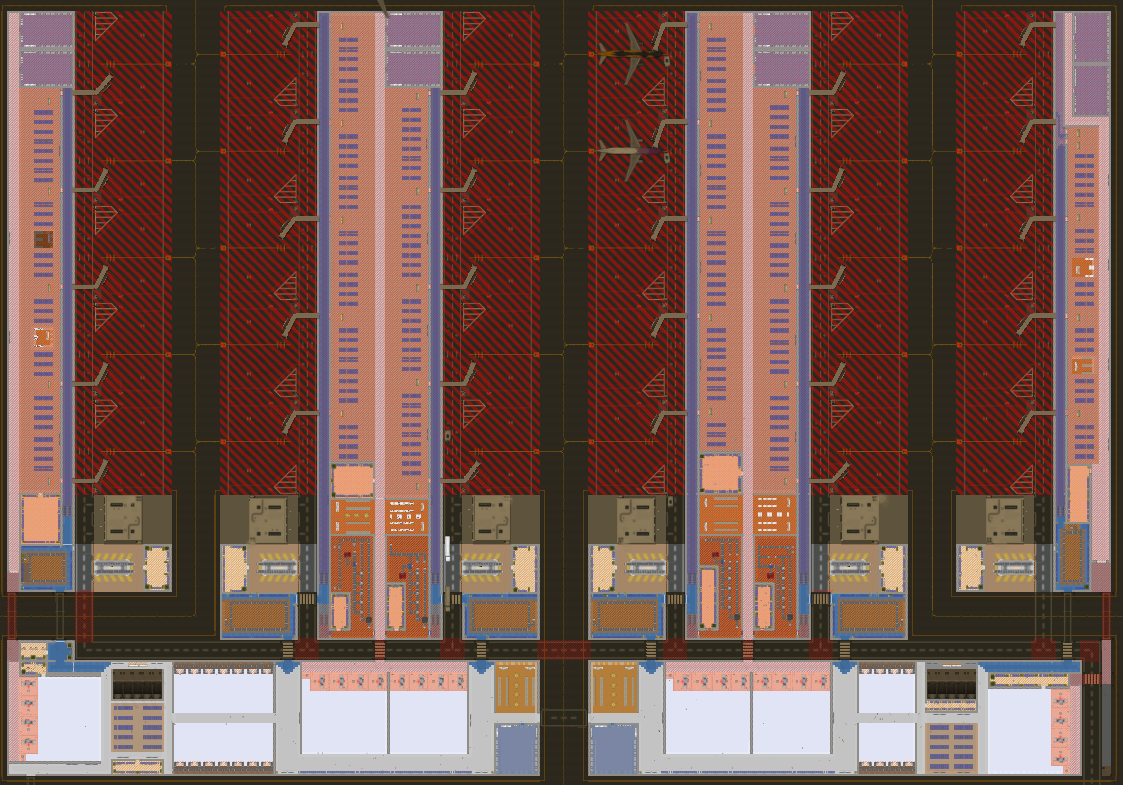Jas
February 16, 2018, 11:13pm
1
Hi all,
I am trying to have two separate terminals, however I think the issue is that the security control post automatically works for all check in desks so the passenger go to the wrong check in area and the check get stuck so delay the flights
Can we manually select the check in desk and which security control post passengers Link to please @Olof and @Fredrik ?
1 Like
I think at the moment it doesn’t work, but in the future it should be work. I tryed also to get 2 different terminals!
1 Like
I tried to do this too, but I couldnt. Kinda sucks because I wanted to make a terminal for intenational flights and another for nacional flights.
EG0611
February 23, 2018, 12:23pm
4
Currently you can create 2 completely separate terminals by baggage system. Each terminal will have a baggage bay(s) and every check in desk and stand can be connected terminal-related baggage bays.
@Kalmorph currently ACEO doesn’t support domestic/international flight diversion. Every airline, airplane come and go to both domestic and international routes.
Jas
February 24, 2018, 6:49pm
5
Hi,
Do you have any example layouts I can see ,
First, read this;
I can confirm that separate terminals will work if setup correctly but there are some aspects not optimal such as staff job allocation. Staff is not aware of two security areas and might take a job in terminal B while being in terminal A. So you need to have a walkway in between them but this is not necessary to be secure. Regarding check in desks you can assign them to the cargo bay attached to the stands in terminal A, that way you can also control which check in desk will be used for flights …
In the same thread, see this example with 3 separated terminals;
I have observed that in one huge terminal some people like to seat anywhere usually not close to gate. They also like to buy things at the other end of terminal. In result they dont reach gate for boarding. At departure time max 2/3 of planes capacity were boarded. Staff is reluctant to let plane go when people are “on way” to the gate. 2-3hrs delays were normal.
Since all flights were delayed and airline satisfaction dropped below 20%, I decided to split one big terminal to 3 “wing-terminals”. …
Jas
March 29, 2018, 9:41pm
7
Thanks Jasper,
I have tried the below but it still send some passengers to terminal A even though the flights are all active in B.
I did as per @greg photo and seperated baggage reclaim, secure exits and seperate check in areas
1 Like
Here you can see 4 separated secure zones, that are working independently without a problem.
Jas
March 29, 2018, 9:59pm
9
yeah i think i figured out my problem it was more a baggage allocation issue, let me fix it and i ill report back
1 Like
Hi, I love your idea, but I would like to see a very clear screenshot of the security system that you applied to each terminal and the baggage system.
Obviously, just to inspire me.
Thank you very much!
1 Like
Note to self; try to find this gane later on.
1 Like
Rubble
August 9, 2018, 9:32pm
12
@jasperwillem Hence my suggestion to the devs they include a screen snap thats shows when you are trying to find a particular save. @Fredrik
2 Likes
Hey, I do not see this in my Steam game… ¡help!
1 Like
I selected it in steam workshop, but it does not appear in the game!
Its a while, since I have used it, should you not download it to your local PC first?
How do I download it to use it locally?
And see…:
Since it is my own upload, I have no idea, can you upload one of your games, so I can see how I can download one.
Is it not in the SAVED games folder?