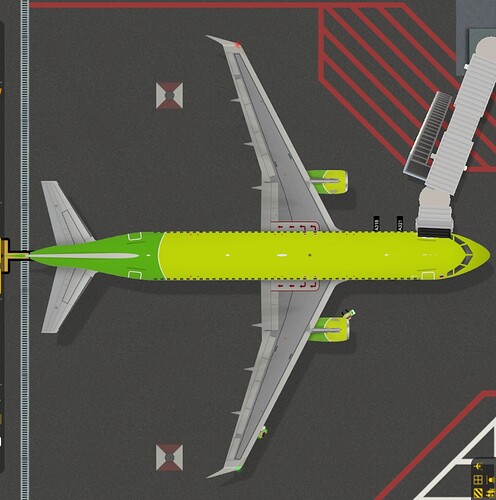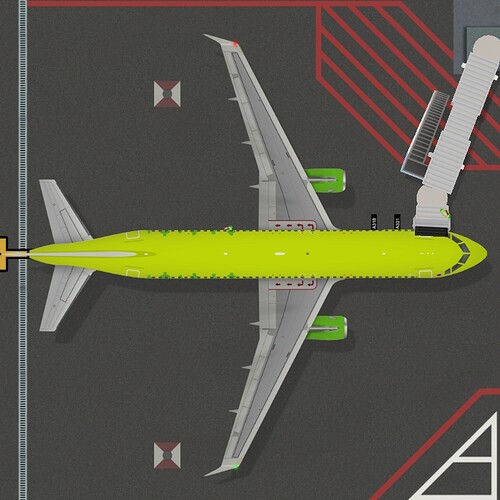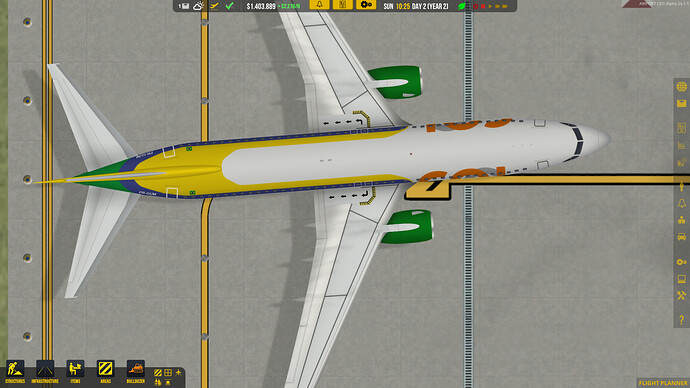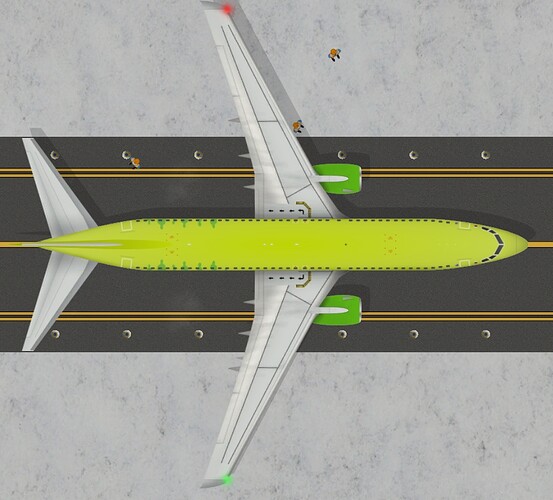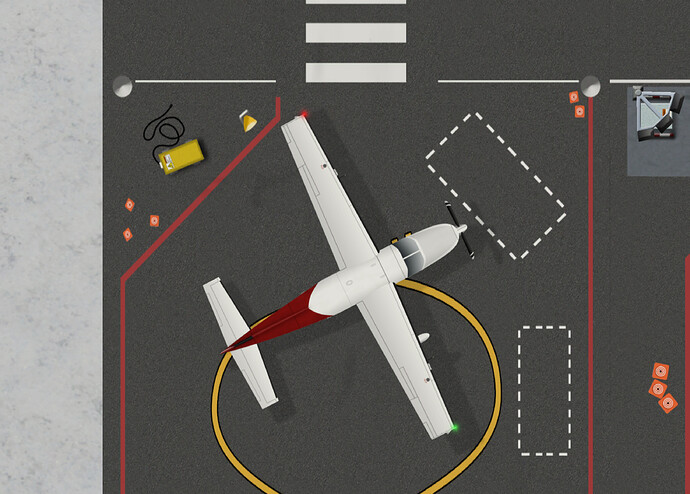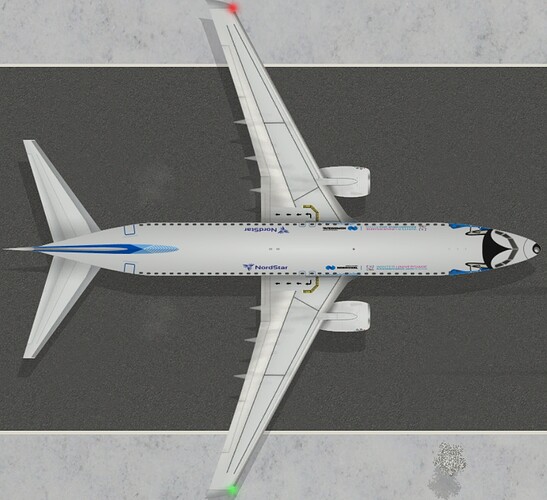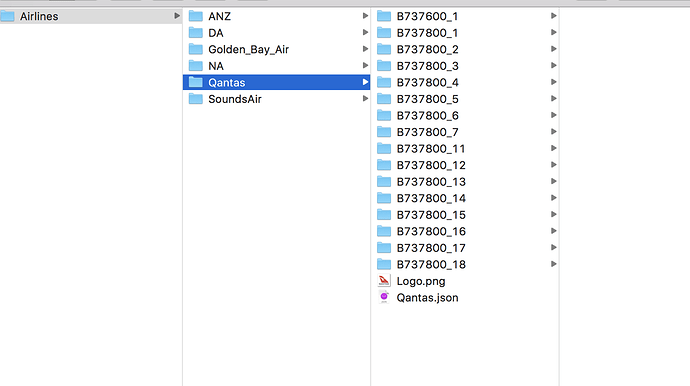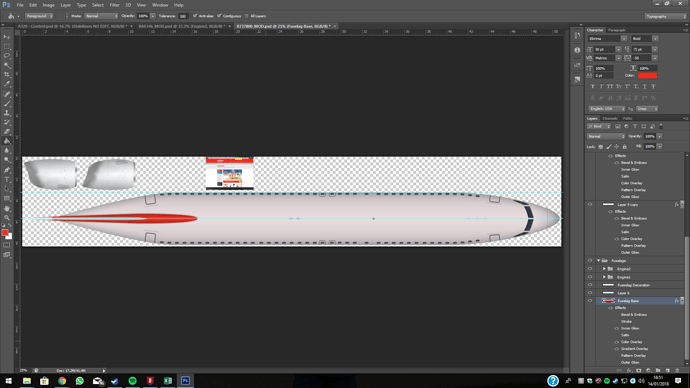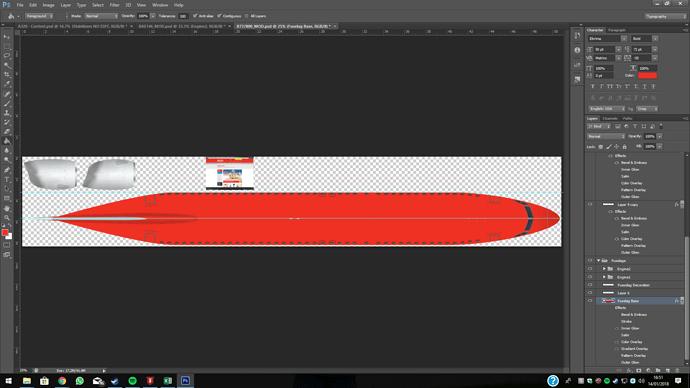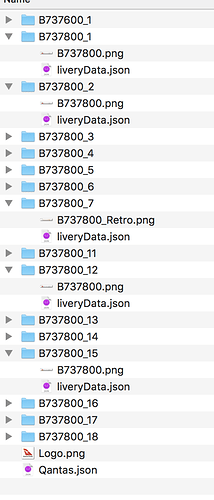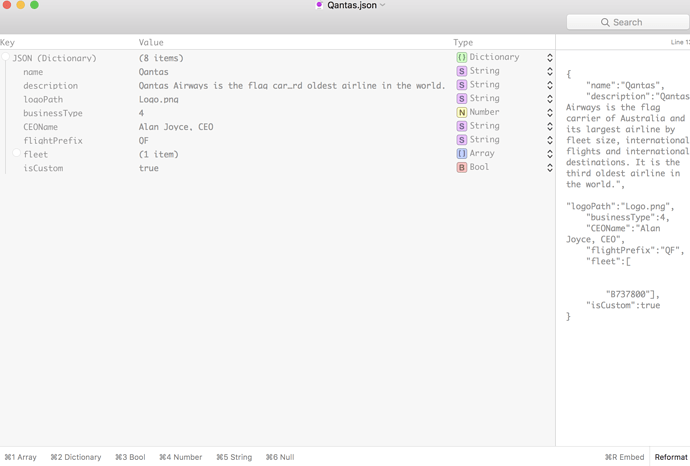thx! I specially lifted the logo, because it is under the windows and it is not visible on game… But if you want a complete reality, then I’ll take it away)
ACEOMM motto is “Quality over Quantity” so even livery has nothing on it when you look from top, it is how it supposed to be in game.
ok))
more details and realism =)
Imgur
![]() UPD. Fixed!
UPD. Fixed! ![]()
B737-800 S7 Airlines.
Imgur
PNG Air now completed. Just some in-game testing and @EG0611 it will be on its way to you. I’ll be starting my next couple of designs too.
Now landing at WLG international. Golden Bay Air.
It might not be in the ACEOMM database, but Golden Bay Air lands at Wellington which is enough for me to create it and add it to my roster. It’s not accurate as the game does not feature any of the fleet GBA offer, so I’ve done it as the smallest and most similar one possible.
How do we use the paint bucket tool with the pds file? Its not just a case of clicking on the part you want like in the contest?
If you’re colouring the whole body I would suggest using the color [sic] overlay option on the respective layer. Much easier. That color [sic] overlay is the reason your paint bucket does not work as well.
Sorry but I’m a photoshop novice  How do you do that?
How do you do that?

Here’s my Qantas again with a few more bits on display.
When I make B737800_19 I will copy the 18 folder and just drop in replacement artwork with another tail no. into 19. Game will see it and it just works.
Do you see the eye at the side of color [sic] overlay on the effects section, click on that and you can then choose a colour for the body. Adjust the slider for strength etc.
Good to see something that is ontopic. I like it, very neat design!