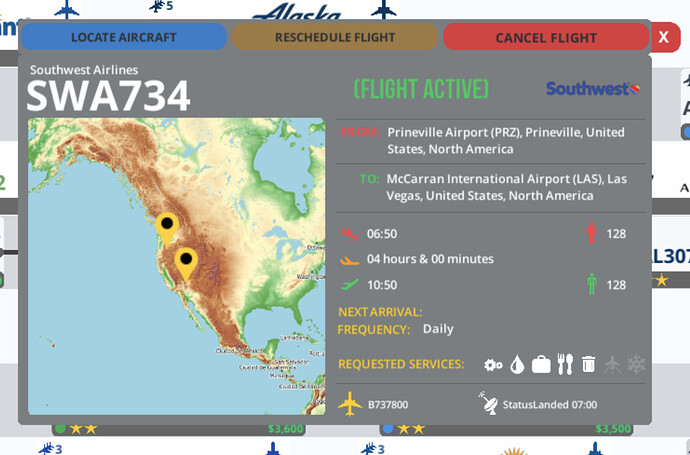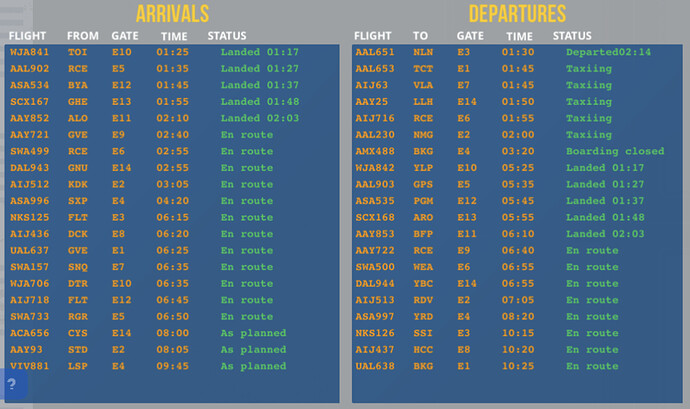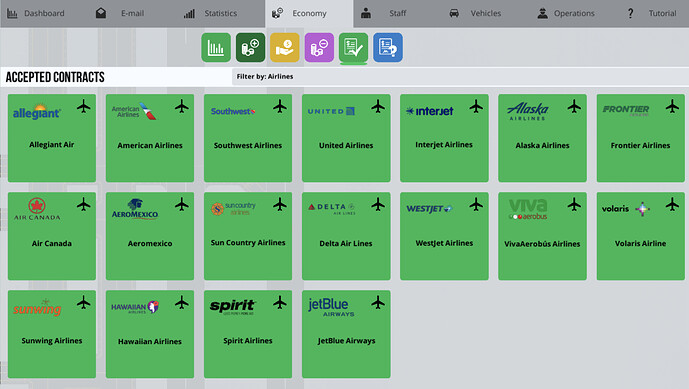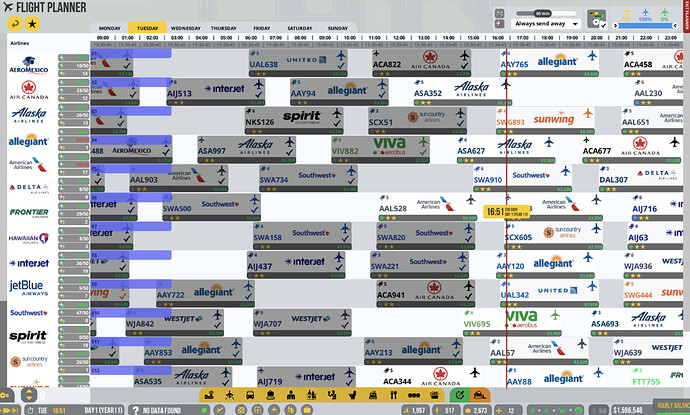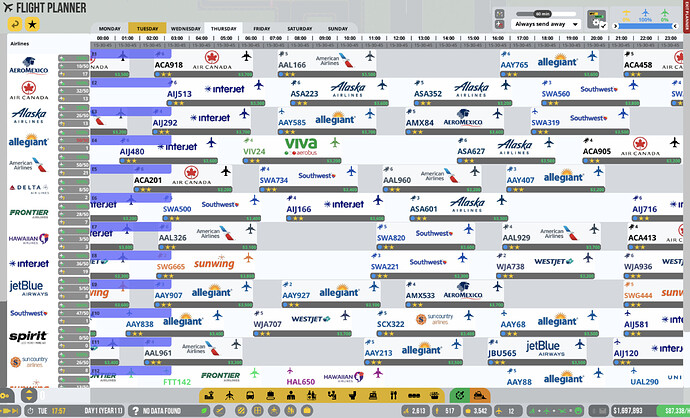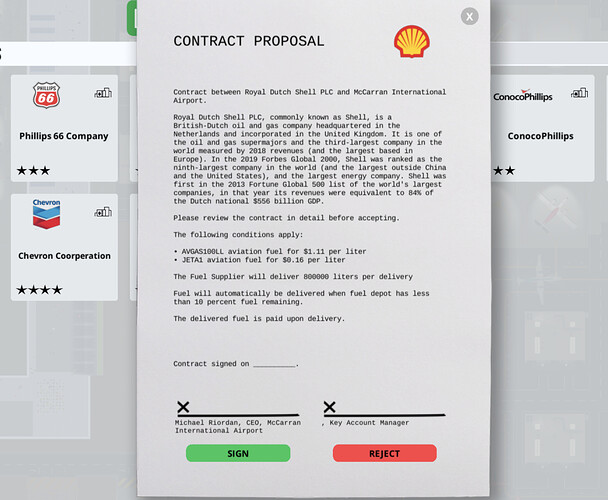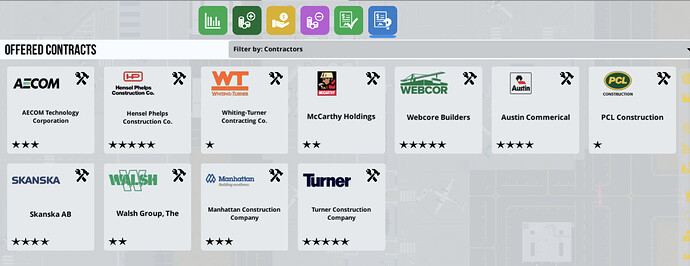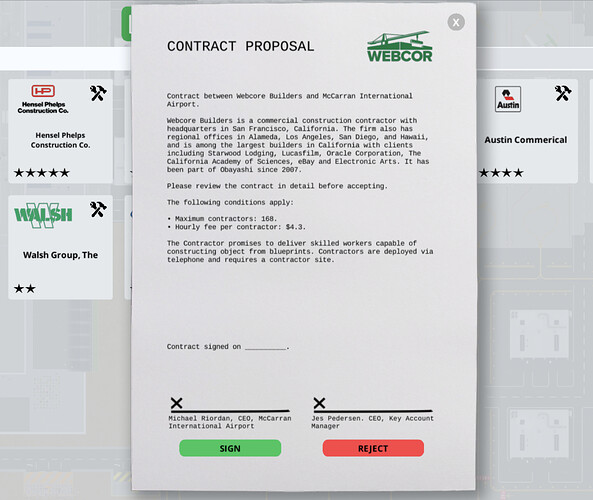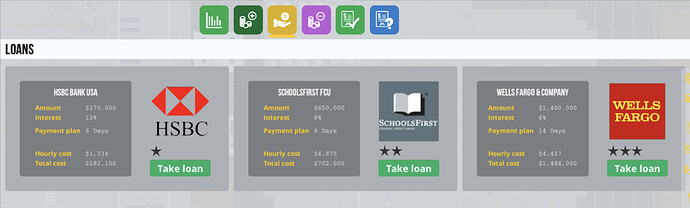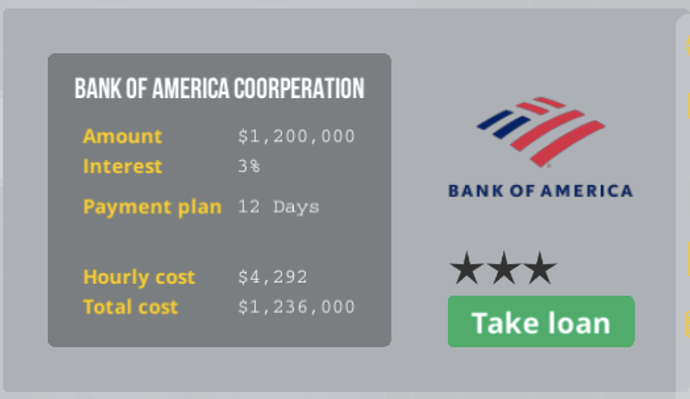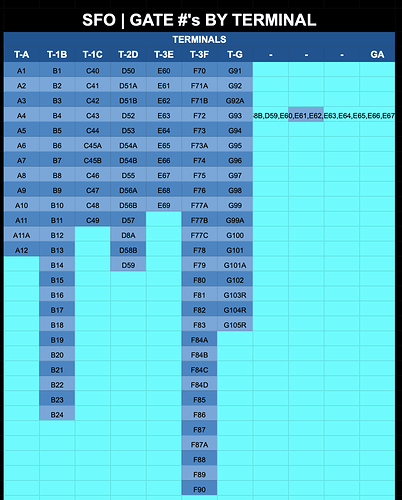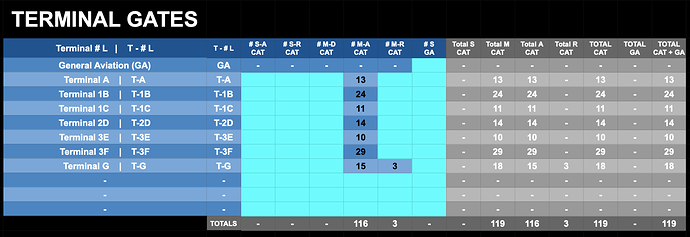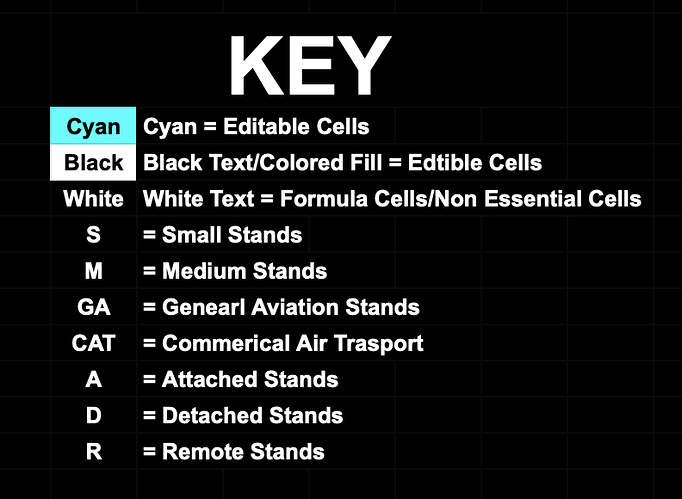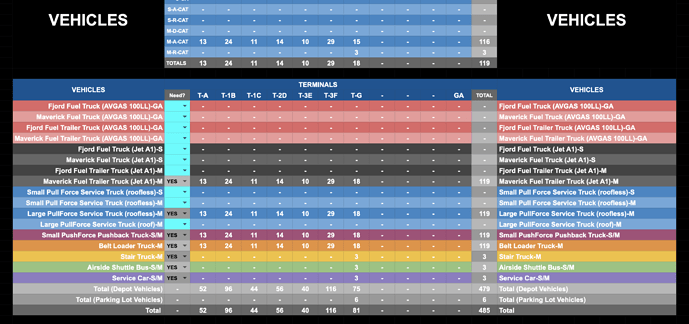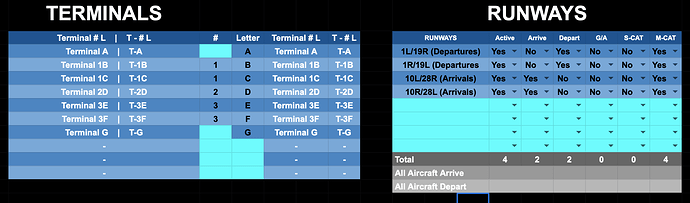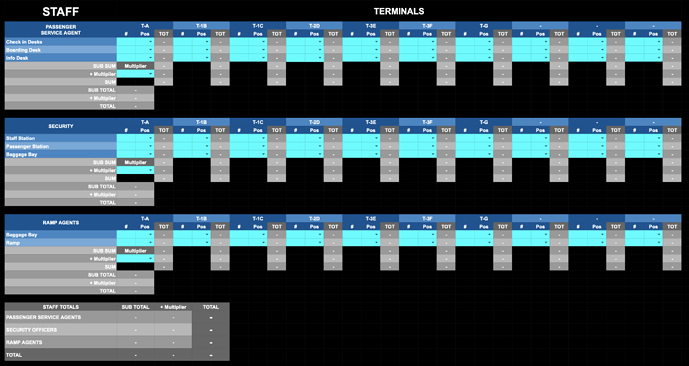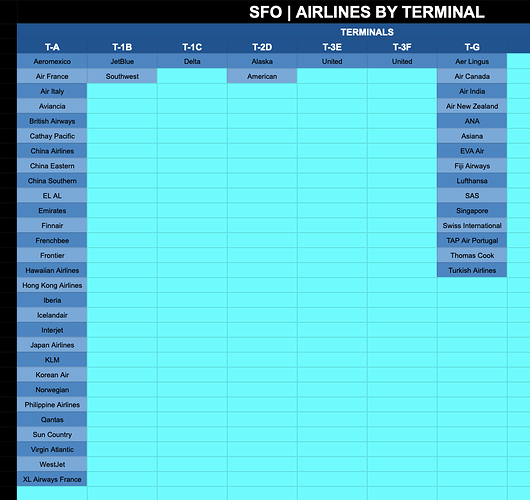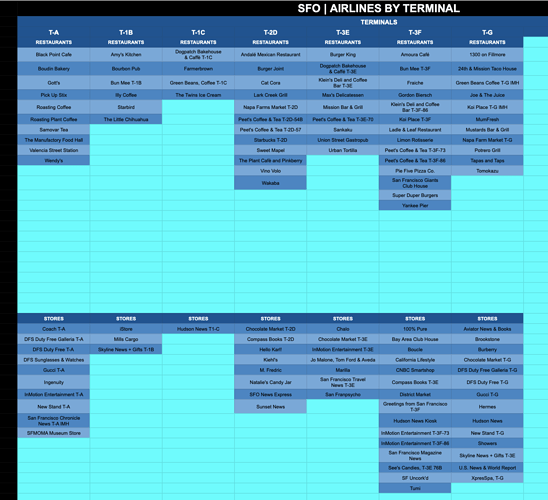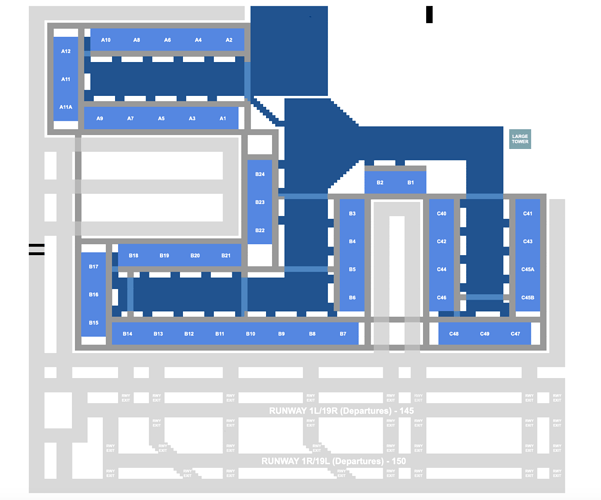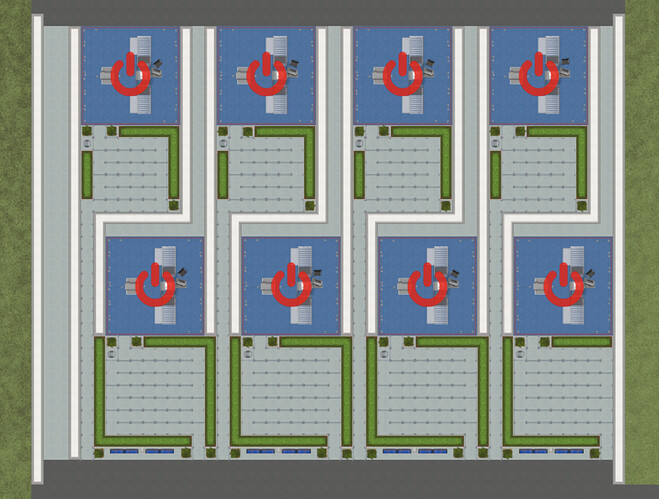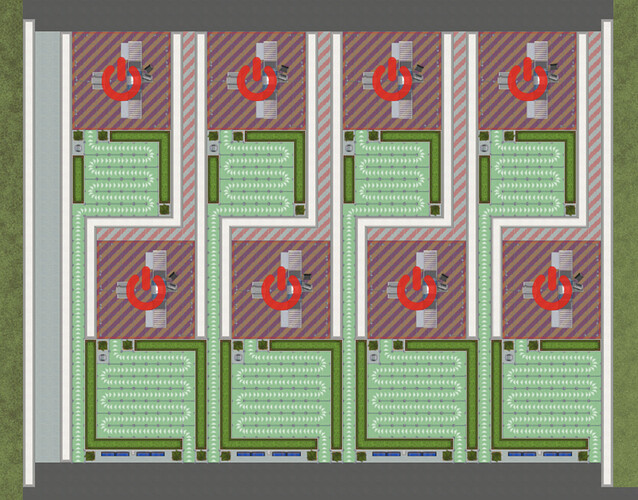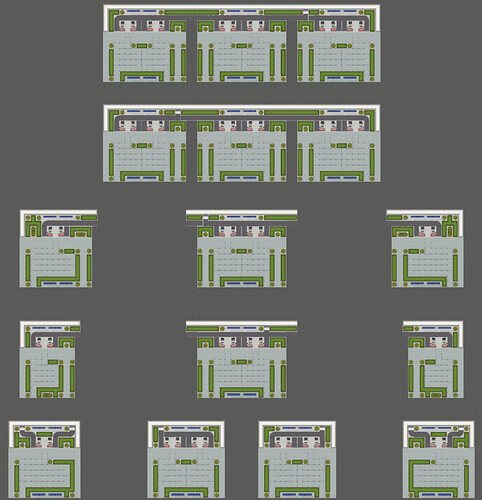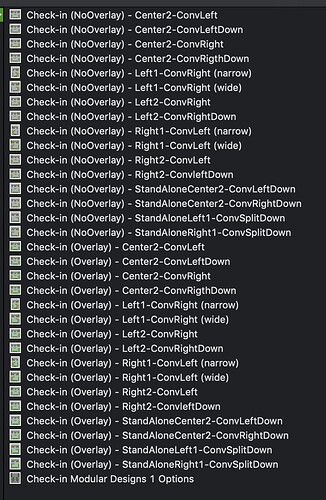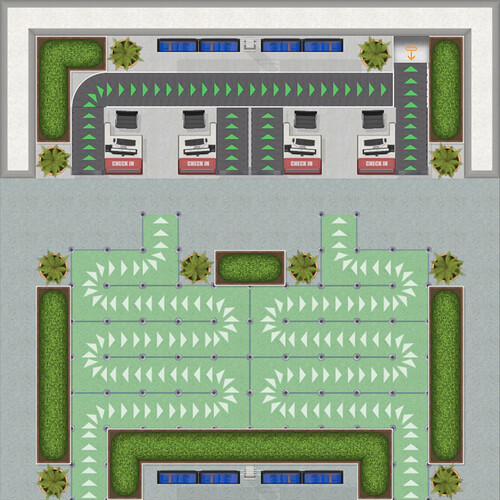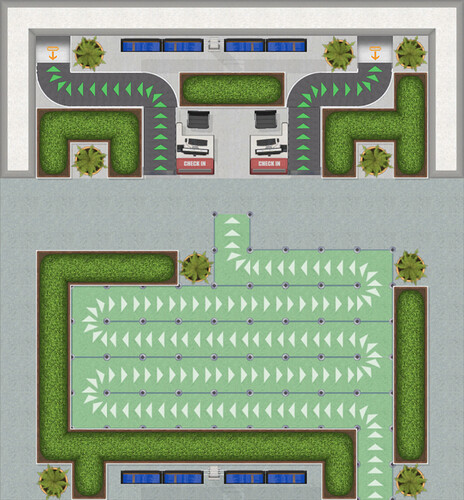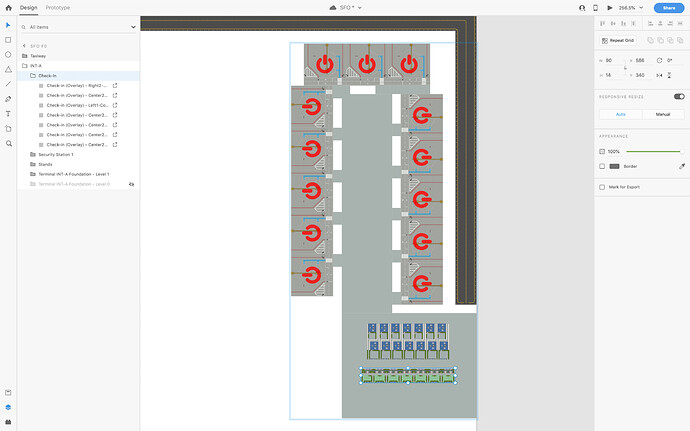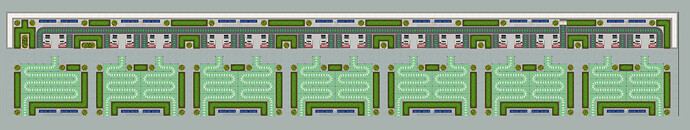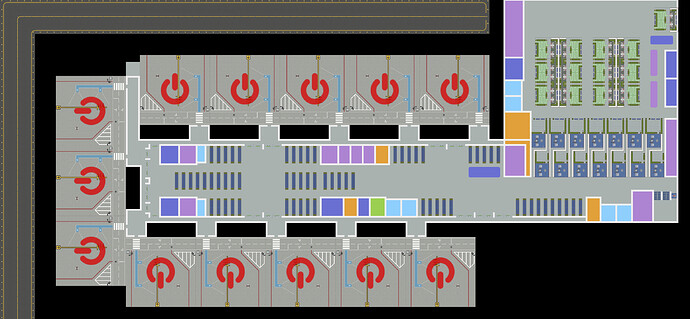So I’ve taken a break from my SFO airport and found out how to Mod Airlines & Aircraft!!! So ive been spending my time working on that. I do have some updates of my SFO airport to show later. I do have terminal 2/3 up and running (no bathrooms/food/stores - but full ticketing/security/boarding/baggage!!) with Terminal 1 closed and under construction. More to come on that later.
My update now is my Airline Company Mods. I have decided to start with all the US/Canada/Mexico Major Airlines. I have them all established. Right now the aircraft are all generic white awaiting me to create them for each airline.
I’ll be adding regional companies (i.e. SkyWest, Aeromexico Connect, Envoy, etc…) in the future and then eventually adding more International Companies. But first I need to make some aircraft so that I can start making pretty much any domestic US based airport. 
Guidelines for each airline are as follows:
File organization example:
Airlines Folder >
> [Your Airline folder(s)] >
> Aircraft folder(s) & [.png] logo & [_Inv.png] logo & Mod.json file >
> Aircraft livery [_Mod.png] file & liveryData.json file
[Delta.png] file example (Delta):

[Delta_Inv.png] file example (Delta):

[Mod.json] file example (edited for Delta Air Lines):
{
"name":"Delta Air Lines",
"description":"Delta Air Lines, Inc., referred to as Delta, is one of the major airlines of the United States and a legacy carrier. It is headquartered in Atlanta, Georgia. The airline, along with its subsidiaries and regional affiliates, including Delta Connection, operates over 5,400 flights daily and serves 325 destinations in 52 countries on 6 continents. Delta has nine hubs, with Atlanta being its largest and it is ranked second among the World's largest airlines by number of scheduled passengers carried, revenue passenger-kilometers flown, and fleet size. It is ranked 69th on the Fortune 500.",
"logoPath":"Delta.png",
"invLogoPath":"Delta_Inv.png",
"businessType":4,
"CEOName":"Ed Bastian, CEO",
"flightPrefix":"DAL",
"fleet":[
"A319",
"A320",
"A321",
"B737600",
"B737800",
"B757200",
"E190"
],
"isCustom":true,
"backgroundColor":{
"r":255,
"g":255,
"b":255,
"a":255
},
"textColor":{
"r":0,
"g":50,
"b":104,
"a":255
}
}
[A319_Mod.png] file example (blank livery):
[liveryData.json] file example (this file does not get edited):
{
"aircraftType":"A319",
"liveryFileName":"A319_Mod.png",
"pixelSize":150,
"liveryComponent":[
{
"name":"Fuselage",
"layerOrder":2,
"slicePosition":{
"x":0,
"y":3
},
"sliceSize":{
"x":3956,
"y":437
},
"position":{
"x":-2.29,
"y":0,
"z":0
},
"rotation":0
},
{
"name":"Engine1",
"layerOrder":0,
"slicePosition":{
"x":2,
"y":460
},
"sliceSize":{
"x":487,
"y":220
},
"position":{
"x":1.63,
"y":-4.346,
"z":0
},
"flip":{
"x":0,
"y":0
},
"rotation":0
},
{
"name":"Engine2",
"layerOrder":0,
"slicePosition":{
"x":502,
"y":462
},
"sliceSize":{
"x":486,
"y":220
},
"position":{
"x":1.63,
"y":4.346,
"z":0
},
"flip":{
"x":0,
"y":0
},
"rotation":0
}
]
}
AIRLINES/AIRCRAFT (US/Canada/Mexico):
I went to: Airfleet.net to find out which aircraft each company used. I did use the B737600 along with the B737800 for a company that had multiple B737s in their fleet. I also substituted the E175 for the E170 etc.
| Airline |
Aircraft |
| Aeromexico |
`B737600 |
| Air Canada |
`A319 |
| Alaska Airlines |
`A319 |
| Allegiant Air |
`A319 |
| American Airlines |
`A319 |
| Delta Air Lines |
`A319 |
| Frontier Airlines |
`A319 |
| Hawaiian Airlines |
`A320 |
| Interjet Airlines |
`A320 |
| JetBlue Airways |
`A320 |
| Southwest Airlines |
`B737600 |
| Spirit Airlines |
`A319 |
| Sun Country Airlines |
`B737600 |
| Sunwing Airlines |
B737800 |
| United Airlines |
`A319 |
| VivaAerobús |
`A320 |
| Volaris Airline |
`A319 |
| WestJet Airlines |
`B737600 |
LOGOS:
Examples:
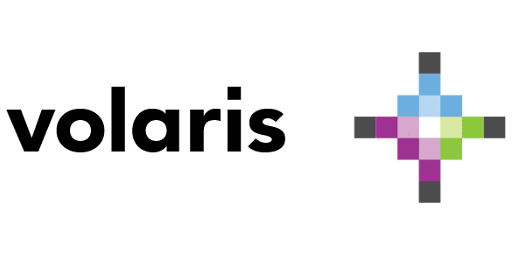 Volaris.png
Volaris.png
 Hawaiian.png
Hawaiian.png
 Allegiant.png
Allegiant.png
BACKGROUNDS/TEXT:
I did two color options. Shown (above/below) in the pictures and the one I liked the best is a white or transparent background with the full color logos/text. I think it pops and makes the scheduler look really nice. I also did a second option which I can load in at any time that has a color background for the fight strips and white logos/text. The only problem with that option was that the thinner text logos looked more pixelated. I do need to edit the colors on that one as well. For example the background color for Hawaiian was showing as red instead of a purple. So that and another few things need to be fixed for the 2nd option.
-
Background: 225 for each R/G/B & A
-
Text: I chose a color from the logo (most of the time the darker color) with A as 225. I got most of the colors from this website (SCHEMECOLOR) with a few exception of getting the colors by using Gimp photo editor.
Text Color Table:
| Airline |
Text Color |
R |
G |
B |
A |
LOGO |
| Aeromexico |
Blue |
14 |
51 |
95 |
255 |
blue/red |
| Air Canada |
Black |
0 |
0 |
0 |
255 |
red/black |
| Alaska Airlines |
Blue |
0 |
56 |
95 |
255 |
Blue/Transparent-white bkg |
| Allegiant Air |
Blue |
2 |
86 |
155 |
255 |
Blue-yellow/white-trans |
| American Airlines |
Blue |
57 |
73 |
88 |
255 |
red-white-blue |
| Delta Air Lines |
Blue |
0 |
50 |
104 |
255 |
blue/red |
| Frontier Airlines |
Grey |
36 |
129 |
104 |
255 |
Green/Grey |
| Hawaiian Airlines |
Purple |
157 |
23 |
141 |
255 |
Purples |
| Interjet Airlines |
Dark Blue |
18 |
27 |
125 |
255 |
light/dark blue |
| JetBlue Airways |
Blue |
0 |
56 |
118 |
255 |
blue |
| Southwest Airlines |
Blue |
46 |
74 |
176 |
255 |
Blue/Red/Yellow |
| Spirit Airlines |
Black |
25 |
25 |
25 |
255 |
Black |
| Sun Country Airlines |
Blue |
0 |
72 |
133 |
255 |
Blue/Orange |
| Sunwing Airlines |
Orange |
227 |
119 |
57 |
225 |
Orange |
| United Airlines |
Blue |
0 |
93 |
170 |
255 |
Blue |
| VivaAerobús |
Green |
87 |
161 |
82 |
255 |
Green/Red |
| Volaris Airline |
Purple |
150 |
53 |
130 |
255 |
Black/Purple/Green/Blue |
| WestJet Airlines |
Dark Blue |
55 |
65 |
106 |
255 |
Blue/Torquise |
DESCRIPTION & CEO:
- I got this info all from Wiki. For the description I usually just copy and pasted the first paragraph of the wiki airline page. make sure there are no bracket
[ ], " " or ( ) as they will mess with he .json file when the game reads it.
CEO Table:
| Airline |
CEO |
| Aeromexico |
Andres Conesa Labastida |
| Air Canada |
Calin Rovinescu |
| Alaska Airlines |
Brad Tolden |
| Allegiant Air |
Maurice J. Gallagher Jr. |
| American Airlines |
Doug Parker |
| Delta Air Lines |
Ed Bastian |
| Frontier Airlines |
Bill Franke |
| Hawaiian Airlines |
Peter R. Ingram |
| Interjet Airlines |
Miguel Aleman Magnani |
| JetBlue Airways |
Robin Hayes |
| Southwest Airlines |
Gary C. Kelly |
| Spirit Airlines |
Ted Christie |
| Sun Country Airlines |
Jude Bricker |
| Sunwing Airlines |
Mark Williams |
| United Airlines |
Oscar Munoz |
| VivaAerobús |
Juan Carlos Zuazua |
| Volaris Airline |
Enrique Beltranena |
| WestJet Airlines |
Ed Sims |
FLIGHT PREFIX (Airline designators):
- I decided to go with IACO (3 letter designator) instead of IATA (2 letter designator). I like it better and it more resembles the actual airline name. This does work in the Game/Flight Planner/Flight Schedule BTW.
Flight Strips:

Flight Schedule:
Table for IACO & IATA designators and Callsigns:
| Airline |
IATA |
IACO |
Callsign |
| Aeromexico |
AM |
AMX |
AEROMEXICO |
| Air Canada |
AC |
ACA |
AIR CANADA |
| Alaska Airlines |
AS |
ASA |
ALASKA |
| Allegiant Air |
G4 |
AAY |
ALLEGIANT |
| American Airlines |
AA |
AAL |
AMERICAN |
| Delta Air Lines |
DL |
DAL |
DELTA |
| Frontier Airlines |
F9 |
FFT |
FRONTIER FLIGHT |
| Hawaiian Airlines |
HA |
HAL |
HAWAIIAN |
| Interjet Airlines |
4O |
AIJ |
INTERJET |
| JetBlue Airways |
B6 |
JBU |
JETBLUE |
| Southwest Airlines |
WN |
SWA |
SOUTHWEST |
| Spirit Airlines |
NK |
NKS |
SPIRIT WINGS |
| Sun Country Airlines |
SY |
SCX |
SUN COUNTRY |
| Sunwing Airlines |
WG |
SWG |
SUNWING |
| United Airlines |
UA |
UAL |
UNITED |
| VivaAerobús |
VB |
VIV |
AEROENLACES |
| Volaris Airline |
Y4 |
VOI |
VOLARIS |
| WestJet Airlines |
WS |
WJA |
WESTJET |
FINAL PRODUCT
Contracts:
Airline Flight Schedule Tabs:
Flight Planner:
Hope you like what I have created!! Time to go design some aircraft!!!
Can’t wait to make each aircraft!!!
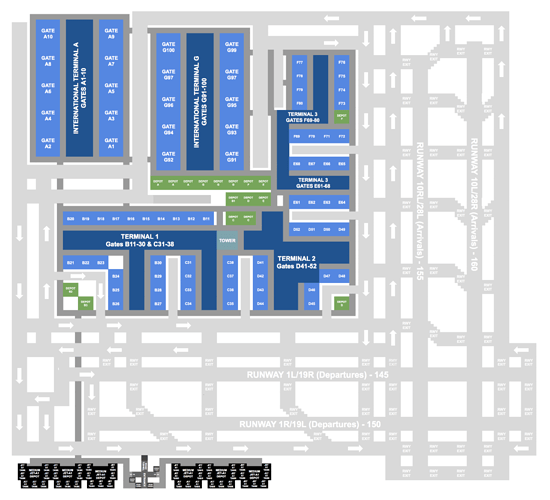
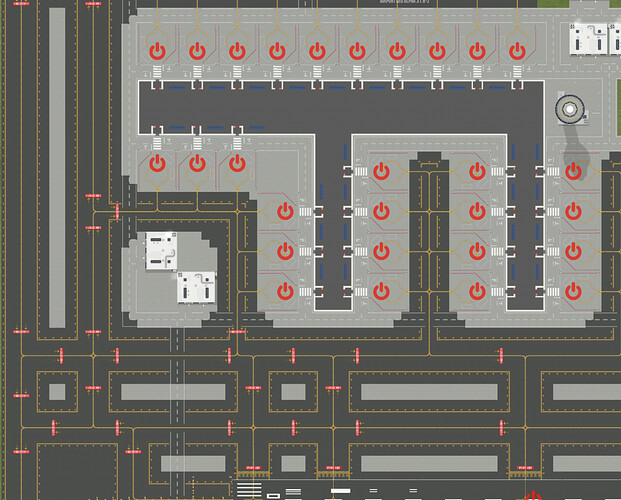
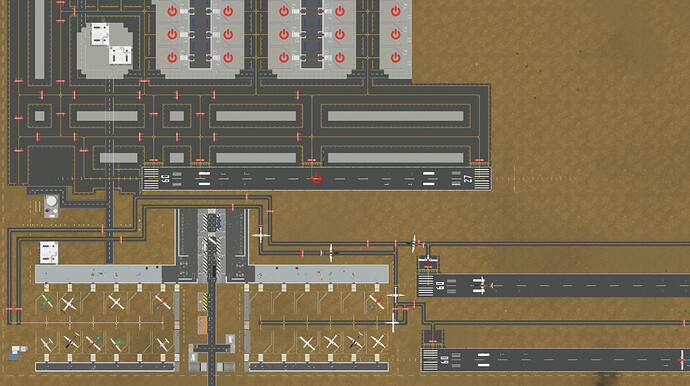
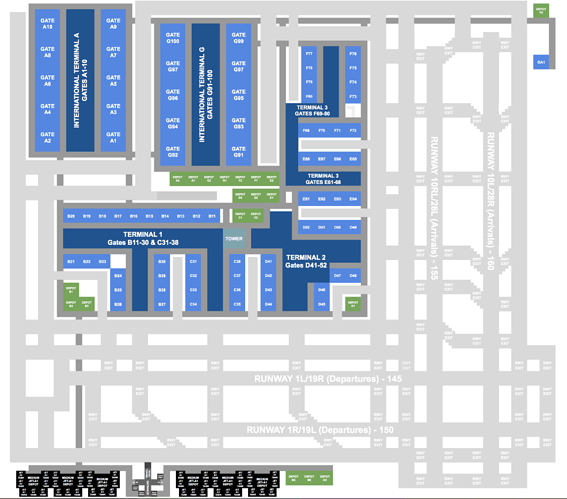
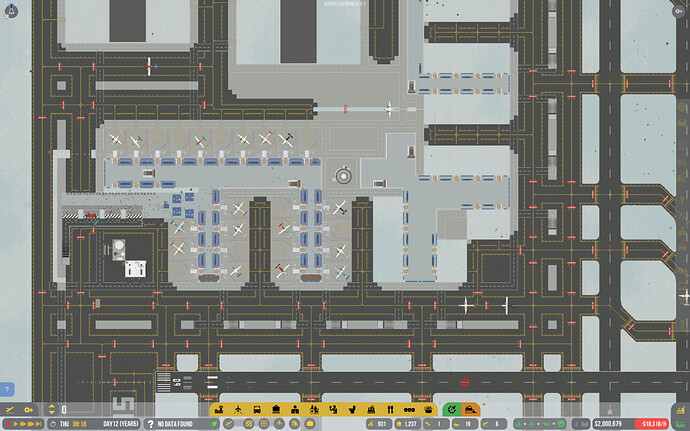



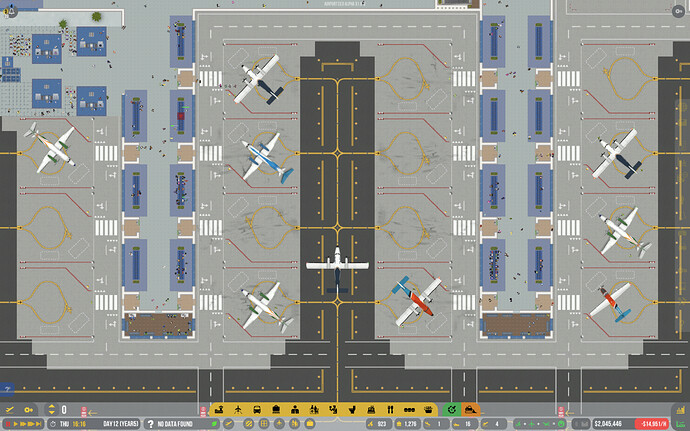
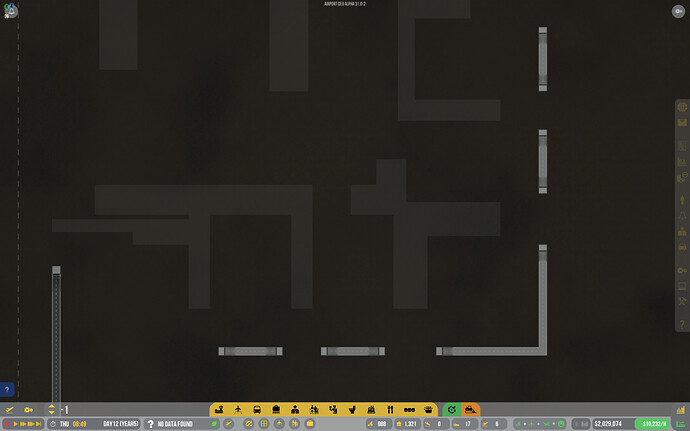

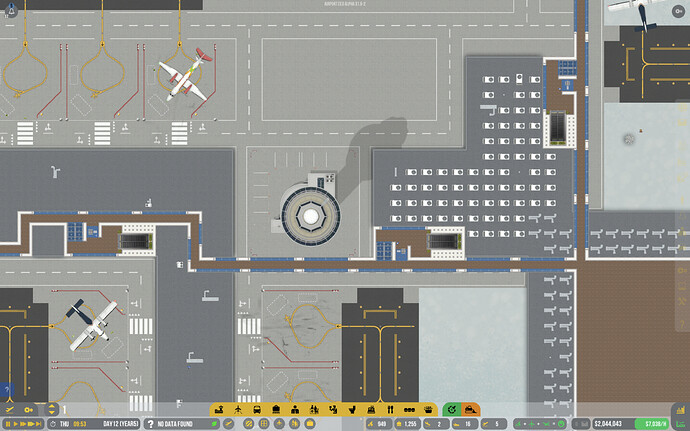


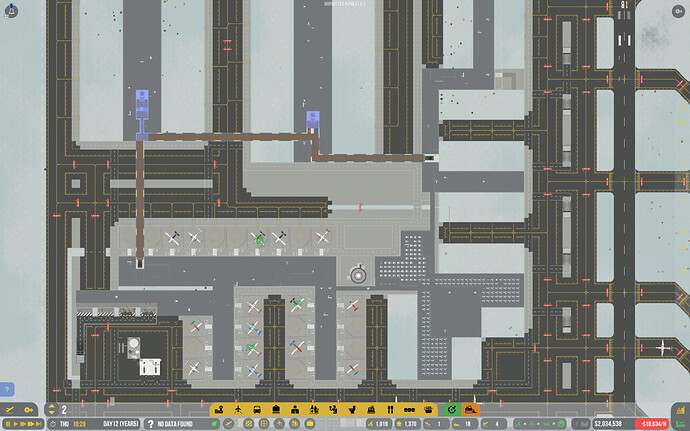


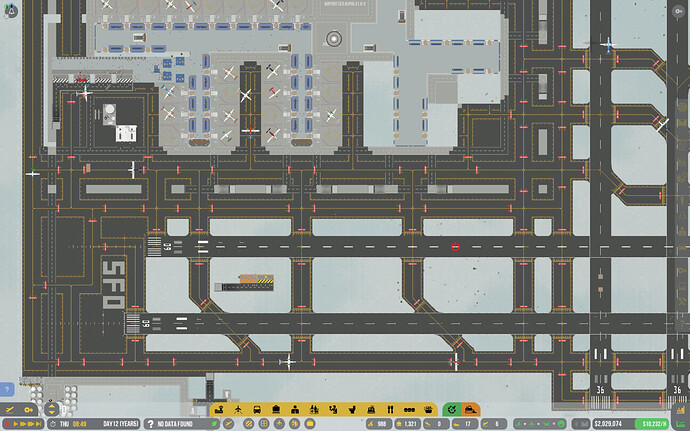


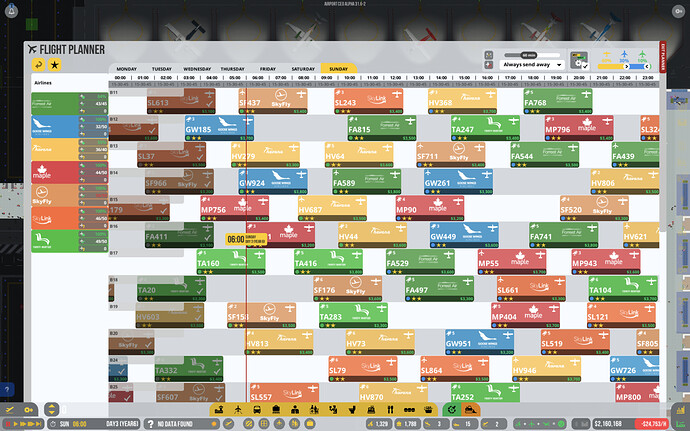


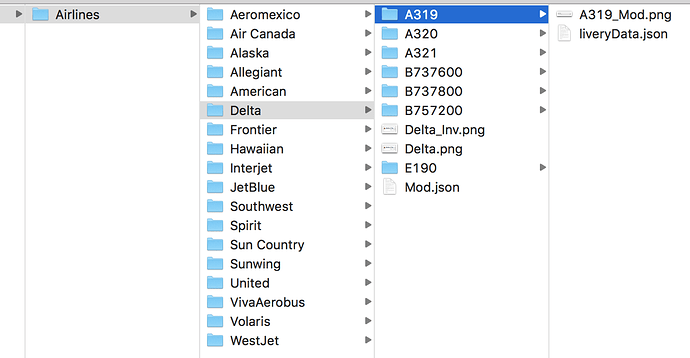

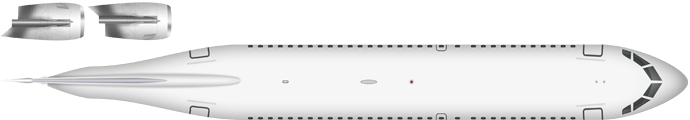
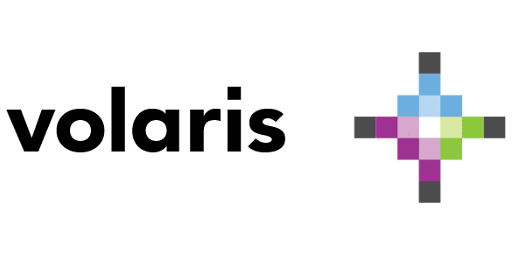 Volaris.png
Volaris.png Hawaiian.png
Hawaiian.png Allegiant.png
Allegiant.png