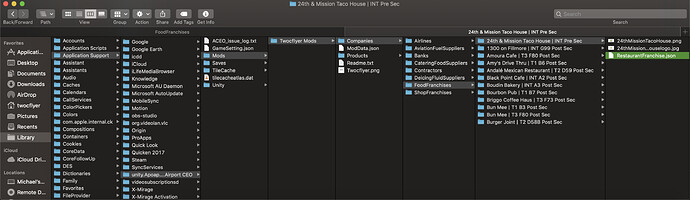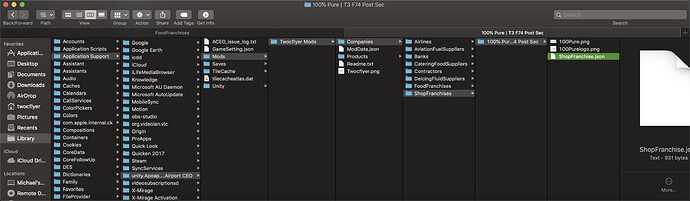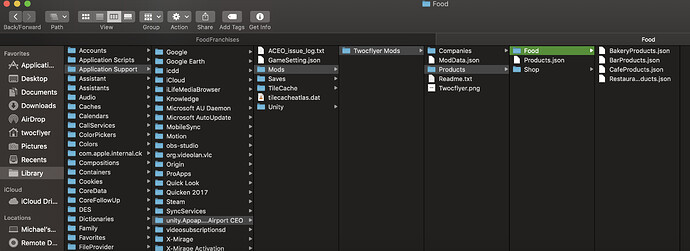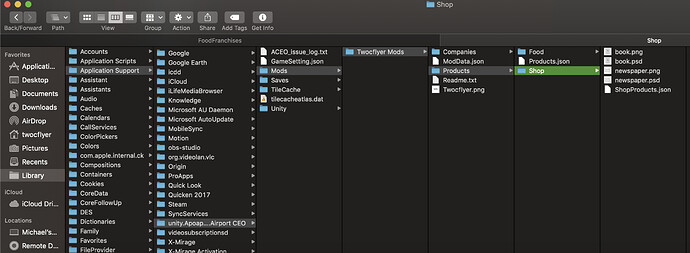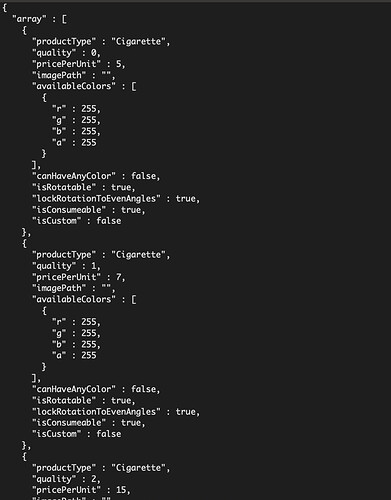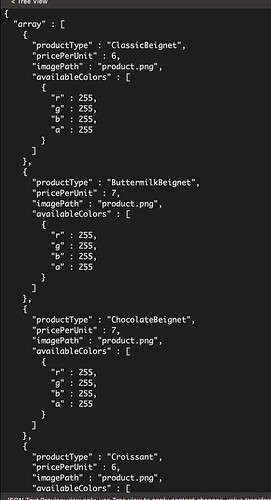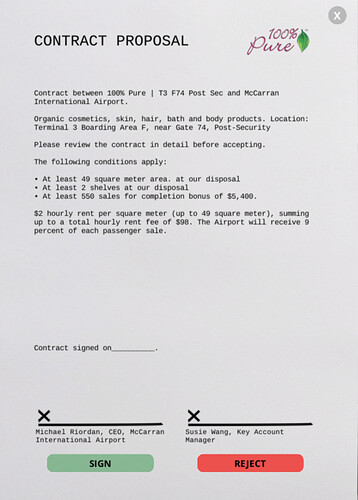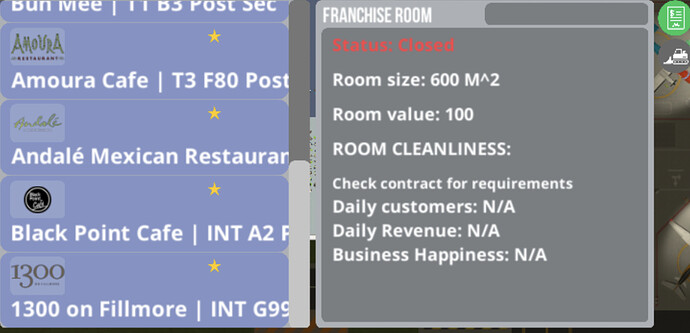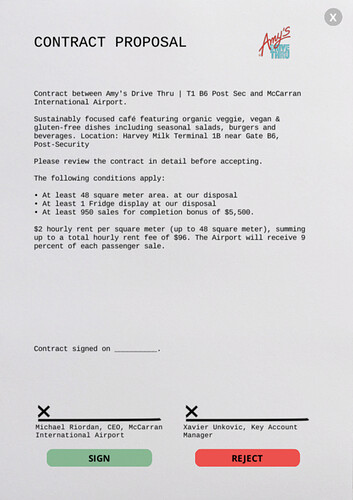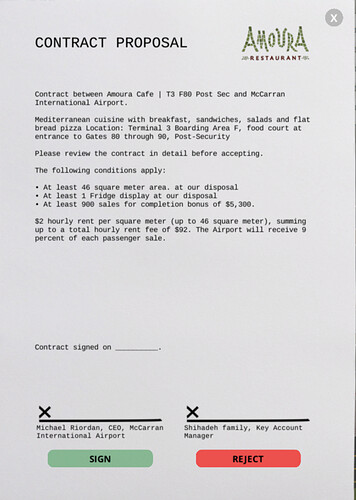I finally got my Native Franchises (Both Shop & Food(Bakery, Bar, Cafe & Restaurant)) Mods working!!! Thanks to @Rubble for his help on making sure my .json files were correct and that I had the folders in the correct places. Here are some pictures for anyone else is having a hard time doing the same thing.
Here are the file and folder locations:
Food Franchises:
Shop Franchises:
Products Folder:
Products.json file:
BakeryProducts.json file (foodfranchise- same for bar, cafe and restaurant products.json)
Hope that helps anyone in the future trying to set up their own Native Franchise companies.
Happy Modding!
Here are the Final products:
The one shop I added:
The few food (bakeries, bars, cafes, and restaurants) I added: