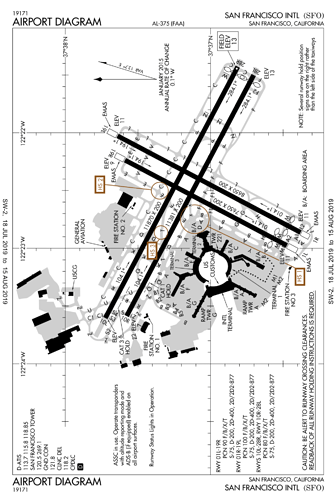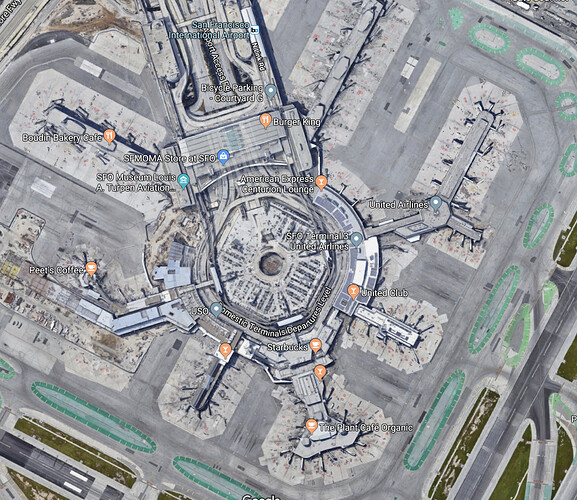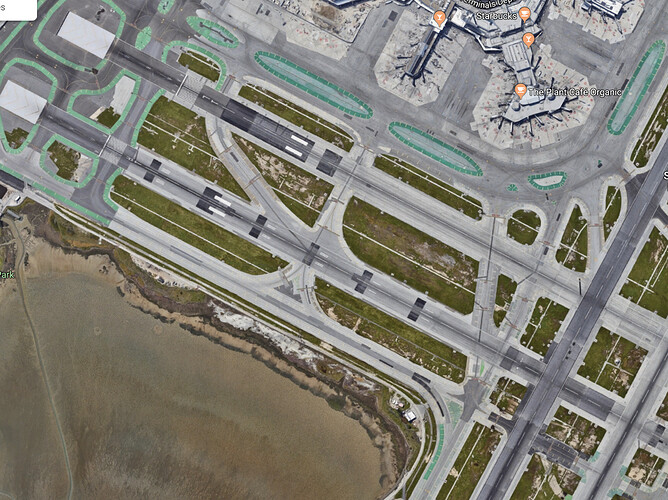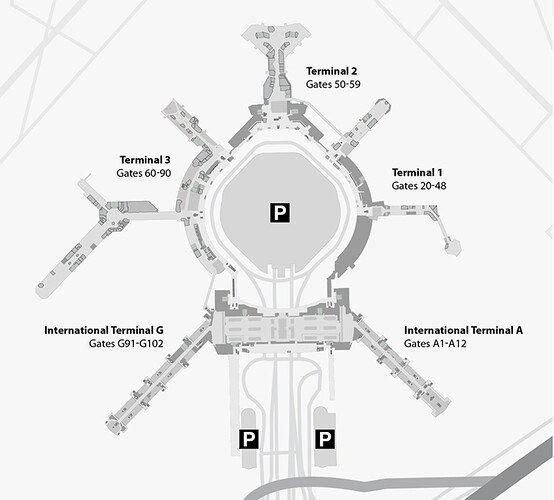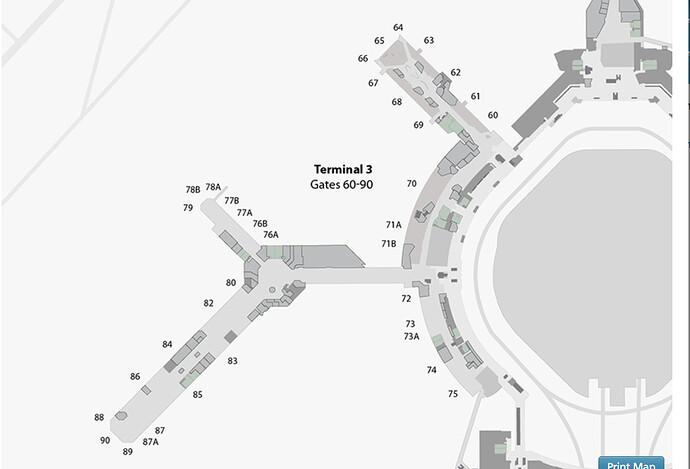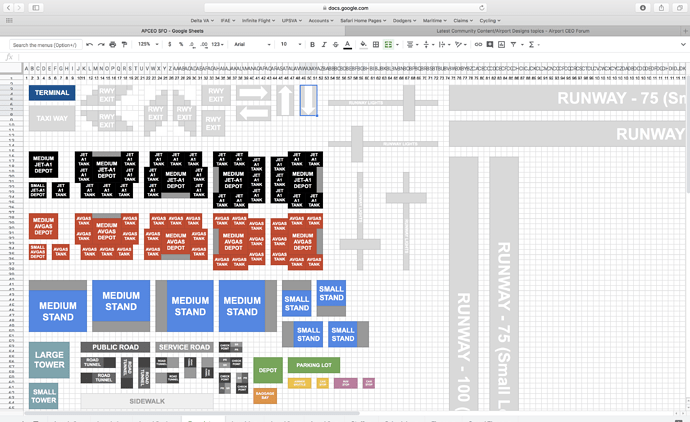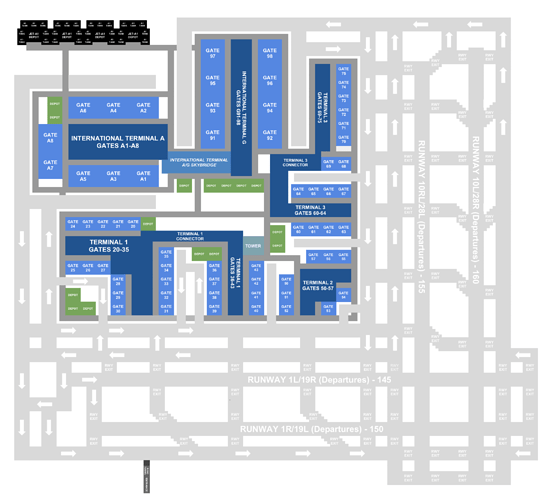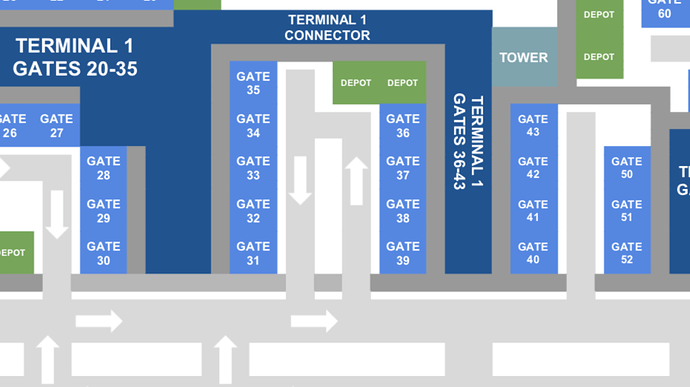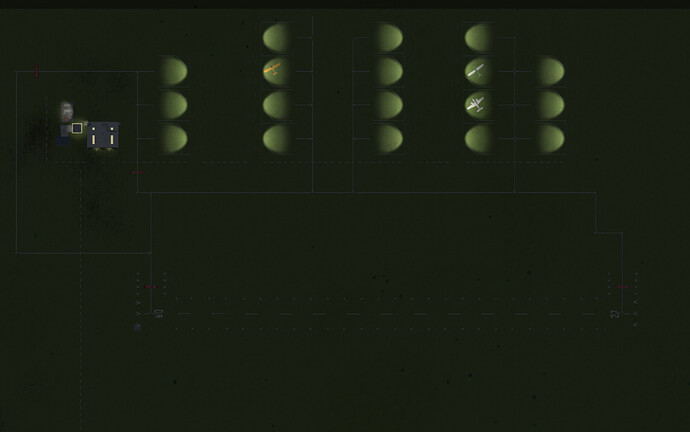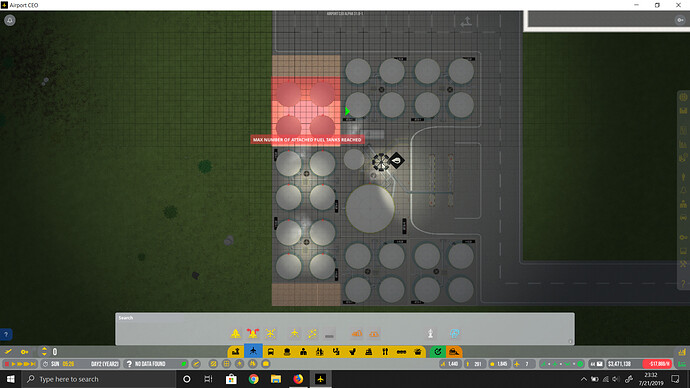I am starting a new airport. I spend a lot of time making a master plan so that I know where to place items as I begin my adventure in building the best airport I have made to date.
I recently made a google sheet planning templet so that I can map out/design my airport prior to the first wheels down on the grassy fields. I first did some research, searching online for SFO’s Airport Diagram, seen below, and a few other things to help me plan out the airport. Here are a few of the things I searched for first:
San Francisco International (SFO) Airport Diagram:
SFO - Google Map screen shot:
Google Map Terminal Layout:
Google Map Taxiway Layouts:
SFO Terminal/Gate map:
Example of Terminal 3’s gate locations and numbers:
FlightRadar24 Aircraft paths for taxiway directions and runway usage:
So after doing some research I went to my Design Templet in google sheets that I created.
The Airport boundaries in APCEO is 174 x 174 larger squares. So I made a google sheet with 174 x 174 squares and then created all the items that I would need to help me design my airport with specific colors for each to help make it easy to design.
So I went to work for a couple days and this is what I came up with:
SFO Airport (APCEO style) Master Plan:
It has all the gates, depots, fuel, taxiway, taxiway directions, runways, service roads, terminals, runway exits, etc. all mapped out so I can refer to it so that everything goes in its specific location as I build the airport.
My plan is to have arrivals enter on the (-1) level (floor) and check in, go through security and then go up to ground level (0 floor) for small gates to board for their flight. For medium gates, I will have stores and food, etc. on the ground level and then on the 2nd floor is where they Will board their flight via the jetways. Having this plan allows for so many more options when planning out your airport and allows for so much more room for taxiways and runways on the ground floor (level 0).
I will also have baggage bays on -1 level and eventually the baggage conveyer belt system on level -1 and -2.
Runways in use are mostly 1L/1R for Departures and 28L/28R for Arrivals with the occasional departures on 28L as need.
As you can see we are limited on space so I had to really cram in everything so that I could fit all the terminals and most of the gates. I have a total of 64 gates (mostly small gates to help keep the computer running and for saving space and allowing for more gates on the airport to match the real airport.
48 Small Gates (Domestic Terminals)
16 Medium Gates (International Terminals A/G)
As you can see the Taxiways match pretty close to the actual airport and the terminal lay out is not too far off as well. I did the best I could with the same allowed as well as the square boundary instead of a rectangle like the airport.
I hope you like how I am planning on making the most realistic and most well designed airport hope have ever make!!!
I am looking forward to adding post to this topic as my progress continues on this adventure. Here are tw0 last pictures of the first few gates (Terminal 1 - Gates 28-34, 36-43, and Terminal 2 - Gates 50-52) and runway 1L/19R established and general aircraft flying in to help me make the money to finish this airport! I had to unlock the lower right side boundary area just to get 1L/19R runway down in the correct location SO I was immediately 750,000$$$ in the hole! ![]()
Location of first build:
Wish me luck. Let me know your thoughts and I hope to update you all soon with the progress as it happens!
Cheers!