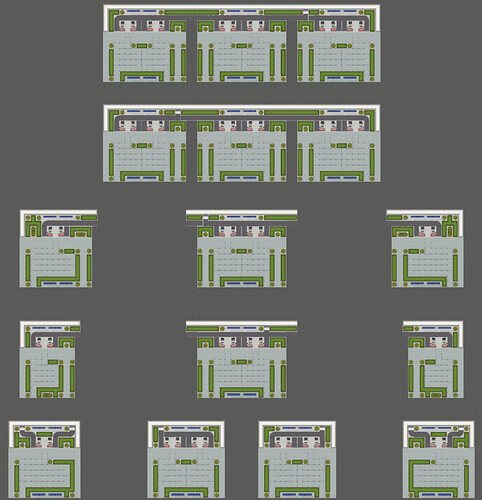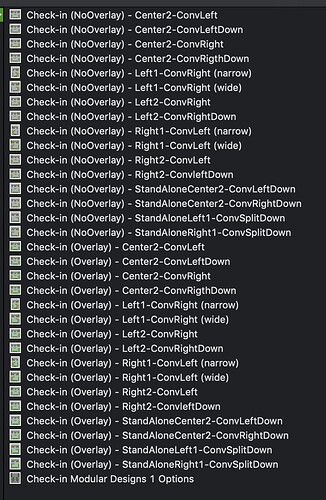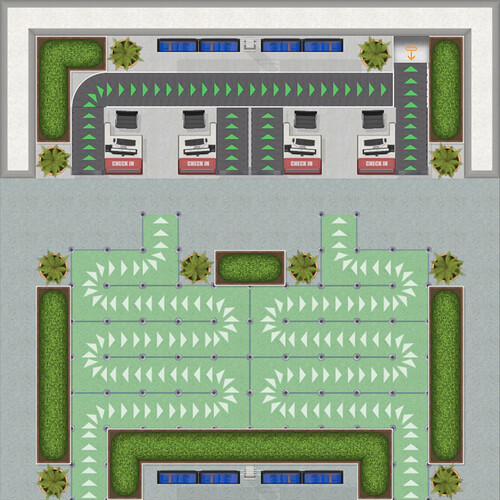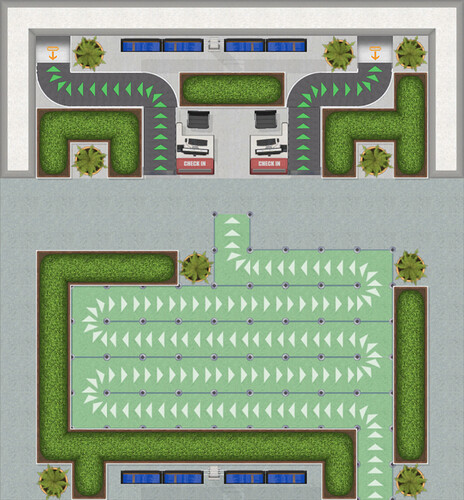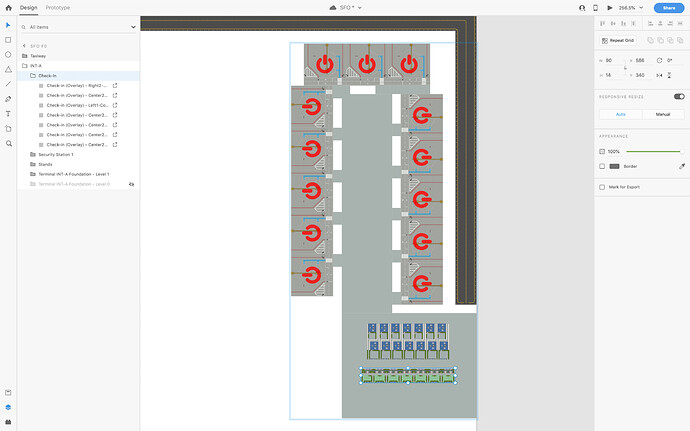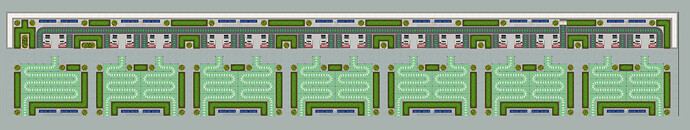Today I worked on my modular Check-in Desk designs. Here is one set of designs I came up with that can be used at any airport. They can be joined as needed depending on how many stands/gates there are in the terminal. There are options for 2 desks together (Left/Center/Right), as well as 1 desk (Left/Right) that can be joined to the center ones. There are also options for stand alone 2 desks and 1 desk (bottom row of the picture). I will show you how they look when they are joined once I get them uploaded to Adobe Xd. By the way, Adobe Xd is a great app/program that you can use to help you design your airport before you actually build it. The way I do it is I took pictures of each item in APCEO and cropped it to its size and when I load them into Adobe Xd they slide together really nice.
What is also great about the program is that there are layers just like GIMP or PS photo editing software. They images of each Item I load into the app also snap to each other nicely as well! I will show you what I have created soon for SFO when I get some more design in.
Here is a sneak preview of the modular Check-in desks I designed today. I will be screen capturing them and cropping them now and saving them for Adobe Xd for future airport designs.
Check-in Modular Designs 1 Options
Now that I have them screen captured and named, here they are up closer. The first picture shows how I named each one. I will show you each one individually with the Queue & Conveyer Belt Directional arrows Overlay.
Center Options:
- Check-in (Overlay) - Center2-ConvLeft
- Check-in (Overlay) - Center2-ConvLeftDown
- Check-in (Overlay) - Center2-ConvRight
- Check-in (Overlay) - Center2-ConvRigthDown
Left Options
- Check-in (Overlay) - Left1-ConvRight (narrow)
- Check-in (Overlay) - Left1-ConvRight (wide)
- Check-in (Overlay) - Left2-ConvRight
- Check-in (Overlay) - Left2-ConvRightDown
Right Options
- Check-in (Overlay) - Right1-ConvLeft (narrow)
- Check-in (Overlay) - Right1-ConvLeft (wide)
- Check-in (Overlay) - Right2-ConvLeft
- Check-in (Overlay) - Right2-ConvleftDown
Stand Alone Options
- Check-in (Overlay) - StandAloneCenter2-ConvLeftDown
- Check-in (Overlay) - StandAloneCenter2-ConvRightDown
- Check-in (Overlay) - StandAloneLeft1-ConvSplitDown
- Check-in (Overlay) - StandAloneRight1-ConvSplitDown
I will show what the modular (non-stand alone ones) will look like when joined soon…
Stay tuned…
Update:
So here are the Final results when I load the Modular Check-in sections into Adobe Xd. Here is what I have for my SFO design so far (Terminal - International A)
And here is my Modular Check-in Design puzzled together. I used:
Check-in (Overlay) - Left1-ConvRight (wide) – (x1 for the left side)
Check-in (Overlay) - Center2-ConvRight – (x4 for the centers)
Check-in (Overlay) - Center2-ConvRigthDown – (x1 for a center but the Conveyer going down)
and
Check-in (Overlay) - Right2-ConvLeft (x1 for the right side)
Hope you like the design!
Let me know if you have any questions. Cheers!