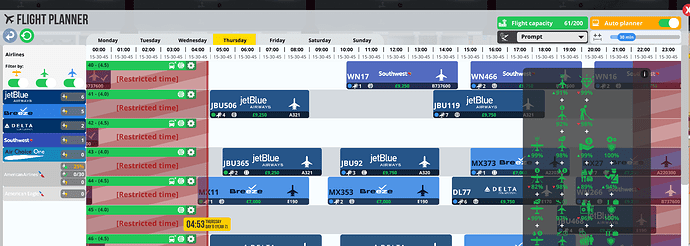Let us know if it works. Just figured it out yesterday, so it needs more investigation.
Why does the tweaked Scheduler snap all my flights to the nearest 15-minute interval and bug out when I try to schedule small flights closer together than 30 minutes? And more importantly, WHY IS THIS A HIDDEN SETTING THAT I CANNOT CHANGE? I am trying to do a maxed out two-runway build and I need to be able to schedule my flights 5 minutes apart and I know my airport is efficient enough to support closer flight scheduling. This makes just the most basic drag and drop part of the scheduling take 3 times more steps than vanilla!!
Hi. This mod isn’t perfect, and it takes a lot of time for @zekew11 to develop, who has very little time. There may be bugs or things that aren’t perfect, but you’ll have to live with it. I’m sure Zekew is happy to shed some light on this - however please be constructive because we do this for free - you don’t have to use it if you don’t like it. Thank you! ![]()
Not an intended feature and not one I’ve personally noticed; I schedule flights with 5 minute gaps fairly regularly. Feel free to roll back to older versions or play vanilla until the rewrite update is out, which should improve stability overall.
Interesting. I wonder why I’m experiencing that on my machine?
Also, I’m actually interested in getting in to code modding for this game, and I have a few ideas of things I’d like to try and implement, but I’m having trouble getting everything set up (and also digging through the massive codebase). I have prior Java experience, as well as a few other languages, but I haven’t really worked with C#/.NET before and neither have I worked with Unity games. Additionally, it’s much harder to get to grips with a codebase when you have no unit tests and no documentation to work with.
Do you know of any good resources to look at that would help me specifically to get things set up for modding this game? Or people I should talk to? I am currently very busy doing an engineering degree and trying to run a growing student organisation so I don’t think it would be fair for me to try and commit to helping in any significant capacity with any existing mods, because I reckon that I would end up just becoming a drag when things ramp up with everything else and I have to pull back for a while. But if there’s somewhere I can get help with getting a foot into it, that would be great (it also overlaps nicely with some of the software elements that I have to do for my degree, so that’s a bonus).
Hi @adhillA97! I am the developer of Custom Buildables and some other code-based mods. I am happy to help you get started or start some projects. You can either private message me here, or on Discord (username _humoresque). Either works. There aren’t really any modding guides, because its really just me and Zekew modding.
Just FYI, we are currently in a bit of an interesting time in modding with the AirportCEO Mod Loader project aiming to start experimental usage soon and replace the existing UMF system. You can start with either, they both have positives and downsides. I’ll explain more when you reach out.
Hi - I’m unable to get flights generated for certain contracts signed. I’ve tried the usual suspects reinstalling the add-ons and renewing contracts but still no flights offered. Any ideas? The contracts showing with flights are happily generating 2-3 flights a day without issue. The 3 at bottom (credit to the mod creators!) with no flights, are staying on zero and 25% reputation.
Thanks in advance for any tips or fixes - I’ve also tried removing, and relocating into the native mods folder.
EDIT = I hadn’t realised aircraft tweaks add-on was not subscripted to after change to a new laptop - seems to have fixed it but any tips or tricks welcome ![]()
Well yes, when tweaks is installed but Aircraftpack not there is a small issue it can not load any fleet…
Tgat can also occure when there is no tweaks fleet count set (or then no tweak aircrafts offered) but in case of the both AAs and Air Choice One i set them
Hi!
I’m constantly getting crash, when I’m opening a flight planner. Since I’m using ACEOTweaks and other UMF addons, I’ve decided to write down here.
Reading log, notice that ACEOTweaks is causing trouble, when you are calling the Flight Planner
========== OUTPUTTING STACK TRACE ==================
0x00007FFD3D8B8CAC (UnityPlayer) UnityMain
0x0000027F178169F3 (Mono JIT Code) (wrapper managed-to-native) UnityEngine.Transform:GetParent (UnityEngine.Transform)
0x0000027F1781693B (Mono JIT Code) UnityEngine.Transform:get_parentInternal ()
0x0000027F178168DB (Mono JIT Code) UnityEngine.Transform:get_parent ()
0x0000027F55010773 (Mono JIT Code) AirportCEOTweaks.Extend_FlightPlannerPanelUI:GenerateAirlineContainersInAllocationDisplayList ()
0x0000027F5500F96B (Mono JIT Code) AirportCEOTweaks.Patch_FlightPlannerPanelUI:SortAirlines (FlightPlannerPanelUI)
0x0000027F194D93AB (Mono JIT Code) (wrapper dynamic-method) FlightPlannerPanelUI:FlightPlannerPanelUI.GenerateAirlineContainersInAllocationDisplayList_Patch1 (FlightPlannerPanelUI)
0x0000027F55007133 (Mono JIT Code) FlightPlannerPanelUI:RefreshPlanner ()
0x0000027F55007033 (Mono JIT Code) AirportCEOTweaks.Patch_FlightPlannerPanelUI:RefreshAfterEnable (FlightPlannerPanelUI)
0x0000027F194D9C83 (Mono JIT Code) (wrapper dynamic-method) FlightPlannerPanelUI:FlightPlannerPanelUI.EnableDisablePanel_Patch1 (FlightPlannerPanelUI,bool)
0x0000027F522B59B3 (Mono JIT Code) FlightPlannerPanelUI:ShowHidePanel (bool)
0x0000027F522B732B (Mono JIT Code) UIController:ToggleFlightPlannerPanel (bool)
0x0000027F55005C2B (Mono JIT Code) UIController:ToggleFlightPlannerPanel ()
0x0000027F55005BCB (Mono JIT Code) InteractionPanelUI/<>c:b__145_2 ()
0x0000027F26380EF9 (Mono JIT Code) UnityEngine.Events.InvokableCall:Invoke ()
0x0000027F26380C4B (Mono JIT Code) UnityEngine.Events.UnityEvent:Invoke ()
0x0000027F26380B13 (Mono JIT Code) UnityEngine.UI.Button:Press ()
0x0000027F26380A53 (Mono JIT Code) UnityEngine.UI.Button:OnPointerClick (UnityEngine.EventSystems.PointerEventData)
0x0000027F263809F9 (Mono JIT Code) UnityEngine.EventSystems.ExecuteEvents:Execute (UnityEngine.EventSystems.IPointerClickHandler,UnityEngine.EventSystems.BaseEventData)
0x0000027F2632A892 (Mono JIT Code) UnityEngine.EventSystems.ExecuteEvents:Execute<T_REF> (UnityEngine.GameObject,UnityEngine.EventSystems.BaseEventData,UnityEngine.EventSystems.ExecuteEvents/EventFunction`1<T_REF>)
0x0000027F26360E8B (Mono JIT Code) UnityEngine.EventSystems.StandaloneInputModule:ReleaseMouse (UnityEngine.EventSystems.PointerEventData,UnityEngine.GameObject)
0x0000027F26328D23 (Mono JIT Code) UnityEngine.EventSystems.StandaloneInputModule:ProcessMousePress (UnityEngine.EventSystems.PointerInputModule/MouseButtonEventData)
0x0000027F26320FD3 (Mono JIT Code) UnityEngine.EventSystems.StandaloneInputModule:ProcessMouseEvent (int)
0x0000027F26320E9B (Mono JIT Code) UnityEngine.EventSystems.StandaloneInputModule:ProcessMouseEvent ()
0x0000027F26320963 (Mono JIT Code) UnityEngine.EventSystems.StandaloneInputModule:Process ()
0x0000027F261190AF (Mono JIT Code) UnityEngine.EventSystems.EventSystem:Update ()
0x0000027DD8016D80 (Mono JIT Code) (wrapper runtime-invoke) object:runtime_invoke_void__this__ (object,intptr,intptr,intptr)
0x00007FFD3C8DE290 (mono-2.0-bdwgc) mono_get_runtime_build_info
0x00007FFD3C862AC2 (mono-2.0-bdwgc) mono_perfcounters_init
0x00007FFD3C86BB1F (mono-2.0-bdwgc) mono_runtime_invoke
0x00007FFD3D7FE2DD (UnityPlayer) UnityMain
0x00007FFD3D7FB603 (UnityPlayer) UnityMain
0x00007FFD3D7E47B3 (UnityPlayer) UnityMain
0x00007FFD3D7E486D (UnityPlayer) UnityMain
0x00007FFD3D56C550 (UnityPlayer) UnityMain
0x00007FFD3D6BC1A7 (UnityPlayer) UnityMain
0x00007FFD3D6BC243 (UnityPlayer) UnityMain
0x00007FFD3D6BE69C (UnityPlayer) UnityMain
ERROR: SymGetSymFromAddr64, GetLastError: ‘Attempt to access invalid address.’ (Address: 00007FFD3D46C17E)
0x00007FFD3D46C17E (UnityPlayer) (function-name not available)
ERROR: SymGetSymFromAddr64, GetLastError: ‘Attempt to access invalid address.’ (Address: 00007FFD3D46AEDA)
0x00007FFD3D46AEDA (UnityPlayer) (function-name not available)
ERROR: SymGetSymFromAddr64, GetLastError: ‘Attempt to access invalid address.’ (Address: 00007FFD3D46EF8C)
0x00007FFD3D46EF8C (UnityPlayer) (function-name not available)
0x00007FFD3D472A7B (UnityPlayer) UnityMain
ERROR: SymGetSymFromAddr64, GetLastError: ‘Attempt to access invalid address.’ (Address: 00007FF635AA11F2)
0x00007FF635AA11F2 (Airport CEO) (function-name not available)
0x00007FFDBC53257D (KERNEL32) BaseThreadInitThunk
0x00007FFDBD82AA58 (ntdll) RtlUserThreadStart
Any thoughts, how I can fix it?
ACEO Tweaks 2.3.7 EP
(2.3.7.367 Emergency Patch)
- Gave the option to toggle flight planner changes - which caused the crash to the desktop
- Off by default, which means flight planner changes are gone, but no CTD
Hi. I’m not Zekew if you haven’t noticed. ![]() For some people, the crash is much worse than the less nice UI, so here is an option to disable it. The issue is on the Unity side of things, so we have no idea how to fix it. This version is identical to 2.3.6.366 in every other way.
For some people, the crash is much worse than the less nice UI, so here is an option to disable it. The issue is on the Unity side of things, so we have no idea how to fix it. This version is identical to 2.3.6.366 in every other way.
General Update
I’m not dead either, and I’ve been working away at the Mod Loader and a lot of other utility stuff that will make modding easier. I hope to experimentally release the Mod Loader (IE with a one-step external download till devs do their part) soon.
So, do i need to do something to update? Or is it automatic? ![]()
You have to manually update. Just download the attached file (its the link on the title) and drag and drop it into the mods folder (I think the double click install may work too, not sure). I don’t have any access to this mod on UMF.
Hi! love your mod, i am though experiencing difficulties with auto planner. Is that feature removed from your mod, or am i having troubles?
Hi. The auto planner isn’t formally supported, but can somewhat work when the force vanilla turnaround times setting is enabled.
Hey, I was just wondering, how exactly do I enable an airline to operate in it’s home country exclusively? Forgive me if it’s a stupid question, new to tweaks. Game files are also a little odd to navigate.
Welcome back. ![]()
With vanilla airlines it’s not possible. And older mods including the larger modpacks do not support country settings.
What mods do you use?
Thanks.
Pretty much all the mods I use are by Dawed. I’m sure there are some stragglers somewhere but I never actually utilize them in game.
Then the next question is, where is your airport? And may post a screenshots of the mod menu to see what mods you use. ![]()
Thanks for providing this! i was confused why I had a frequent CTD but didn’t spot this post ![]()
Would anyone perhaps know why does my game just crashes when I try loading in a save file with ACEO tweaks? The game would reach the ‘loading game world’ stage and immediately freeze up and crash.