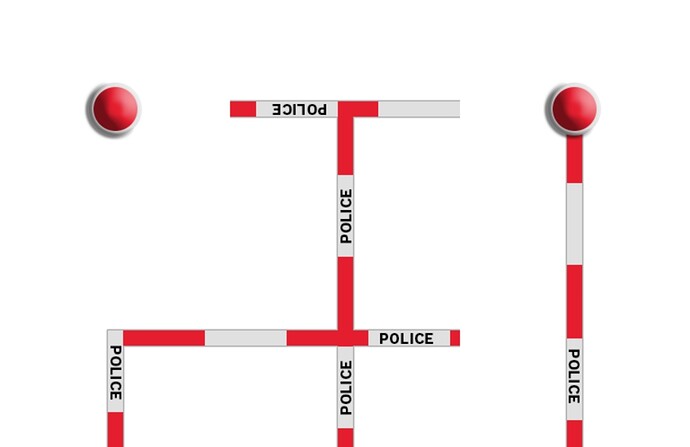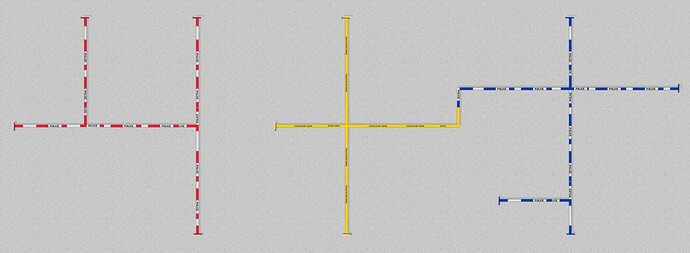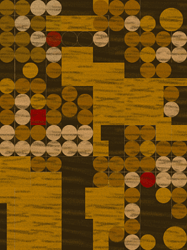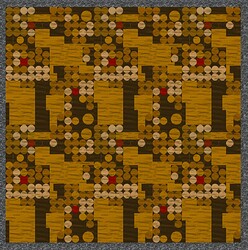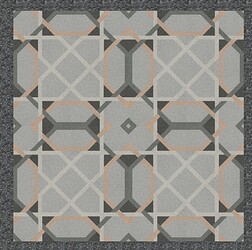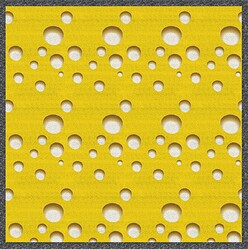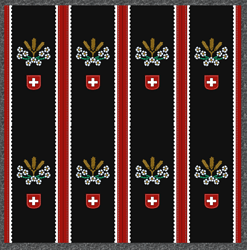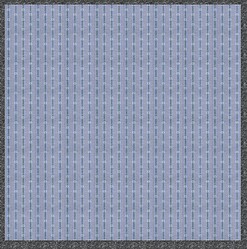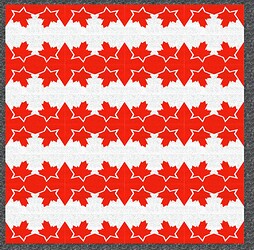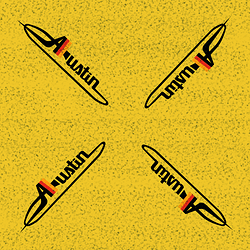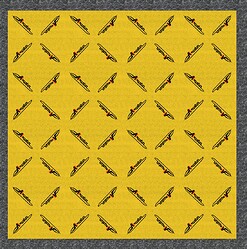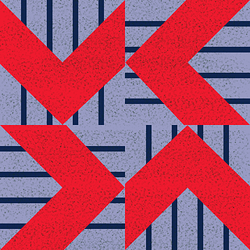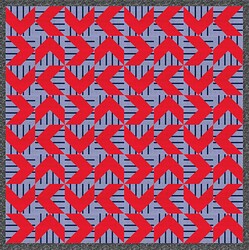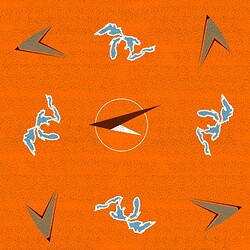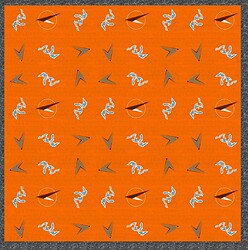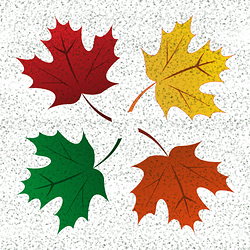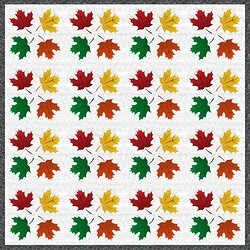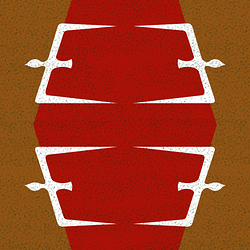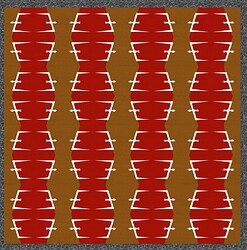Oh i remember that i did some tests and idea, just need to finish them ![]()
Yes please do ![]() (length)
(length)
Yeah Helicopter DLC was the reason i forgot about…
I did some police/security barrier tape
But it needs some fix and adjustments
ooh those look amazing!
Yet it is not grouped in one item folder inside the game. So, before release to the workshop i may wait for that… but if you want them i can send you a Zip with them…
Oh goodie I did shadows correctly. Was worried about those
@humoresque
I began work on one of my own buildables, but I used your parking ticket machine as a base and somewhat “reskinned it.” If I were to put this on the workshop, would you be okay with that?
Yes of course, Please do! As long as the textures and mod info are of your own creation, the mod is 100% yours and you may do with it what you please. ![]() Just make sure the mod info (name, id, description, etc) is unique and has been changed
Just make sure the mod info (name, id, description, etc) is unique and has been changed
Hey all, don’t know If I missed something!
I have a newly installed computer, and when running the UMF installer it says that the version is outdated, but even when I download the latest one and run it. It says outdated.
What do to do?
I’m on WIN11 and UMF is v0.53.7
Yeah, it is a stupid year change expiration date they set. And we (and i mean all umf modders and users from all games that have it) are waiting for a fix.
In the meantime, deinstall umf and reinstall aceo
Is there a way to rescue the already created airports when re-installing the game?
They should stay there in your appdata folder…
BTW
UMF Update is available. A download warning is possible until there are enough downloads. https://umodframework.com/
With the newest version of UMF (second release today) Custom Buildables should be fully functional! Download with the link above, and have fun!
Hello, I have reinstalled the computer and this awesome game! So I have downloaded the UMF, and Custom buildables. And the stuff from the workshop that I want.
I have a question.
It says this mod is Incompatible with : - Negotiable Turnaround Time and Autoplanner settings (This is a different type of code-based mod)
Is that still the case? Or what mod did I have from Zekew? To change turnaround times?
No I’m talking about this old lad, not Tweaks.
Ahh yeah, Just figured it out also. So what I need is UMF, Is the tweaks mod found in the workshop or via the UMF?
EDIT: Found it!
Not quite sure what you mean there.
For Custom Buildables you need: UMF (newest version), Custom Buildables off of umf or google drive, linked above, and then whatever mods you want off of the workshop. Just subscribe to them and you are good
For Tweaks: UMF (newest version), Tweaks off of google drive (i don’t think he updated umf), and the aircraft pack off of the workshop
Edit: Looks like you found it while I wrote this ![]()
Version 1.2.1
- Improvement: Allowed workshop mods to contain more than one type of buildable
- Improvement: Introduced a hard limit on floor mods (at 200) to prevent byte overflow bugs
- Improvement: Increased amount of floor mods that you can have without the overflow bug from 155 to 200
- Improvement: Fixed very minor issues with this text (it was slightly out of date)
- Improvement: Improved logging when loading from the workshop, significantly reduced number of messages as the system is stable
- Bug Fix: Re-introduced mod loading from the native mods folder
Roll-out status: ![]()
- UMF updated, Google Drive updated, post updated, GitHub updated
- Pending: Mod documentation update (for 1.2)
This update is relatively minor but brings much-needed improvements and fixes to the mod. These include some things for mod creators, like native mod loading and the ability to package multiple types of mods into one ACEO mod, additional work to make sure floors are stable, and other small changes. I hope everyone enjoys! ![]()
I decided to show some of the floors I made:
There will be for some of the floors an ERROR MESSAGE and or a GRAPHICAL ISUES in the preview but it works
Sin Dots
- pattern 3x4
KUL (Floor)
- pattern 4x4
Schwiizer (Floor)
- Cheese pattern 2x3
- Cow bell pattern 2x4
- Cow belt pattern 4x2
- “Edelweiss” pattern 1x1

Air Canada (Floor)
- pattern 2x2
- added 2nd carpet, pattern 2x2
Austin Airlines (Floor)
- pattern 2x2
Canadian Airlines (Floor)
- pattern 2x2
Great Lakes Airlines (Floor)
- pattern 3x3
Jazz Aviation (Floor)
- pattern 2x2
SEAA (Floor)
- pattern 4x4
Time Air (Floor)
- pattern 2x2
and many more
If anyone is wondering, the fact that this works is 100% accidental ![]() I just happened to code it in a way that everything works. Since I am so deep in Mod Loader development no updates will occur to Custom Buildables before the ML is released, but that version already has the error message removed
I just happened to code it in a way that everything works. Since I am so deep in Mod Loader development no updates will occur to Custom Buildables before the ML is released, but that version already has the error message removed
I’d also like to thank @faebue for their massive amount of work on modding both for CB and for modding as a whole! Its really making a difference ![]()