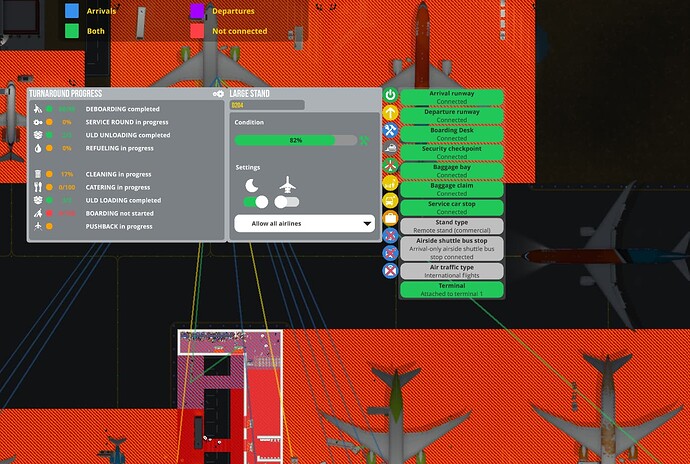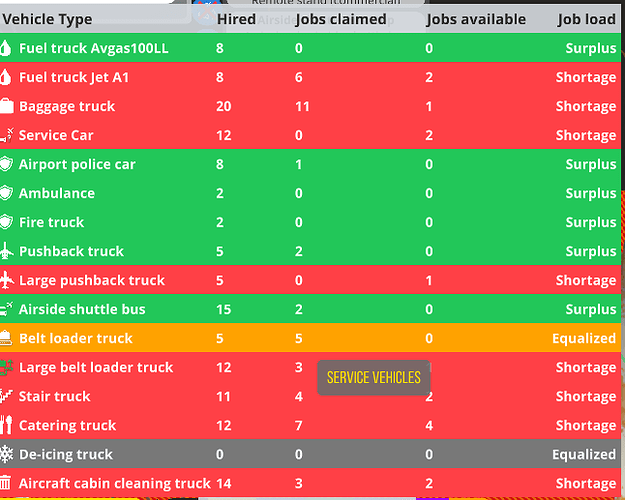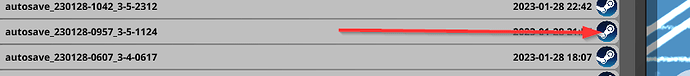Basically, I made 2 international large remote stands. The problem with both of these stands is that absolutely no vehicle and ramp agents get assigned to it. The stair truck and shuttle bus wouldn’t get to the stand to disembark passengers (the stand is very much accessible, stair truck roamed beside the stand but didn’t actually connect the stand) nor would any other service vehicle service the aircraft. I also have other medium remote stand, and they work perfectly fine. I am also not lacking any staff or vehicle, its just that they won’t move there to serve the aircraft.
Hi and welcome
Could you please share some screenshots of your remote stand and it’s connection to the bus stops, service car stops etc?
I don’t have any issues at my airport.
The difference to medium is only that you need two stairs and best is to assign also two bus stops.
And if you use the default international setting, the bus stops must be within an international zone.
3 posts were split to a new topic: Do Steam achievements work for saves downloaded from Steam
Yes, some screenshots here would be great! ![]()
The images show the connection and the status of the stand. The deboarding only worked because I manually assigned stair truck and shuttle bus to park at the stand.
Also the baggage claim system is kinda dumb too, i don’t get why baggage from all domestic flight just use one baggage claim when I have setted up multiple. Same goes for international.
I believe this might be the problem, I actually had a surplus of vehicle but it won’t get assigned to job and it just showed that I am lacking them. Those planes have been on the stand for weeks, and the message asking if I want to delay the flight also never popped up. I do have enough parking for all my vehicles.
I can’t really see the issues from the screenshots.
Can you drop your savegame to the Steam Workshop (There is an icon in the loading screen) and drop the link here? Then I can take a look into it and may find the reason why it does not work.
Regarding the vehicles, do you use terminal zones?
Sorry but I have no idea how you do that, I am quite new to steam in general. But no, I only have one terminal so I am pretty sure all vehicle are assigned to the terminal.
In the loading screen you can find this icon:
afterwards you can switch to the Steam Workshop and press “Your Workshop Files”
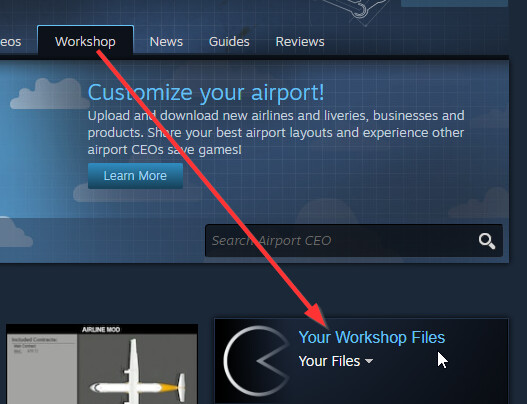
and there you can copy the link from your item:
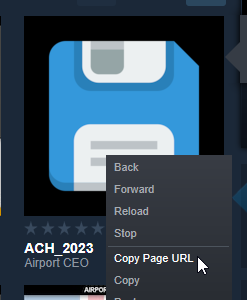
and post the link here ![]()
This topic was automatically closed 31 days after the last reply. New replies are no longer allowed.