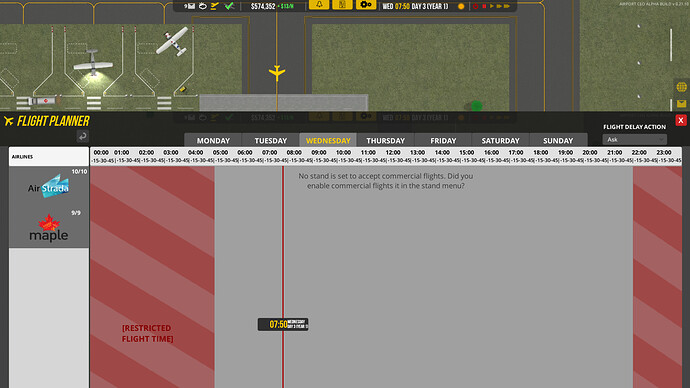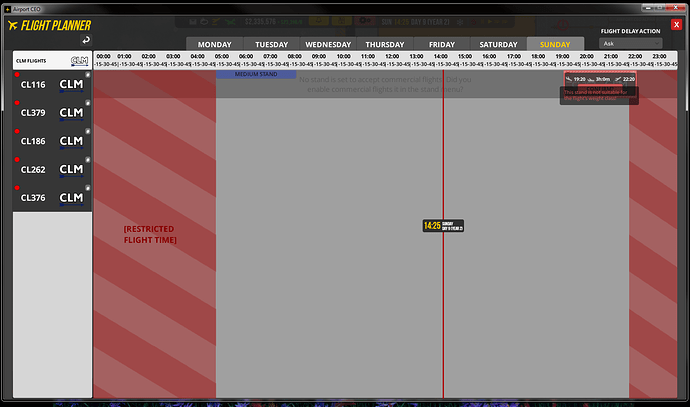hi so im new to this game and i seem to be having a issue with the flight planner, i hav stands set to commercial, desks and luggage attached to the stands ive followed the tutorial and yet for some reason the flight planer says “no stand is set to accept commercial flights. did you enable commercial flights in the stand menu”. is there something obvious im missing here. im getting GA flights into my small stands but thats it non of the small stands set to accept commercial r showing up on the flight planner and non of the medium stands are showing up either
To get commercial you need to click on the small stand (wherever stand) and toggle on commercial flights, if that doesn’t work you have to make sure that the boarding desk is connected o the stand by clicking the boarding desk then “connect stand” and draw the arrow to the stand and click it.
yep done that still same msg ive even disconnected and reconnected but no change
Can you provide a screenshot?
sry hav to do them one at a time all my stands hav the same settings so all medium stands r set to this
Hmm, this is very weird… it looks right, @Fredrik? e
i could send one of you my save file thru email if ud like and they can look at it in game. btw i started another airport and went thru all the same steps with the exact same result so i feel im missing something somewhere
Your Blue/ Red Line (if closed) with your conncetd Security Check is missing.
They are in the same securezone?
ah ha da_fisch has figgured out wat is wrong my medium stands are now functional workin on the small stands now thank you da_fisch
Hey all, I just submitted another bug with game attached, if you have to many airline contracts you cannot scroll in the left menu to scroll down to other contracts
Oh… and now I see the side bar, there you can scroll, but in all other lists that have focus in game you can scroll with your mouse-wheel, here you cannot.
I think the CLM contract asks for small commercial plane stands.
I tried Maple (1 Star) even that has same issue…
Small planes need a small stand, you are trying to place small planes on a medium stand.
As @jasperwillem sad, you try to set a light weight flight on an medium stand. That doesnt work.
Look in your contracts panel for medium flights.
Thank you…
Now its working, actually i didn’t read the contract fully…
I might be blind but I can’t see that there’s an opening in the wall to the stand. Can you send a screen with zones enabled?
Oh yeah my mistake, sorry about that