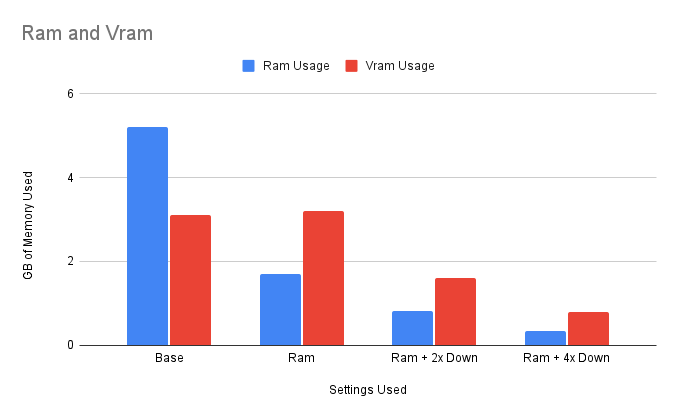Download - Steam (Use if you use Steam)
Download - Github (For non-Steam users)
If this is your first time downloading Code Based Mods, please read the instructions below! Thanks ![]()
Features
Performance CEO is a code-based mod that can significantly increase performance in Airport CEO, especially in modded saves. This can be observed in a considerable decrease in RAM and VRAM usage while in-game. This pretty much removes the RAM/VRAM cost of airline mods, a primary limiting factor in the usage of airline mods and Airport CEO Tweaks at the moment.
Download & Installation
This mod is installed using the AirportCEO Mod Loader. Simply follow the installation instructions for installing the Mod Loader here. Installing this mod after simply requires subscribing to it if you use Steam, or dragging it into the plugins folder if not. The installation instructions cover this too.
Bugs
There will most likely be bugs with the mod. This mod may have more than my other mods since it has had an accelerated development and less testing.
Please report any bugs in this thread! I, similar to all other modders, will try my best to fix any bugs that are present, but I have limited time on this project. So fixes may take a while to come, and they may never come for minor issues.
As with all code-based mods, don’t report bugs to developers while the mod is enabled! Make sure the issue occurs when the mod is disabled before reporting, and report with the mod disabled. Make sure to always state if you are using a mod when you ask for help!
Other Information
Compatible with: - All Mod Loader mods
Incompatible with: - ALL UMF MODS, Negotiable Turnaround Time and Autoplanner settings (This is a different type of code-based mod)
Changelog
Just scroll down/filter by my posts. They are quite obvious