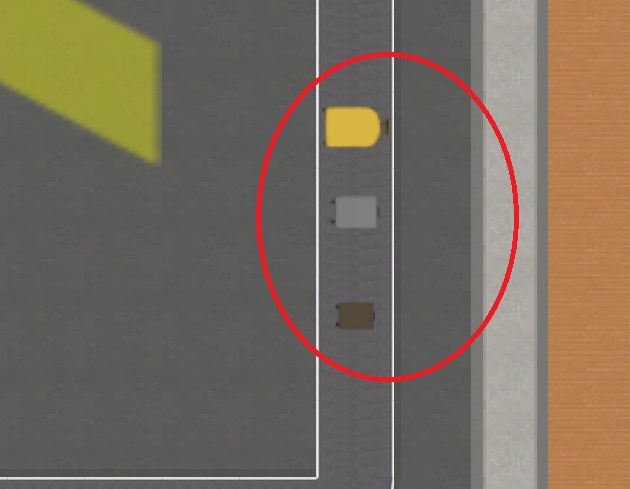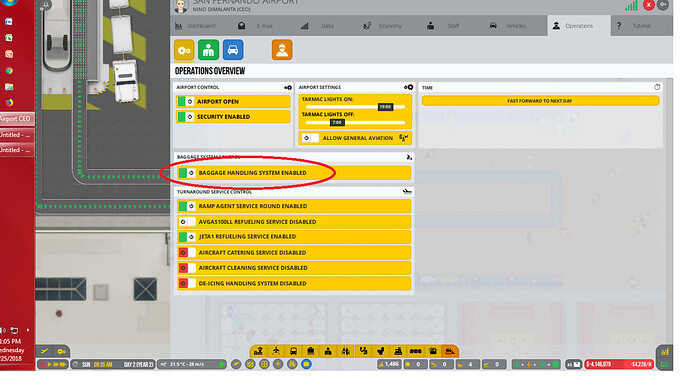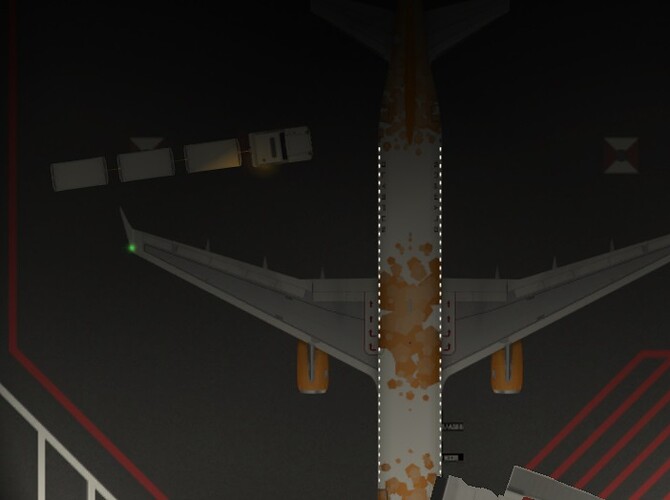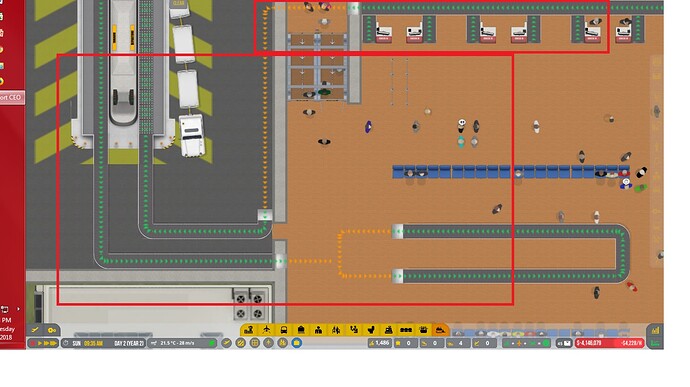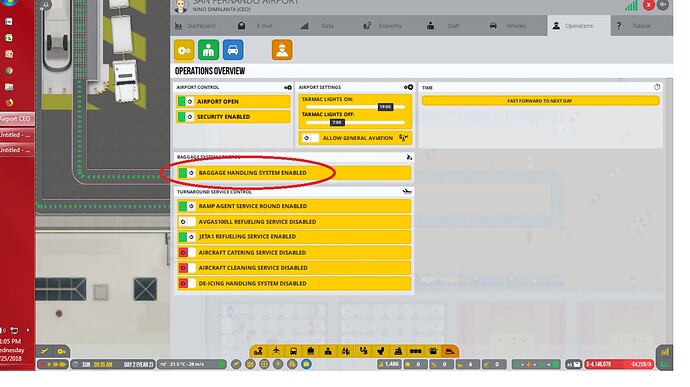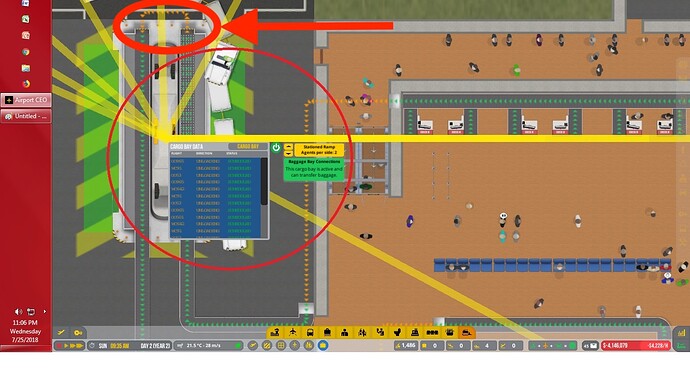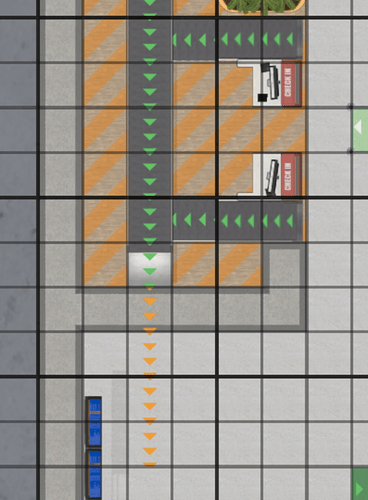So I have done everything so far in the tutorials to get the baggage system to work. I made sure that all of my belts are connected and they are. There are red squares that show that the baggage doesn’t know where to go above the baggage claim and cargo bay. In addition, the planes don’t receive any baggage. Please help!!
Doesn’t look like the image upload was completed successfully, could you try again?
The issue you’re describing usually happens when the routing for a certain baggage is incorrect, for example when a certain check-in desk is connected to an baggage bay that it cannot access via conveyor belt. Alternatively it can also happen if you’ve simply missed just a single piece between two other belts.
Thanks for your help. Turns out, the cargo bay was oriented 180 degrees the wrong way, or the conveyor belts. Which ever way you look at it. Thanks again for your quick response. Also, do small planes get filled up with jet fuel? My jet fuel tankers have been filling up both jets and prop planes. Is that supposed to happen?
Small planes have a different fuel type
They are using both. So thats a bug?
Not quite. I have situations where GA is been taking from planes within the small plane category, IE SkyFly/Stripe etc and so require JET A1.
What happens if you zoom in a little bit more?
Says unloading but I don’t see any, even the check ins, I see no bags.
Also have saved and load twice, nothing works

On the last image I see you have connected the incoming and outgoing bagage belts, see the thicker circle and the arrow.
LOL, I would not have thought that possible. Good catch.
Roger that… calling HWY to have it remove now…
Does it work now?
@Rubble was also not aware this was possible, but also never tried 
Very interesting if it does as you can add the connecting points then at either end 
Another suggestion and one I’ve had issues with before, while you should be able to build your check-in desk and connect the belt directly to it like you’ve done, I’ve had issues before, so alway put in one additional belt in the same direction as the desk and then run the belt behind that.
Oh sorry now I get it !
to put in just one belt on each service belt at the check in 
You might need some more ramp agents as well. Look in the operations menu to see staffing levels.
Bags !!!
Thank you so much ![]()
Now I can finally go to sleep
Again, thank you!