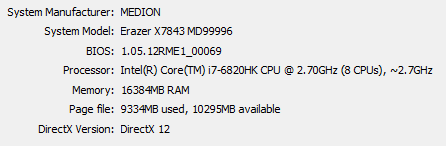
Found this out. Does that help? ![]()
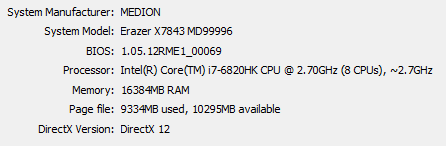
Found this out. Does that help? ![]()
This should be ok it’s an nVidia GeForce GTX 980M with 8GB Mem
more then enough 
btw. had the same issue with Baggage travelling alone
are you running the Game on the Nvidia GPU?
Steam\steamapps\common\Airport CEO → right click Airport CEO.exe → run with graphics processor?
Sometimes the Intel GPU is selected by default.
Well that is enough testing for today since I completely broke the game with ACEO-34932
Same problem here…
All the passengers (and staff) disappear when entering the “+1”-Floor via escalator.
The passengeres debording planes are rendered normally.
There’s also a bug-report from ~13 to 16 hours ago which I do no longer know the number
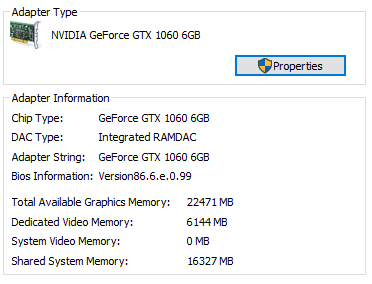
We found the issue, it is a rendering bug and will be patch with next version. 
Got it in a couple days ago ![]()
Question - will passenger satisfaction with desks/PSAs be low if you’re only using automated systems? I’m playing with only self-checkin and self-boarding, and my desk/PSA satisfaction is ~30% which is unusual.
You have active severe weather but the emergency system was not invoked, will be fixed in the next update.
Yes, will be fixed before we go default with beta 2.
@Olof @Fredrik @Alexander Now I love you all 
Aircraft pathfinding/blocking is much better now. I’ve let it run on my large airport with around 160 scheduled flights and it is very smoth compared to before.
Two issues which you can notice in the record I made:
Let me know if you want the save.
New version rolling out with fixes for the invisible persons and severe weather emergencies not invoking! 
Release notes - Airport CEO - Version Beta 2.1-2
The reason for the blocked Planes at 4:10 are the 2 Medium Planes taxiing to left De-Ice Pad at 4:01. They blocked the whole Path to De-Icing Pad. Where did they came from? Seems to be a long Path then.
That’s the thing which is hard to get rid off.
It solved non-spawning airplane and passengers but I still don’t get any emergencies or weather effect is that normal?
As you are very active here right now…
would it be possible in the “F” Flight Planner to have the scrollbar of the Airlines remember it’s position just like the Gates’ scrollbar does? With lots of airlines you have to scroll all the way to the bottom each time you get in and out of an airline to check for matching flights.
Earlier, I found that, stuck emergencies, have a session, that is not repaired on a bug fix, of such an emergency, since it does not refresh that current emergencies session. But I have no way to verify that.
@andyc There are nonstop lags.
I wanted to move my viewport all the time, but its a video! ![]()
Yeah !!! Same here pressing W A S D like an Idiot but nothing happened ![]()
I couldn’t find the zoom option the devs showed recently. 
[quote]Improvement
[ACEO-34787 4] - Transit structures now reveal passenger capacity per hour in build menues and on relevant panels[/quote]
Can we get a “maximum capacity per hour” on these panels instead (or additional) to the existing “current capacity per hour” please?
Coast 2 Coast has no description in the accepted contracts:
ACEO-35011
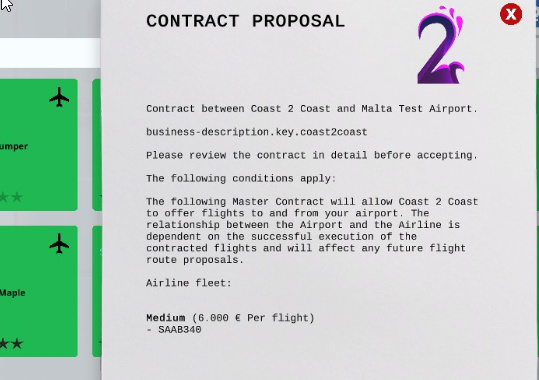
New version rolling out with a random bunch of fixes! 
Release notes - Airport CEO - Version Beta 2.1-3