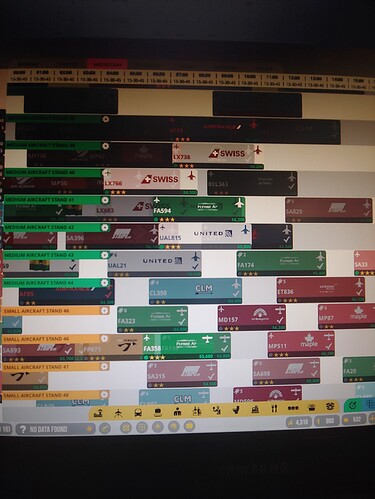If you zoom on the pic you will spot that almost all of the busses and taxies space are with " ! " which mean they are full.
Alpha 34 contains new math for calculating what types of vehicles that need to be dispatched to the world, but to avoid causing mayhem to existing airports the spawn numbers have been dialed down a bit. If you could drop me your save in a bug report @Bingo I’d happily take a look at it and see if I can tweak the values a bit.
New week, new update! As we said there’s been a good number of bugs reported over the week and this update is an initial stab at the most pressing issues. This week we’ll also devote a lot of time to Alpha 35 development, so daily updates are no longer likely to occur at the same pace as before Alpha 34. We’re here with one update today and will most likely be back later in the week with another bug fixing update for Alpha 34.
Here’s the fixes we’ve put in for today:
Release notes - Airport CEO - Version Alpha 34.5-2
Bug
- [ACEO-22346] - Persons can become stuck at various points of a queue if rebuilt excessively while desk is open
- [ACEO-22355] - Stand settings row in flight planner panel is sometimes behind a planned flight UI container making it impossible to change settings
- [ACEO-22356] - Tutorial refers to a check-mark button in the tutorial panel when there's no such button
- [ACEO-22363] - Toggles in operations overview panel not automatically set to false if conditions are not met
- [ACEO-22367] - Catering and fuel truck panels shows hauled goods header twice
- [ACEO-22369] - GA ratings visible despite GA allowance toggle disabled
- [ACEO-22370] - Vehicle statistics header in management panel not localized correctly
- [ACEO-22386] - Names of airport owned service vehicles not correctly deserialized
- [ACEO-22478] - Incorrect transform parent setting can cause excessive spamming of console warnings
- [ACEO-22494] - Tutorial only requires a dragged out baggage claim area and not an opened one causing confusion
- [ACEO-22496] - Notifications belonging to resolved incidents are not always removed
- [ACEO-22499] - Delayed tooltips are shown even if cursor has already moved away from target
- [ACEO-22500] - Tutorial referring to old procurement system regarding R&D project "Baggage security (tier I)"
- [ACEO-22506] - Tutorial doesn't instruct on completing R&D project "Remote stand service" before it's required
- [ACEO-22528] - Job task occurring at job task object with assignable agents can in rare cases be duplicated across several job task agents
Dear Olof:
I still see that the percentage of any R&D project does not advance, I have the administrators in order, all working and their operating hours are the default.
I do not know what happens, I click faster speed of time and the percentage does not advance.
I want to be able to do the projects to build the subway, underground, the luggage bag that I am missing.
I don’t know what else to do so that the percentage starts to grow, there should be a tutorial on how to use the R&D system.
A great hug!
EDIT: Problem solved:
I did not understand very well how to reactivate the research percentage of the projects, it was resolved only by realizing that the administrators should be at the airport and then the percentage was activated.
I just have to have a little patience, nothing more! 
Now it does work, it seems that it resolved itself.
Anyway, thanks, Olof.
I’ve had the same problem as @Kasee, I found that it would fix itself if you cancelled all of the overlapping flights (at the cost of losing reputation with your airline contractors).
All people deadlock again after update to 34.5-2. Bug report sent, number is ACEO-22580. Thanks.
What exactly are you doing to invoke this problem? What steps can we take to recreate it?
Edit: Does the double planned flight actually arrive to the airport?
Edit: What arrival date does the double booked flight have? Can you click on the container and screen a picture of the data?
Please make it so, that several notifications are folded into one. Maybe catch them of for 5 min or something, and then report 12 objects need to be cleaned etc… now sometimes you have a queue of 1000 clean tasks, and the alerts would not be worth something if they spawn one at a time and since we can just hire 5! people at a time and terminals cannot be zoned for staff groups, the notification spam will be massive.
I did not check yet, but are “filtered out” people already auto-rejected? because that was a real surprise for me, that you can wait forever for new spawn if filtered out staffers are not manually rejected.
Both notifications above should only appear if you haven’t got a janitor/service technician and the spam will resolve itself as soon as you hire one. As discussed, it might be needed for new players to get this notification a few times to realize they don’t have a janitor or service technician (as any functional airport should). Has this happened to you even though you had a janitor?
No, I just wondered how you implemented it, if it is based on Janitors.Total = NULL, then it is ok.
I nowadays find I just ignore the notification center at the top right, because the information it tells me is rarely useful. It is mostly filled with messages of Pax not being able to find a path, which are immediately resolved when clicking on them, and messages about aircraft having to go around, which is just an event that I can do nothing about and is completely uninteresting.
This tone already starts when you start off an airport and are immediately confronted with 5 warnings/messages.
“New email: RE: welcome to …”
“There are no active runways”
“There are no open stands”
“There is no ATC Tower”
“The airport is closed”
Wouldn’t is be possible to use the notification center more sparingly, to increase the perceived importance of the notifications that are actually important. Surely two messages would do it;
“New email: RE: welcome to …”
“You need an ATC tower, a runway and at least 1 stand to operate an airport. Once you are ready you can open your airport in the operations screen”
Hotfix update rolling out now as we broke some important stuff with the tutorial adjustments!
Release notes - Airport CEO - Version Alpha 34.5-3
Bug
- [ACEO-22491] - Dangerous content can be loaded on aircraft despite perfect conveyor belt system setup
- [ACEO-22542] - Stand names are sometimes forced to uppercase
- [ACEO-22565] - Auto-repair not initiated if stand is left unused after a COO is hired
- [ACEO-22573] - Non-clamped tutorial index value can cause loading procedure to break
It is mostly filled with messages of Pax not being able to find a path, which are immediately resolved when clicking on them
Just reported a very similar (maybe the exact same) issue (ACEO-22603)
ACEO-22577 reported. Flight schedule overlapping on major scale
What exactly are you doing to invoke this problem? What steps can we take to recreate it?
Edit: Does the double planned flight actually arrive to the airport?
Edit: What arrival date does the double booked flight have? Can you click on the container and screen a picture of the data?
I normally keep the auto planner off to I avoid this. But when I have it on this issue crops up fairly randomly. When it has happened it has typically (but not always) happened when I do a lot of things while paused and then unpause the game.
Yes it does normally try to land. That’s how I’ve spotted it in the past.
When I’ve been sent a message that a stand is still occupied I normally check my schedule for arrival and departure times and that’s when I actually notice the overlapping flight.
Looking forward to this update. Haven’t been playing for about a month due to lack of time. 
Hi Olof I’m having issues with the medium aircraft no longer spawning when using large stands. I have reported this already, but also the switch keeps turning itself off when i exit the planner screen 
Do you have a bug report number for me?
@Olof [22433] I think was mine relating to this issue