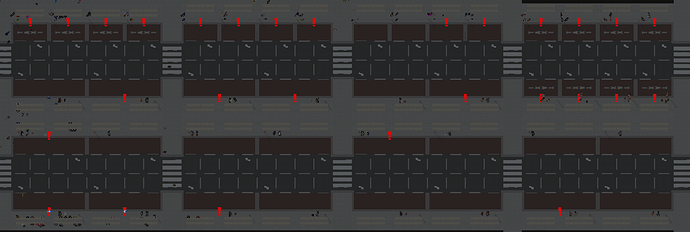This is a bug that has been reported by a few people. It should be fixed sometime today.
The clicking issue will also be fixed tonight! 
Running 34.2-0
Cannot Save New Templates
Cannot Delete Existing Templates
Created a bathroom with items and a room.
Hold Control - Drag the bathroom wall to wall
Release control - right click
Template Save dialog comes up, you can enter the information, but when you click Save, nothing happens
Select Templates from Bottom Bar - Click red ‘X’ in corner of template.
Dialog to delete the template comes up
When you confirm with YES (or NO) - nothing happens.
Same scenario with the new ROOM template. It works but again you cant save the template
Thanks
Exit to desktop and restart the game - templates work properly now. Including the new room template.
We’ve spent the day moving offices but were still able to get a little coding time in! All went well and here’s today’s update with the most important fixes:
Release notes - Airport CEO - Version Alpha 34.2-1
Improvement
- [ACEO-21816] - Improved opening Apoapsis Studios logo animation
Bug
- [ACEO-21552] - Closed rooms can randomly open during deserialization process
- [ACEO-21819] - Russian, Czech and Turkish not properly enabled for Alpha 34
- [ACEO-21841] - Missing bool causes flight planner to revoke manual stand planning
- [ACEO-21860] - Missing activation check for security check-points can cause them to enable themselves upon loading
- [ACEO-21870] - Persons queuing for a security check-point can in rare instances deadlock after shift change
- [ACEO-21884] - Objects on upper floors cannot be properly clicked
um slight problem… i cant rotate anything. i am spamming r so hard i think its going to break
I can confirm VOID. Can’t rotate with R-key when building.
See ACEO-21912
oh ok
Will deploy a hotfix for this issue soon…
Phew, not just me then
*Edit, just remap, and map it back again
Coming up in a few minutes now, just the rotate button fix, same version number!
mknash. I tried that. before posting here. It didn’t work for me
rotate works very well However minor annoyance - when planner is empty but has few fights planned but has auto planner is on so auto planner sometimes stops working but i had to just turn off and on and auto planner automaticlly resets and adds more
after filing a bug report, no item is clickable anymore - no person, no item, no room. insides and outsides. even exiting menu with clicking into map, doesn’t work anymore.
ACEO-21922
My administrators are removed from their Program assignments each time I reload. Is this a bug?
My administrators are removed from their Program assignments each time I reload. Is this a bug?
It is, please report a bug report in game.
My closed security checkpoints are still opening themselves, randomly, without any reason… Not only after reload, but when exiting menu (hiring staff), suddenly their are open again (and crying for staff, which is needed elsewhere…
And is there any information about that issue:
Having > 80 taxi stands - 100% of them permanently having full queues
Having 28 bus stops - 50-75% of them permanently having full queues
Having 8 car drop offs . 75-100% of them permanently having full queues
Having > 10 public/staff parkings - they are rarely used, maximum 10%
It already was reported by me and others…
Everything is great with the new update 34.2 but the contractors stopped their work after the update. I have tried different ways like dismissed all and deployed all, reload or reopen the game, cancel the contract and sign it again. It still didn’t work. Does anyone have the same issue here?
What I think is they can’t find the road to do their job. But contractors should be set to ignore structure limited. Can someone help me? 
Please send a bug report to devs, so they can have a look at it…
PS: Welcome to ACEO! 
Hi @monster and welcome to the forum and being a new Airport CEO! 
Have you tried to save the game, quit to desktop and load the game and your save game again? If the problem still exists, please file an in game bug report as @sirhc80 mentioned and please file the bug report number in this thread so the devs have a reference,
In the meantime if the problem keeps coming back and you want to play the game, then you have the option to deselect construction and material use in the debug menu which you can enter bij pressing F10. Maybe not your way of working, but at least you can carry on playing