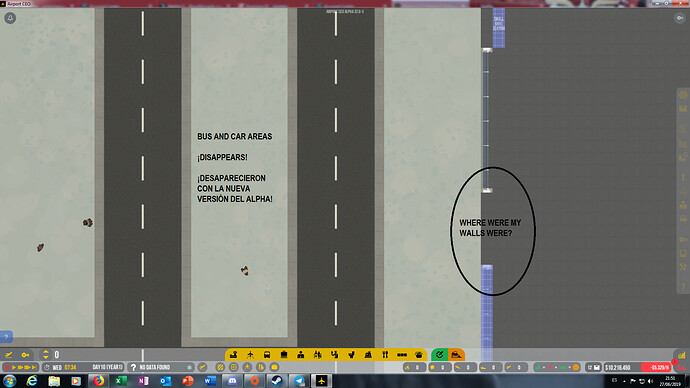Looks great, nice job !
Yeah, we are highly aware of this bug, we’ll be including aggressive logging stats to include with bug reports for the next version to uncover this ******* issue.
Try consulting Airport CEO | Help to see if any of the listed solutions can help you, if not let me know.
Yeah well, since i play with huge airport and i set the passenger simulation to 30% or less, the bug takes a long time to appear, if it does (i reload the game quite often lately). But since the game was running for about 8-9 hours, i’m not even surprised that the bug appeared. However, it was not that annoying to fix it. only 10-15 minutes and all passengers went home (like 10k per minute). During that process, the game never crashed and now it’s super smooth.
And the bonus is the cash that i earned during the night to rebuild a new airport ![]()
Thing is, we’ve had several machines running large airports in our office over night trying to recreate this bug but have never been able to. We included some logging a few weeks back to see if we could detect the issue but with the accumulated data of those logs now in the bug backlog we can see that we’re not looking in the right place. As I take it from your message, it seems that with your setup passengers freeze like that quite often? Would be good news since we need to find someone who can reliably recreate this issue…
I should be able to recreate the issue with my save since it just happened this night. I don’t think it would take a long time to happen since I only played with the passenger simulation to 30%. If the bug is exactly the same as the one that occurred on the alpha 31 while it was on the experimental branch, setting up the pax simulation to 100% should trigger the bug 30-40 minutes. I’ll try to send a bug report, however, the previous times i tried i wasn’t able to send the bug report (probably my save being too big).
Concerning a feature introduced in the alpha 32, I observed that external trucks take too much time to empty the depot. As you can see in the picture below, both airport cleaning trucks and external garbage trucks are stuck in an endless trafic jam.
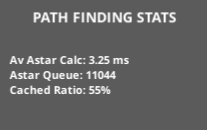

Yup, my save can trigger that bug quite easily.
still can’t report the bug (error 413, zip file to large).
Edit : i uploaded my save manual via Jira, I was able to compress the file with 7z to match the 20 mb. Ticket ID is the following : ACEO-14557
Good evening, Alpha 32.6-3 is a thing:
Release notes - Airport CEO - Version Alpha 32.6-3
Improvement
- [ACEO-14561] - Additional logging added to deal with ACEO-10338
- [ACEO-14566] - Lacking requirements dialog panel now reveals what requirements missing when attempting to purchase a product
Bug
- [ACEO-14480] - De-icing vapor visible on lower floors
- [ACEO-14483] - If an aircraft arrives to a de-icing pad before a de-icing truck, the next occupying de-icing truck will never invoke the de-icing behavior causing a deadlock
- [ACEO-14528] - Waste depot unloading speed too low
- [ACEO-14531] - Waiting positions for service vehicles at medium stands overlap
- [ACEO-14538] - Aircraft cabin cleaning truck position for Q400 misaligned
- [ACEO-14541] - Missing localization key value for de-icing fluid amount
- [ACEO-14547] - Incorrect requirement for de-icing truck renders it non-purchasable if waste depot not built
- [ACEO-14552] - Garbage trucks have infinite waste capacity resulting in a seemingly excessive amount of garbage trucks dispatched for waste pickup
- [ACEO-13398] - Queue overlay doesn't show on upper floors
- [ACEO-14478] - Uncaught NullReferenceException in passenger behavior validation method can cause all passengers to stall
- [ACEO-14501] - Incompatible alpha setting for shader can cause tools to render transparent background on some GPUs
- [ACEO-14506] - Uncaught deserialization exception on employee resumes can case loading of game to break
- [ACEO-14563] - Object selection overlay doesn't show on upper floors
- [ACEO-14565] - Procurement container requirements text clips text
[ACEO-14561] - Additional logging added to deal with ACEO-10338
What’s new? Where can I locate that new? 
Recently I send a bug report (ACEO-14586). I installed the new alpha version (32.6-3) but the new version erases the walls, all infrastructure.
In the screenshot, the bug erased the infrastructure of the construction workers, the platform where the construction materials go and the entry / exit platform of the workers themselves.
Ps: Sidewalks also disappeared.
This bug report is based on the fact that the bug occurred in a game that was saved BEFORE the update.
And when installing the update, the bug happened, giving us the problems of the walls and infrastructures disappeared.
A big hug! ![]()
It’s an extra debug logging for developers to gather more information to help them finding and fixing bugs.
I have exactly the same problem with my airport that I’ve just tried to load this morning. Every piece of infrastructure has vanished. ‘No ATC tower’ message, no loading bays, no bus stops, vehicles stuck because there are no roads anymore as the item they were on has now vanished.
=
I think It’s also misaligned on 757, catering truck or cleaning don’t remember, ill send screenshot…
For smaller aircrafts (ATR, Dash, etc.) it might be good two have a second “smaller” option than a big garbage truck, for example just a van, where staff comes off to clean the aircraft. Could also be used for larger aircrafts, but then you need a stairtruck at the rear door.
I second that. For all aircraft up to A320 size, a small cleaning van would be awesome and realistic. Also a stair truck would not be necessary if small external stairs would be added to the boarding bridges ![]()
YES! Especially the first picture is a perfect example how the multi-floor functionality should be used! This is a very pleasing airport design!
There was a sync error between our two current production branches causing de-icing pads to not be very buildable. Here’s a hotfix:
Release notes - Airport CEO - Version Alpha 32.6-4
Bug
- [ACEO-14615] - Missing effect toggle handler on de-icing pad causes it to be un-buildable
There is a problem with passenger pathfinding since the Multi-floor update. I don’t know if it’s a bug, but the passengers cannot immediately find their way to the gate area, if, lets say, the security check is on the ground floor, then they are directed to the departure area on the first floor, but have to go down to the ground floor again for the boarding desk (for a remote stand).
What I mean by saying that I am not sure if it is a bug, is that they find their way eventually, however, it takes them a lot of time and gets my flights delayed. Plus, it gives a crazy amount of notifications! But usually, when I locate the affected passenger, it says that the problem is already resolved.
Is that kind of airport design just too hard for the game physics to understand or shouldn’t this be a problem at all?
Do you have a bug report number for me?
I had this problem with notifications as well. Already sent a bug report.
I haven’t filled a report for this exact reason, since I wasn’t sure if this were a bug. But you can load up my save from ACEO-14605 or ACEO-14622. It is the same airport where this problem occurs.
All right, thanks, we’re checking it out.