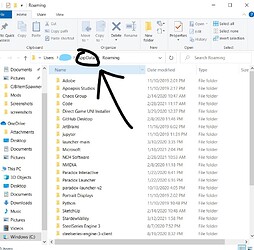You know the airport markings on the workshop, right? Well, I can’t install them correctly. I’m on Windows 10 using the experimental version of the game. My main issue is that I can’t find the LocalLow Folder. If you installed the mod correctly, can you make a video or something showing how you did it? I would greatly appreciate it.
The file location is hidden. In your computer search bar type %Appdata%
Then, click on the AppData button (See picture below):
Then click on local low and then on stickers
I get like 80 different folders for AppData. I’m gonna look through the folders to see if I can find the correct one. Thank you for your help.
I searched it in the Users folder, and I still can’t find it. I’m quite puzzled by this. Most of the App Data Folders are empty too. Any solutions?
YES! I’ve finally done it. Thank you @humoresque !!!
About stickers: I’m using Realistic Terminal Signs, but after every reload there are only “?” On the floor. It’s author’s fault or bug in game?
Same here…
It has been bug reported by the Stickers showing up as ? when loading
I am having the sticker issue now as well. I added about 20 and saved and when I re-open, they are all question marks.
I hope we will be able to continue to use the stickers as they are a great addition to the game
If there is anything anyone wants me to try, let me know.
Chicago
When you reload the save the stickers should be back.
This is fixed and will be patched with the next deployment ![]() But for now, do what @Luctor suggested
But for now, do what @Luctor suggested ![]()
This topic was automatically closed 31 days after the last reply. New replies are no longer allowed.