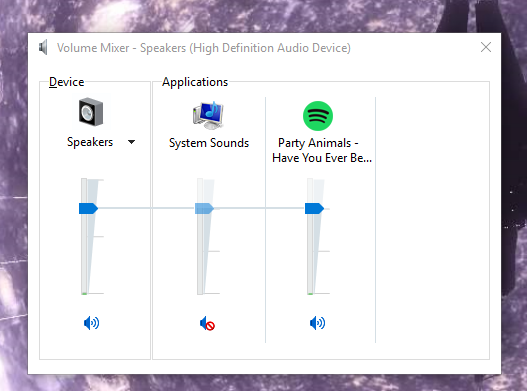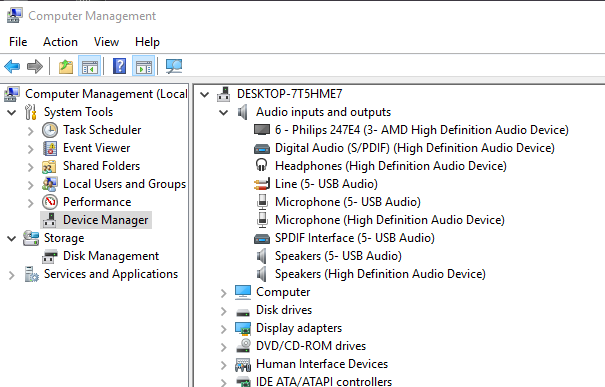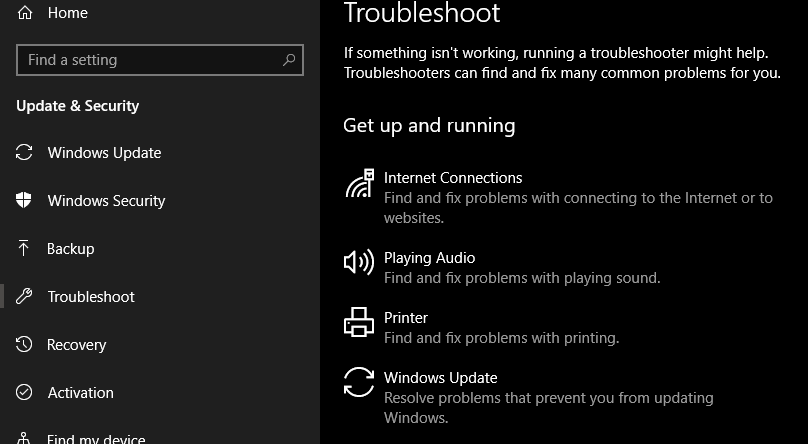In the Volume Mixer of windows (WIN+R, input “sndvol”), you can select several devices. On each device it is possible to mute a certain program. In the image below, you see I muted system sounds, this is device specific, if you have muted Airport CEO independantly in one of the devices installed (most likely the one you use for default), you do not have sound. Here you see I selected the “speakers” device.
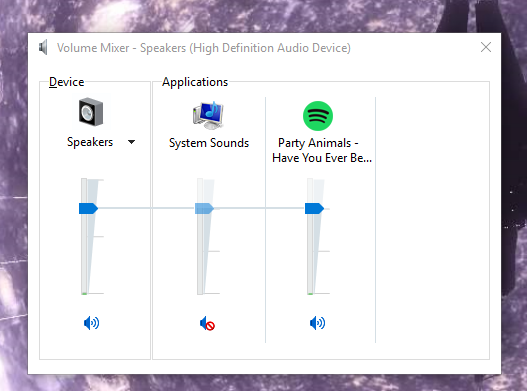
If you open “control mmsys.cpl sounds” in RUN (WIN+R), and go to the PLAYBACK tab, do you see a sound-wave going in one of the other devices installed on your PC?
If you right click a playback device, you can set it to DEFAULT DEVICE, if you move your sound output to another output device on your laptop, while you have Airport CEO running, do you hear sounds from one of your other sound devices? Each device has a TEST option too; independent from setting your default device.

(In example; Twitter video’s refuse to play sound from any browser on my USB device).
In your device manager (WIN+R, devmgmt.msc), do you have any errors on your Audio inputs/outputs?
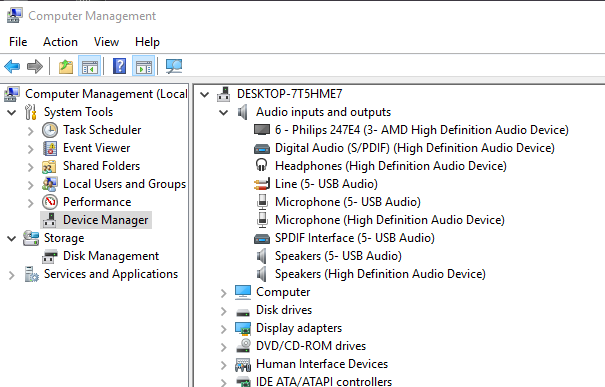
You can right click every one independently and click UPDATE drivers. When there is an update, it could fix the problem you are having.
When you have a surround system connected to your PC, but have not connected all boxes, it could be, sound is played over other boxes. In the software menu of your device supplyer, you should have a test-suite, to test each box independently in your chosen setup; here you could see boxes playing sound that you have not attached to your device.
In windows settings, Update and Security menu, there is a TAB called TROUBLESHOOT. In this tab there is a task called PLAYING audio. Run this one if you did not find the problem with the above suggestions.
I dont think the sound from Airport CEO does run over steam, but if it would be, here is the help section from Steam;