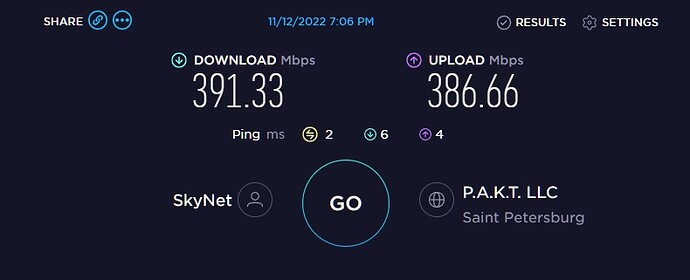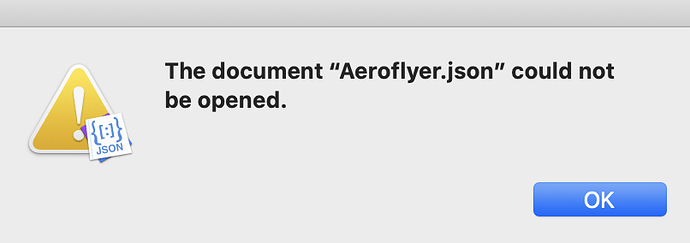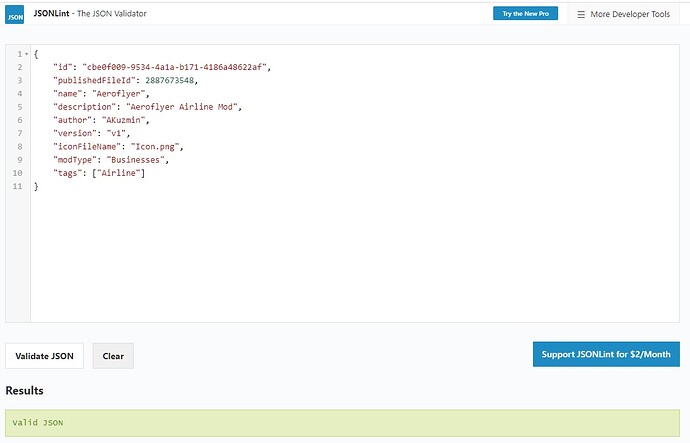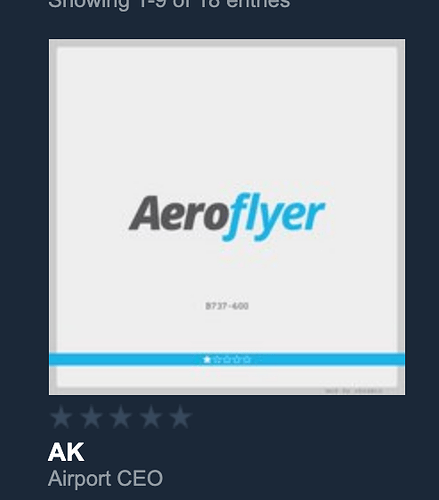Oh WOW, very speedy. Nice.
Hm. I am using notepad++. I have opens.
I’m using a dedicated JSON editor.
Try this
The other JSON file.
How can he be different? I myself took the file “ModData.json” from “Example Mod”. Make changes and just hit save.
I think you added New Lines in the JSON file and not the /Escape codes to do the same thing.
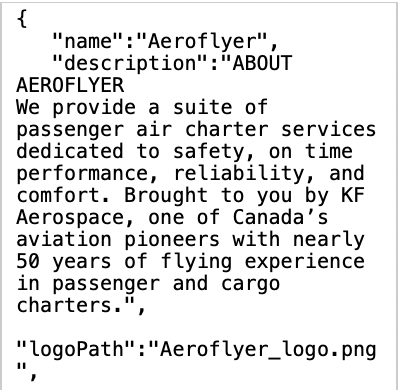
Yep you did. I moved the “We Provide” back to the other line and the file validated.
I had this issue for a while as well. So seems like new lines in JSON is the problem?
Ahhh, is there an error in another json file?) I copied this description from the site. I’ll try to fix it now and report back.
Yeah JSON does not support them, you need to use the Escape Codes.
To be honest, I don’t know much about json . Didn’t know there were a lot of them. =) Did just according to the instructions from the forum.
No, nothing changes. ![]()
I’m running out of ideas too. @dawed @andyc Any additional insights would be useful.
@Alexander Has there been reports of other issues?
I even turned off the antivirus and turned on the VPN just in case (suddenly there is a blockage somewhere). All the same, endless uploading.
I think your Icon.png file is the issue.
=) Clearly problemma on my side. It remains to find her.