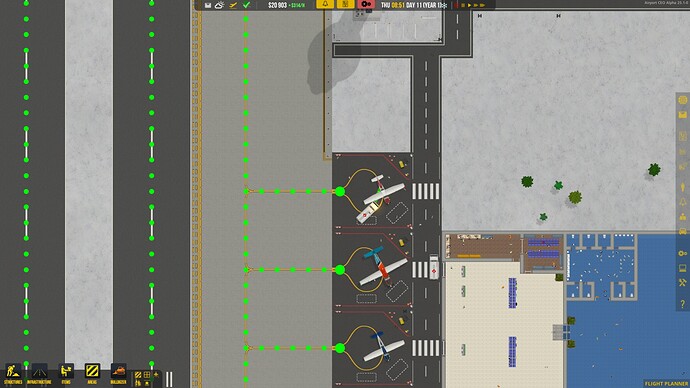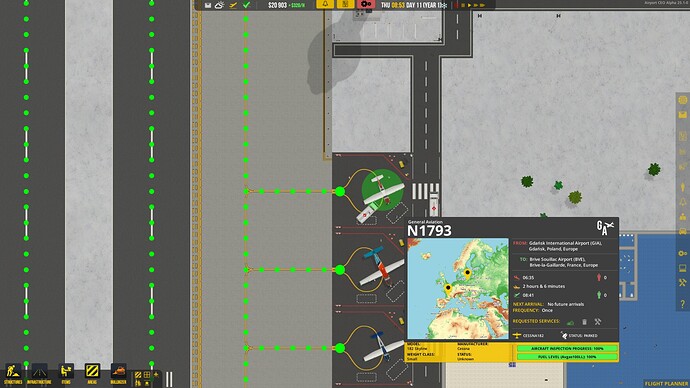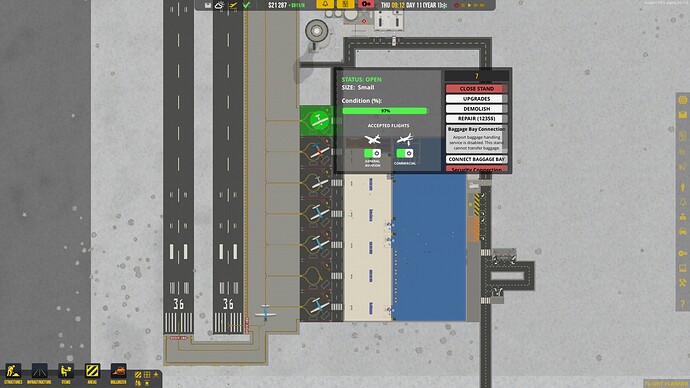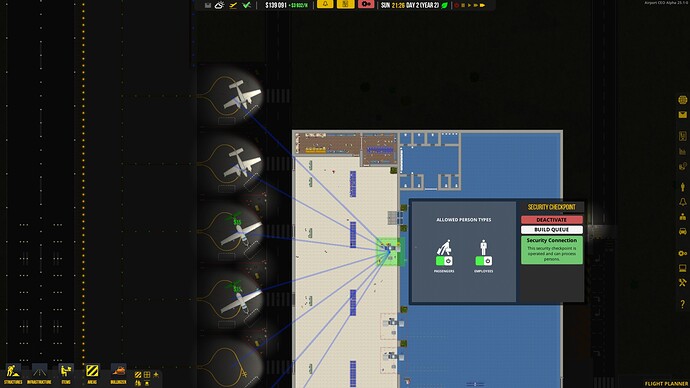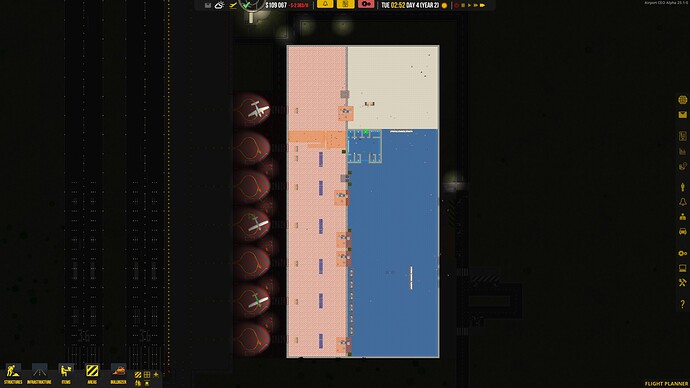Hi ![]()
I just built small stand but on the flight planner it doesn’t exist, is it a bug or I have to wait for refresh or something? Commercial flight + GA flights are on.
Can you share a picture of the stand?
Is it connected to a runaway with a node?
- Did you put it on Commercial?
- Did you connect it to a aircraft node?
- Connected it to a taxiway node?
- Is it open?
Firstly, I can’t add screenshot because “Something has gone wrong. Perhaps this topic was closed or deleted while you were looking at it?”, before when I open new topic I coudn’t add more than 1 screenshot.
Q: Is it connected to a runaway with a node?
A: Yes
Q: Did you put it on Commercial?
A: Also yes
Q: Connected it to a taxiway node?
A: Yes
Q: Is it open?
A: Also yes
Name your stand and then check the planner, something is wrong apparently, but then you know for sure you are not just looking next to it 
What I wonder; what if you disable the GA toggle?
Why it has red on “Security Connection”? Check the secure area coverage. Also be careful with doors they may not be secured.
Just a guess; did you expand your foundation lately? Be careful that removed walls become non-secure area by default
@EG0611 spot on.
The terminal is not connected at all.
I would suggest adding a door in front of the boarding desk or at least demolish a couple of sections of wall. just to test it. My guess is it isn’t available as it doesn’t have a clear route to it.
It works… Just needed time maybe for… refresh or something… But still this stand doesn’t exist on flight planner.
Security checkpoint looks like it’s connected…
It is connected as a “secure checkpoint” but there is no secure route for the passengers from the checkpoint to the zebra @ the stand.
That’s not ture. Stands are secure areas by default and PAX can walk over stands to reach other stands without needing crosswalk or sidewalk.
I don’t understand. On picture of stand menu: it says “No Security Connection” but on Security menu it says it is connected.
@olekksander could you show us a picture with areas and even rooms are enabled? Prefer to see whole terminal area.
And one more question… where is option to disconnect boarding desk from stand?
I’ve just expand terminal.
@olek, I normally just delete the boarding desk (CRTL build).
Close the stand. (dismiss the plane if need be).
This topic was automatically closed 31 days after the last reply. New replies are no longer allowed.