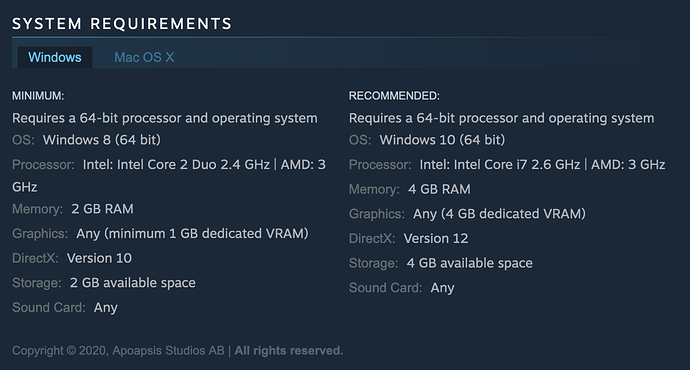Unfortunately the minimum requirements state that you need at least Windows 8 to run the game, we do not support Windows 7.
It used to work PERFECTLY!!?!?!?
I’m going to guess something with Unity 2019 broke it then?
USER32.dll caused an Access Violation (0xc0000005)
in module USER32.dll at 0033:77af04d8.
It is possible, yes, but could also be the cause of other optimizations. We’ve always required that you at least use Windows 8 to play the game and even though Windows 7 might have worked, we have never (and simply can’t) guaranteed that the game will work using that version of Windows. Support for Windows 7 ended early this year and it’s not a viable operating system for us to support the game on.
These are the requirements for Airport CEO on Windows:
Then I do wonder about @Matex s comment about that it works after turning off the mods.
Are you using Win7 as well or is that another issue?
I think Matex is on Win 10 looking at the windows style. But yes, curious still the same error code.
Most likely something else, I have already sent my files yesterday. I use Windows 8.1 Pro, I have to admit I have an older (2014) laptop.
It’s really important to ensure you have enough dedicated VRAM for the GPU, the game might run on less dedicated VRAM but it will not be stable on larger airports unless you have the required amount.
I have 12GM RAM and 2GB GPU, it runs everything, large or small airports, but the issue stays even for an emptry save.
![]()
Airport CEO by Apoapsis Studios [version: Unity 2019.4.9f1_50fe8a171dd9]
USER32.dll caused an Access Violation (0xc0000005)
in module USER32.dll at 0033:77af04d8.
Error occurred at 2020-09-07_162510.
C:\SteamLibrary\steamapps\common\Airport CEO\Airport CEO.exe, run by Normand.
46% physical memory in use.
8192 MB physical memory [4352 MB free].
76 MB process peak paging file [72 MB used].
58 MB process peak working set [54 MB used].
System Commit Total/Limit/Peak: 5454MB/16381MB/6291MB
System Physical Total/Available: 8192MB/4352MB
System Process Count: 120
System Thread Count: 1851
System Handle Count: 44131
as it was working before…and it is not now…will you refund ?!!
So it just happens randomly from time to time?
Unfortunately this doesn’t really matter as you’re on Windows 7 and the minimum requirements demand Windows 8 or above. Since it’s an unsupported operating system I don’t really know what the issue is and cannot provide an accurate solution other than letting you know that upgrading to Windows 8 or preferably Windows 10, and making sure that the rest of your hardware matches the requirements, will allow you to properly run the game.
May I sneak in a question, I have some crashes on closing the game, where are the unity logs located? Then maybe I can send them in.
For me happens all the time on all saves after one of the most recent updates. First time ever I got a Unity error from Airport CEO ever.
And the screen resolution reset as listed on Airport CEO | Help does not resolve the issue?
They are located in the Airport CEO folder via %AppData%, eithe LocalLow or Roaming (can’t check now because I’m on a Mac).
This should work I hope.
Thx, the LocalLow logs unity folder is empty.
Roaming just has Saves / Mods and a settings file.
@matex, thx, I use Total Commander, can just type “cd appdata” 
I tried to change screen resolution and it all works fine right now, my normal resolution, all mods on and big airport save. Not sure what caused it in the first plane, but it works now.
All right, well that’s good to hear. We’ve always had that issue with every major engine upgrade (started with Unity 2017, now we’re on Unity 2019) we’ve done, not sure why it’s happening but that little “slap on the GPU” always seem to fix it for some reason. Won’t be any more major engine updates however since we’re version locked to 2019 now and hopefully this issue shouldn’t be happening again! 
Ya I also had this issue with one of my saves, but only 1 of them, the others work fine, so I made new save over the old one, luckily I did not really have anything big made in the save so that’s good