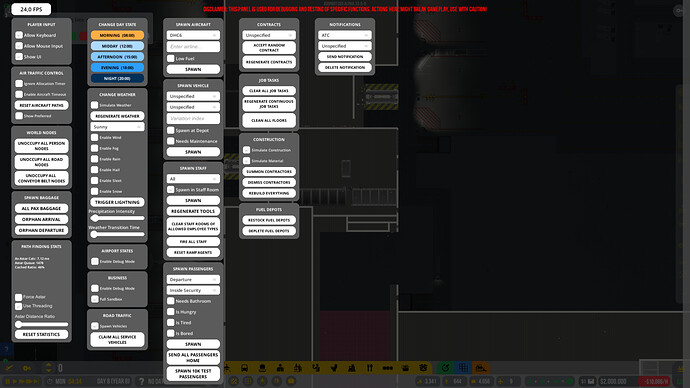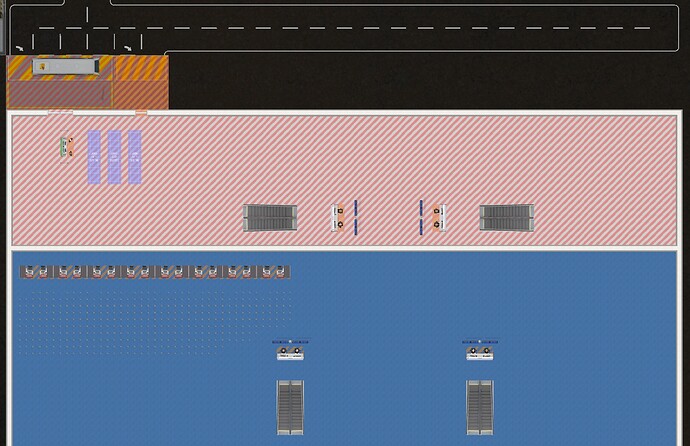seems if running at normal speed things, for some exceptions, are running quite ok.
If running at fast speed things seems to get messy…
Indeed a good question how to share the savegame…
That’s not new and I still can see this.
My guess is that the pathfinding is correct, but just too slow sometimes, so you get the error messages and when you look at them they are often already solved.
Pathfinding is not correct. It is crap.
For instance, as I type this, I witnessed a situation in which a Catering vehicle was to exit a Depot, turn left, go about 3 more spaces, and turn into a Medium Stand. This trip should have lasted about 5 seconds. The locale was the far left side of the map.
HOWEVER, the vehicle exited the Depot, drove to the far, far, right side of the map, turned around, and drove all the way back to the Medium Stand, stopping along the way into some Baggage Bays enroute. The trip lasted over two minutes.
Enough said.
Yay, pathfinding makes no sense in this game hopefully the next update will be a pathfinding improvement update.
Could be that when you changed from 32 to 33 the existing PAX need to adjust to the new environment. Give it a couple of in-game days to settle. It also looks like you have a big airport with a lot of open space which can confuse PAX (you would also be IRL I think if there is no signatures and only huge open spaces  ). I’ve done tests with a pretty big mazed airport where PAX really have to search their way and no issues found on 33, also the speed tests were good for 1x and 2x and have only seen some really minor issues with 3x speed that solved over time. So all in all I’m very pleased with the current pathfinding, but of course it can be different on your airport based on location/distance/personnel/etc.
). I’ve done tests with a pretty big mazed airport where PAX really have to search their way and no issues found on 33, also the speed tests were good for 1x and 2x and have only seen some really minor issues with 3x speed that solved over time. So all in all I’m very pleased with the current pathfinding, but of course it can be different on your airport based on location/distance/personnel/etc.
You could use a file share system like wetransfer or something similar to share your save, also interested to see how it performs.
Why does the cleaning truck go behind the aircraft and not use use the right side of the stand?
Please file a bug report and let me know the bug report number here, we’ll take a look at it then! ![]()
Edit: That goes for the lot of you, we can’t really do any qualitative de-bugging if you don’t make a bug report since we need all the necessary files.
There has been a discussion about problems cropping up at 3x speed:
So the problem might not be pathfinding so much as running too many tasks for the cpu to handle in realtime.
yeah in my airport with 7,000 paxs, I need run at normal speed or I get issues.
ACEO - 19213 Boarding opens but passengers don’t board planes. They go thru security then they go to shop or they freeze, then they leave the airport when the planes leave. This started after the last update on experimental branch.
Please report this save. Also you can check in the debug menu (F10), if there is a path finding queue.
Yes, under Path finding statistics there are 1400 persons waiting for a path. This usually happens when a person for some reason have to calculate a very complex path causing all other agents to wait for it to complete. I am currently looking to improve this. It would be appreciated if you could report the save so that I can use it in my testing. 
I should mention that this problem, today, mostly happens because of a stuck passenger. So what you’ll see is that everyone stops, the queue ticks up and after a while you’ll get a notification regarding a passenger that can’t find their way. If you don’t sort our that problem, that same passenger will after a while attempt that path again which again leads to everyone stalling. This is what we’ll fix so that this behavior won’t be invoked, but a good way to avoid that problem in the meantime is to be very tentative to this notifications and make sure that their problem is solved by making sure their path is possible to execute (make sure all zoning is correct and that crosswalks are placed near parking lots).
I also seem have problem concerning pathfinding. I have just one small remote stand and I get lots of messages that passengers cannot find their way. I’ve enclosed two screenshots, at the moment I don’t know my mistake.
As I can only post one picture as new user:
Passengers arrive at the airport and use the two escalators to go downstairs for check-in, then they go up again for security check. This seems to be ok for the terminal attached stands but not for my single remote stand. Passengers departing from the remote stand should take the escalators in the secure zone to go downstairs.
For arriving passengers on the remote stand everything seems fine. They are picked up by bus and are brought to the bus stop. Passengers which should depart from the remote stand can’t find their way when they arrive at the airport. This seems to be resolved quite fast but when boarding desks open they don’t know where to go. Boarding time is over, plane is late, airline unhappy, CEO unhappy…
Any idea? I don’t think it’s missing benches. I’d understand that people would be (to) late for boarding if walking distances are to long but this airport is only 25 x 15 tiles on two floors. Is it ok to place the bus stand directly at a door or do I need to build a pedestrian path (which then would have to be secure zone of course).?
This topic was automatically closed 31 days after the last reply. New replies are no longer allowed.