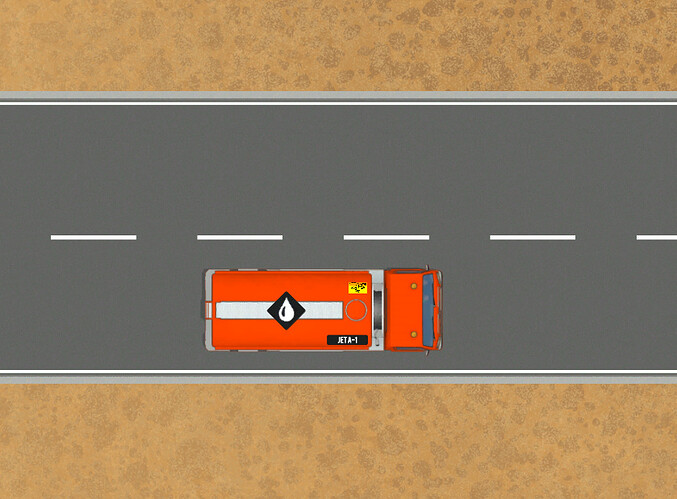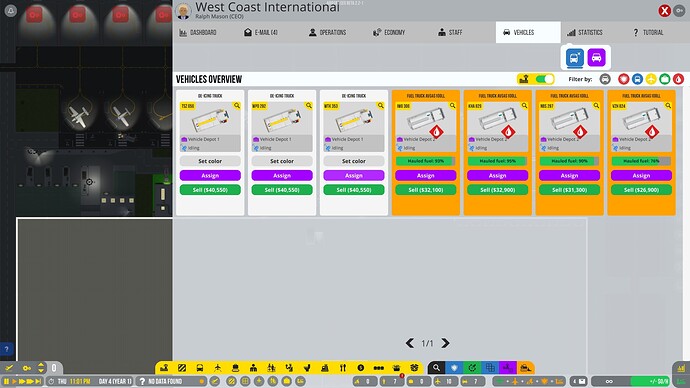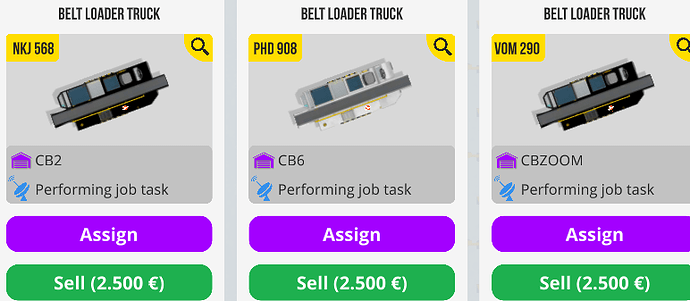With the most recent beta build, I am no longer seeing a menu option to paint vehicles. If I choose the general paint brush from the bottom toolbar, the paint color does not apply to a vehicle. Has this been removed purposely? Painting vehicles was very useful, especially when you have a large airport and want to be able to keep track of different vehicles working different terminals or areas.
Sometimes it can be tricky to catch the right spot to paint it. Noted this when vehicles are parked.
Yeah, you need to hit it directly, at this point you can’t drag the paint brush over.
I had cases where I clicked on a parked vehicle and it painted the one right next to it. When I have this issue again, I will send you a bug report.
I’ve taken another look. I’m not sure which have the option and which don’t, but in the screenshot below, the de-icing trucks have the set color option in the vehicle menu, and the fuel trucks do not (and they used to). I was able to use the paint tool and click on a truck to get it to paint, however, when you have 20-50 vehicles, it is much simpler to do it all from the vehicle menu versus trying to track down all the trucks individually and paint them. There was no way for me to paint vehicles that were in depots. When i click paint tool, it comes up. When you click a depot to paint any vehicles in the depot, the paint tool goes away.
EDIT: I’ll add that, using the set color method from the vehicle method also doesn’t work well now. It was always a bit tricky, but, it seems if I try to save a color, let’s say a shade of red, it puts it in the save slot. If I click on that save slot to set that as the color, it sets the vehicle that color…but if you click the next vehicle in line and hit set color, it reverts the first one back to white.
@Olof I also reported this problem on discord (help channel). On some vehicles it is still possible to set the color, on others there is no function.
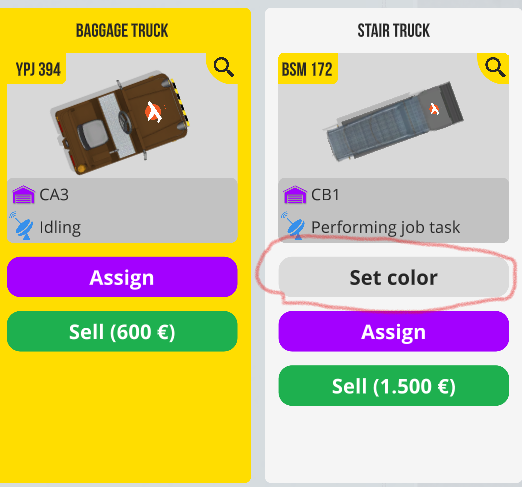
Something is not working here since the vehicle sprine change @Fredrik! 
Most vehicle colouring works best when clicked on the cabin.
Why are Tank Trucks no longer coloured completely?
And why do baggage carts behind trucks sometimes have 3 of 4 carts coloured, and sometimes none? Is there logic behind that?
That should be fixed already. At least last Sunday it worked for me.
Fuel trucks should be full colored and baggage trailers are now always white(because of the color change of the ULD). The mixed color on the fuel trucks was temporary after the change on the baggage trailers.
This topic was automatically closed 31 days after the last reply. New replies are no longer allowed.