this a one dir I hafe the mod in the game…
C:\Users\cala1\AppData\Roaming\Apoapsis Studios\Airport CEO\Mods
the 2 options…
C:\Users\cala1\AppData\LocalLow\Apoapsis Studios\Airport CEO
this a one dir I hafe the mod in the game…
C:\Users\cala1\AppData\Roaming\Apoapsis Studios\Airport CEO\Mods
the 2 options…
C:\Users\cala1\AppData\LocalLow\Apoapsis Studios\Airport CEO
So the Mods folder is only installed in Roaming, not LocalLow.
And also don’t put the mods in the folders where they are not supposed to be. That may be the issue you are having.
Again, you don’t need to move the steam workshop mods. They are working directly!
Just activate then in the ingame modding menu
But anyway, custom buildables are a bit special on local system.
They need to be on
2 options…
C:\Users\cala1\AppData\LocalLow\Apoapsis Studios\Airport CEO\Buildables\
Then
Item
Floors
Tileables
But you don’t need to move custom buildables either way, because it loads fine from the workshop
Your game should look like this:
activate them in the modding Menu
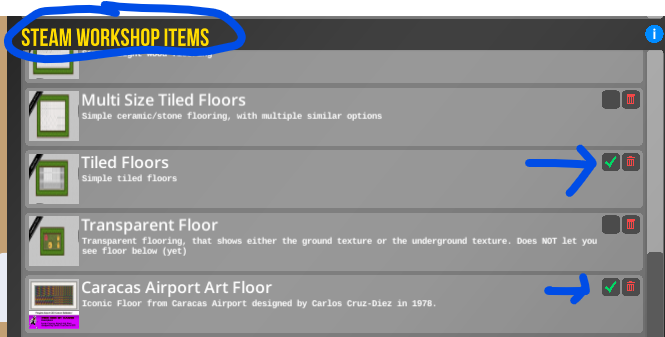
and ingame you will find them here:
its locel low to… se the foto…
alright…
I dont hafe as foto but my foto as oploadet is that you mean…
its right that I hafe ?
The UMod Framework and the UMF based mods are still not installed properly. It should be shown here:
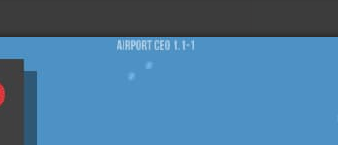
Like here:
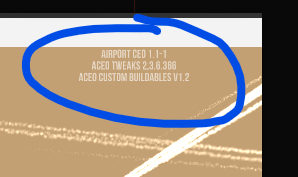
Quick summary how to install them:
Download the UMF from the UMF Website
During installation, choose the same drive as ACEO is installed
Scan for games
select ACEO
finish the installation
download the additional mods (ACEO Tweaks, Performance CEO and Custom Buildables)
Install each of them, they should show a message when installed
Start the game
when ingame, on top you should see the version numbers
in the main menu, you can also press SHIFT+F10 and you should see a menu UMOD Menu.
Uploading: airport ceo.exe Screenshot 2024.01.14 - 17.57.57.64.png…
install again i hafe
When you start the game, do you get a box on the top left corner with some UMod verion information? It disappears after a few seconds.
If not you may need to reinstall the entire game and then install UMF again.
finally…
Thank you everybody !
now I only have to add the mods I have via the steam workshop…
![]()
finally…
Thank you everybody !
now I only have to add the mods I have via the steam workshop…
Sure, could you please navigate to the uModFramework folder, open the Mods directory, and take a screenshot?