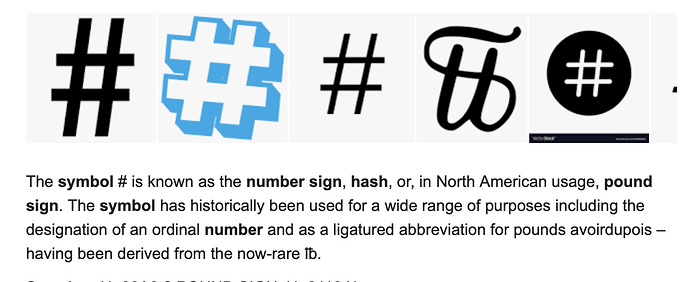This mod will allow you to change turnaround time in flight scheduler, so that you can have small flight only has 1 hour for turnaround, or large flight with 8 hour turnaround.
This mod is also released [on the discussion board of Steam].([MOD] Negotiable Turnaround Time :: Airport CEO General Discussions)
For 1.0-7
Features
- -Adjustable turnaround time, by steps of 30 min
- -Minimum duration for turnaround is 30 min, maximum is 12 hours
- -Support both new flight series scheduling and single flight rescheduling
How to use
- Drag and arrange/rearrange a flight first like normal.
- When you stop dragging and the flight is placed at a valid slot, it will prompt you with a confirm button.
- If you click the button while holding Control key, the turnaround time will be reduced by 30 min .
- If you click the button while holding Alt key, the turnaround time will be extended by 30 min .
- If you click the button while holding Shift key, the turnaround time will be reset to default (small 3h, medium 4h, large 5h)
- If you click confirm while not holding the above 3 key, the flight is confirmed.
Installation
In the download link there is a .dll file. Use it to replace “{Airport CEO location}\Airport CEO_Data\Managed\Assembly-CSharp.dll”. The {Airport CEO location} can be opened using “Browse local files” on the game in steam.
If you suspect the dll file contains malicious codes and won’t trust it, you can apply the modification on your own copy of the game, by yourself. You will need to download the 4 text file in DIY folder, and follow the instruction in “_How_to_DIY.txt”. You can easily verify the codes used for modification, by just opening the txts and figure them out. If you don’t even believe in yourself, grab a programmer friend of yours and let them figure that out. Just stop claiming that the mod will hack your PC/steal your account blah blah. I’ve already had enough of that last time I shared my mod for PC building Simulator.
Issues
- -When returning a flight back to the airline’s pool in scheduler, it won’t reset to default turnaround time. Just look for a large enough vacancy and adjust it back to your desired length.
- -When adjusting turnaround time, the block will expand/shrink based on the center of that block, and will not detect flight collision unless you drag it again. Just be careful, since I was trying to modify as few codes as possible, I intentionally skipped fixing this issue, sorry XD
- -If you reschedule a flight and attempt to adjust turnaround time, it will be reset to default turnaround time first, which may cause some problem if you shortened the time and arranged everything very tightly. Same as the previous issue, I skipped fixing this one too, one more to suffer XD
Uninstalling
If you have made a backup to the origional Assembly-CSharp.dll, use it to override the modded one. Alternatively, you can use Steam to verify the game’s integrity, which will re-download that file and put things back to vanilla.
Download