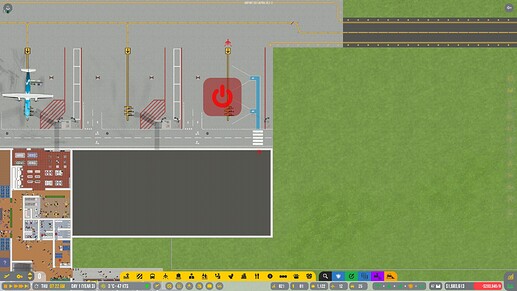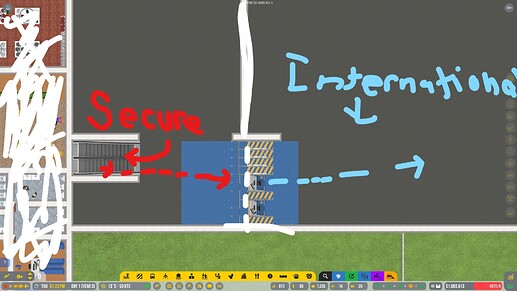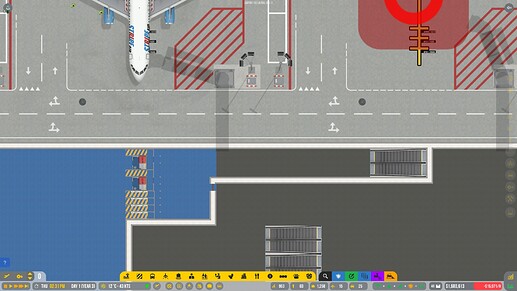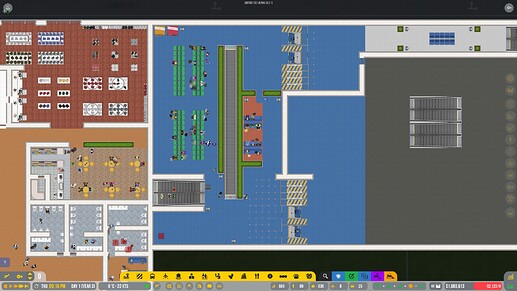Hello, Today I will show you how to build and manage a international area! Hope you like it. ![]()
Building
First select the area you want your new international stand to be in. For now I will just be building one stand. I selected the area Next to the medium stand:
Now, build the new stand and the terminal you think you will need. I suggest using at least a
5 x 5 of terminal. It sould look something like this:
Then connect the stand to the runway and bagagge as well as making is internatonal. For this tutorial you will need realistic international stands enabled. You can enable it under the gameplay settings at the bottom. Then build the “international entry hall”. It should have at least 1 international checkpoint. It will look like this (The dashed line is the flow of incoming passengers):
Here are the pictures with zoning enabled:
Then build the boarding desks:
Lastly, for all those people leaving the plane build at least one international checkpoint, like this:
Now you can open the stand and it should operate. Also hire a few security officers for all the non-automated international checkpoints. Now all thats left to do is decorate!! ![]()
![]()
Management
An international are should have everything both the secure zone and no zone areas should have:
- Cafe’s
- Restaurants
- Shops
- Bathrooms
- And other services
Edit #1: For those of you that don’t know, you zone international zone by first zoning secure zone and then zoning it international. Also, international and staff zone don’t overlap, and they will cut each other out. Staff don’t care about international zone so it doesn’t matter.
Thanks for hearing me out. Feel free to comment on changes I should do and add. Bye,
~Humoresque