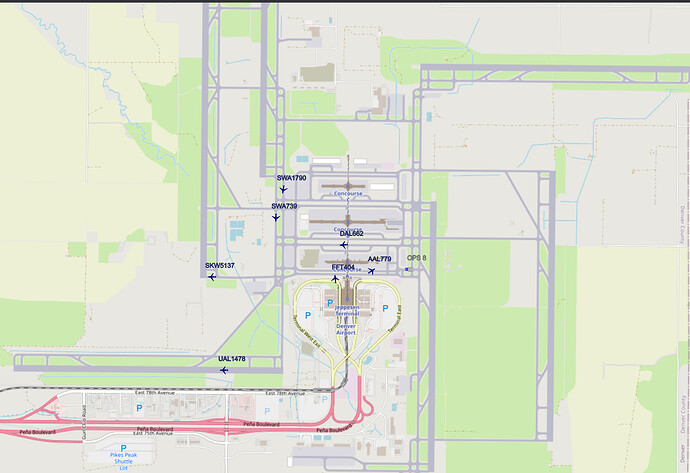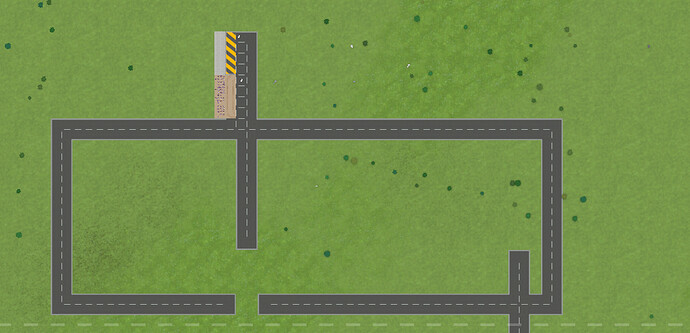@Olof just as an information to you and the team and to share my experience with oversized maps. May the information below will help you when you work on the planned map expansion.
I am playing now since 10 months most of my ACEO time on maps with expanded map sizes between 900x900 to 1200x1200 and I can say there has been never game bug which couldn’t be reproduced in a normal sized savegame.
Issues which can appear are always caused when FPS drops down as too many objects, persons, flights or zones have to be calculated.
On all the douzends of oversized airports I’ve built during this time, there was always a point where the same 4 main issues were the reasons why the game went unplayable.
No 1: Gameplay Issue - Taxiway blocking of aircrafts
A huge airport means long distances between runway and stand. As planes choose a random runway instead the closest one, it happens all the time, that planes block the whole path between runway and stand. Another plane can’t cross that path. While that plane blocks then the path of a third plane and so on. Arrival and Pushback delays of 1-2 ingame hours are normal then.
The blocking of the whole path was introduced in A34, before that version it worked well.
No 2: Gameplay Issue - Staff does not get on job site on time
Passenger Service Agents and Ramp Agents do not reach gates far awai from the main terminal area on time. Staff rooms close to that gates are never been used as the staff gets new jobs on the other side of the airport.
This result is based on a one-terminal zoned layout or can also happen with multi terminal, when you build sattelite buildings.
Best would be similar to service car parks or terminal zones, that you can assign staff to specific staff rooms and they only catch up jobs close around whenever possible.
No 3: Performance Issue - Huge Savegame filesizes with 10ks of entries to load
When you have a huge map and 5 floors to build, every placed objects fills the json files gets far over 50MB. Same with several thousand of passengers, a huge flight schedule and also hundreds of undeleted email messages. This causes as known, loading times from up to 1 hour to get back in to one of those savegames and crashing the game when you press just one single button during loading. (hardware dependend of course)
No 4: Performance Issue - FPS drop when airport gets bigger and bigger
As more objects, zones and passengers you have built, the FPS drops whenever you are neaby an area where much is going on.
- When switching floor to the toppest roof floor it helps
- When you scroll to an empty area on the map it helps
- For constructions, pause mode is recommended then
- When you build something or schedule a plane, short lags can occure often and may cause that the it places objects on the wrong spot, flights to the wrong gate or timeslot etc.
I agree that the official map expansion schuld not be too big.
If you can’t find a solution to compress the saves and speedup the read/write process in an active game, I would not allow a max default map size more than 900x900.
Sure, players on high-end machines might can take up more, but the game needs to be playable for the masses.
So from my side, I still have my fun building up huge airports for weeks, but if you find anything to improve that issues, I would be even more happier.