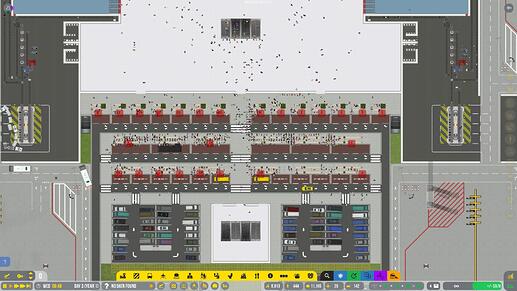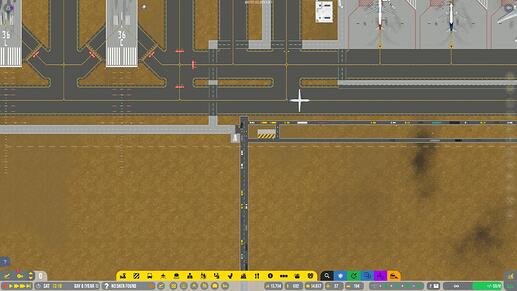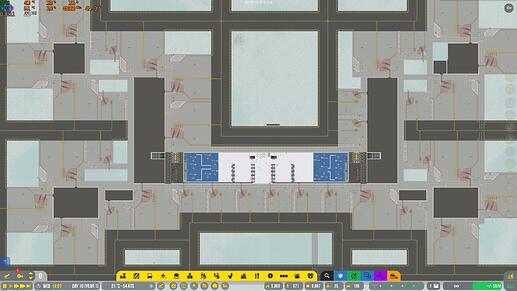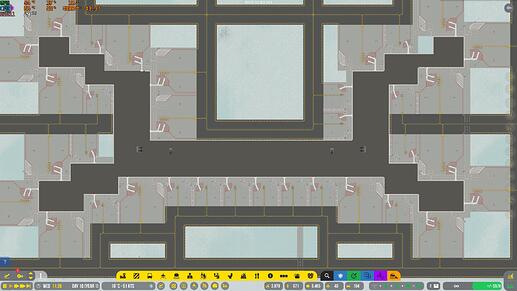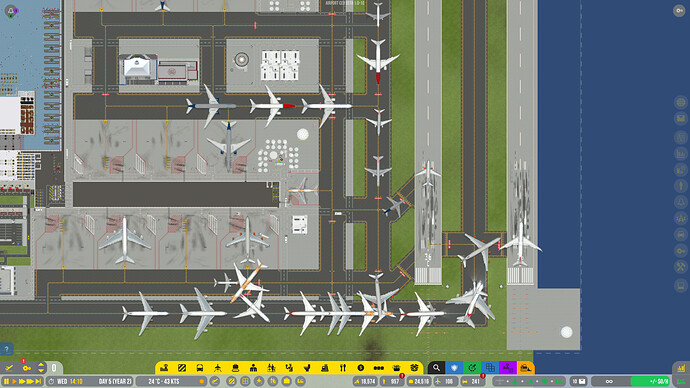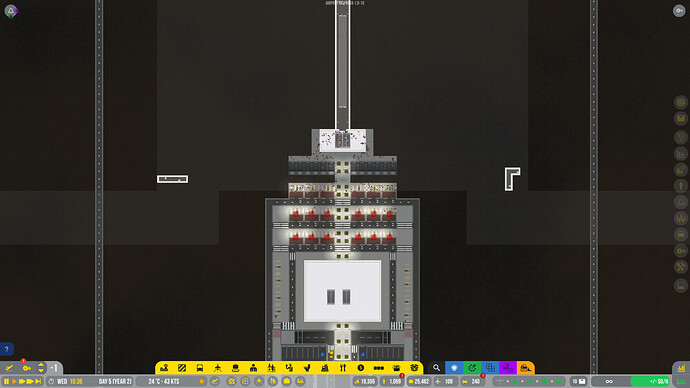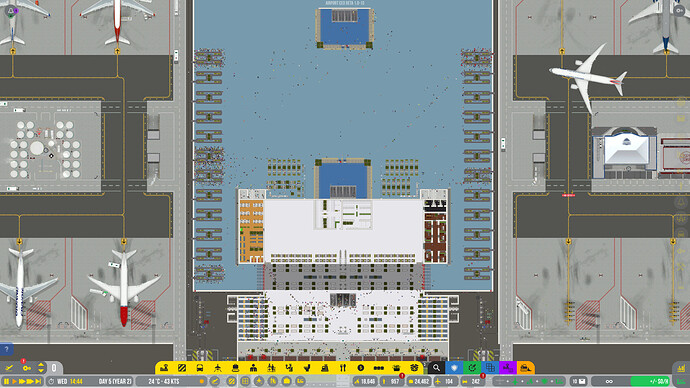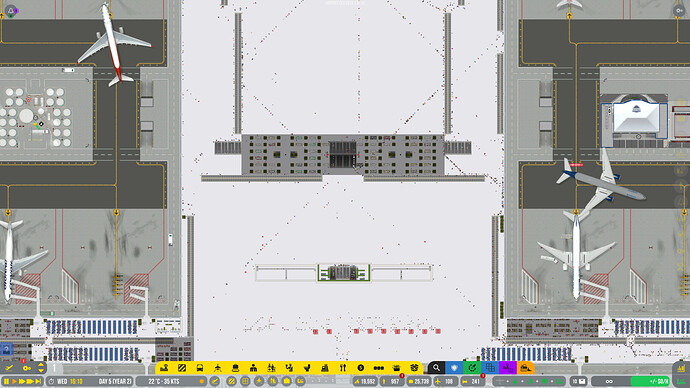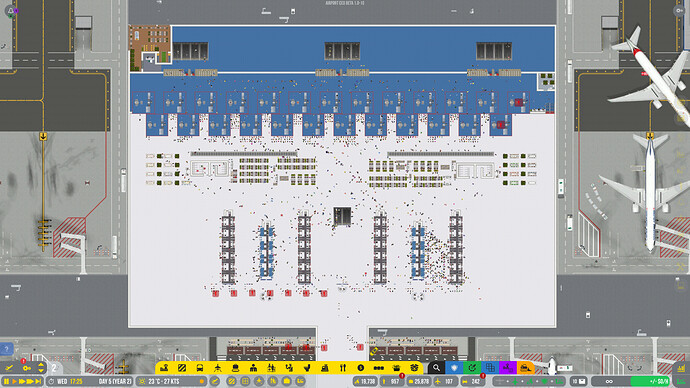I’ve been having the game for a couple months and think it’ll be beneficial to share the airport I’m building So that I can receive more advice on optimizing my airport.
Hong Kong Sha Tin Internation Airport (HKT)
I chose to build this airport in Hong Kong because all the flights will be international (to be serious: taking flights to other parts of China as “international”) for easier zoning. Sha Tin is pretty much where I’m more familiar with in HK so I just name the airport after it.
I modified the map size and now it’s 1400x1400. (not recommended) And the airport now has 70+ stands, all median or large, with T1(38 stands, needs detailing) and T2(34+ stands, under construction). With the future planning of T3, the airport will eventually reach 100+ stands. Apart from stands, it’ll also have 4 runways (technically 8 runways, I connected 2 large runways into an even larger runway to match the length in real life and more importantly improve take-off efficiency). I do it in sandbox mode and my only goal is to keep this airport working without any delay of flights. (Yes but taxing to stand takes more than an hour in game ![]() )
)
For T1 I have a regular design but it seems the central area gets too large and it’s quite empty now. For T2, it’s my first time trying to shape the terminal and it doesn’t look very successful.
T1 when under construction
Had too many car stops (similar layout at -1F) and now removed half of them
And vehicles are having trouble leaving the airport
T2 1F, under construction
T2 2F, under construction
For future:
- Finish construction of T2
- Detail T1 & T2 (I don’t even build a lounge at the time).
- Build T3 to reach 100+ median/large stands! It all depends on whether my PC can launch this save after finishing T1 & T2. It’s already been pretty slow loading my current save.
Finally still want to say thank you all devs for making this amazing game! And hopefully I’ll keep updating this aiport (which means I can still open it).