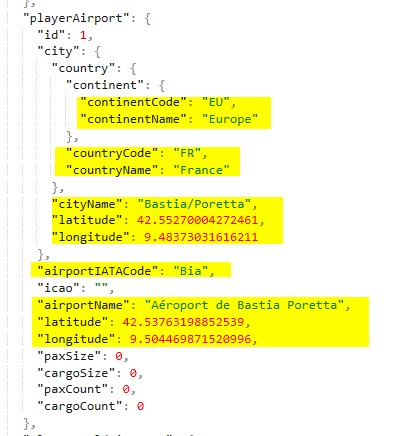The good thing about a tycoon game is, not everything has to be as in real.
In this case it is even possible to replace your entire airport to another location, country or continent.
This guide also includes how to change your airport name and replace the logo of your airport.
Preparation
- Create a new empty map with the airport name, location and logo you want to use for your already existing airport.
- Go to your savegame directory
(for Windows: %appdata%\Apoapsis Studios\Airport CEO\Saves ) - Go to your existing airport and make a copy/backup of the GameData.json file
- Open the original GameData.json file in a simple texteditor or a dedicated JSON Editor
- Go to the new savegame and open the GameData.json there as well so that you have both open
Change Airport name
In both files, search for the terms “airportIATACode” and “airportName”.
Copy then the content of the new savegame and replace the old one. (example marked in yellow)
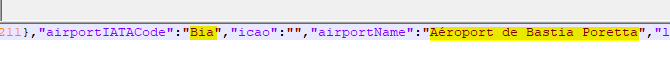
Be careful and do not remove any " , or other characters!
Change Airport location
In both files, search for the terms “latitude” and “longitude”.
Copy then the content of the new savegame and replace the old one. (example marked in yellow)
Attention: you have to search for those terms twice as there are two entries for each!
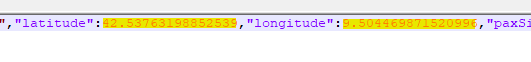
Be careful and do not remove any " , or other characters!
Continue the search for “country”, “continentCode”, “continentName”, “countryCode”, “countryName” and “cityName” and replace them as well with the new data.
Save the GameData.json and test your savegame. If anything is broken, you have the backup and you start all again and make sure not to delete any " or ,
Notice: The climate region texture will swap latest with the next season change. Just wait a bit.
Change Airport logo
That’s the easiest one.
In your savegame folder you find two image files called “logo.png” and “rendered_logo.png”
Just copy the same two image files from the new savegame and replace the existing ones.
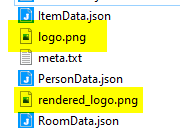
To edit JSON file it can also help to use Notepad++ as this highlights up the syntax. There are also other JSON editors on the market which display everything much nicer than a simple texteditor.