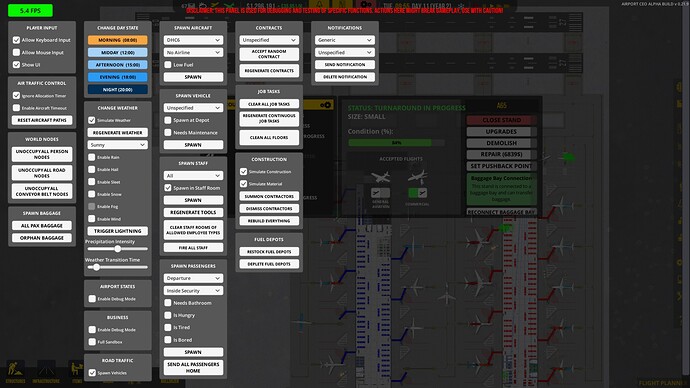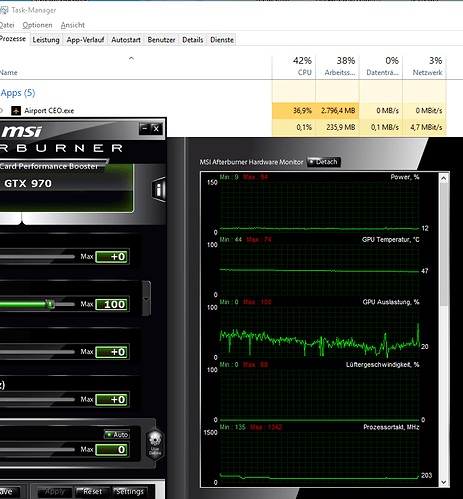Yup. But I do expect performance issues for the High Rigs to improve soon. But I am worried about the mediocre rigs like mine. (i5, 8GB RAM, 2GB GTX960)
My rig:
Intel cor i7-6700 CPU @ 3.40 GHz 16 GB ram Nvidia Geforce GTX 970
I think it’s a pretty decent setup and it crashes before I can load your save.
SAW03 I was getting 20+ FPS which wasn’t to bad and SAW04 I was getting around 6FPS zoomed out and 8FPS zoomed in. Not to bad really considering the size of the airport, good job. Fortunately this isn’t an FPS so we don’t need 60 frames in HD.
Using i7 4700 HQ (outdated, yes). Tested SAW04, zooming out max yields me 3-4 FPS, but zooming in is quite manageable.
I’ll try to see if I can reach one full day from SAW03.
On a side note, optimizing this airport would be the biggest headache. Opening SAW04 I keep getting red operation notifications.
Part A
Part B - No Crash
I guess I can Trust My:
Intel(R) Core™ i5-4690K CPU @ 3.50GHz (4 CPUs), ~3.5GHz
Memory: 16384MB RAM
BIOS: BIOS Date: 02/16/16 13:45:09 Ver: V4.11B0
NVIDIA GeForce GTX 960
Display Memory: 12229 MB
Dedicated Memory: 4062 MB
The biggest bottleneck are the lack of runways and i have a feeling that this is causing the low FPS. (ofc the passangers don’t help)
Sitting on 10-12fps the whole time. It’s actually faster to play it at normal speed than accelerated speed.
FPS at any zoom level over any part of the airport at approximately 10am when every gate is full and there’s people absolutely everywhere.
Approx 60% cpu load. Specs as below
i5-7600k (auto overclocking, was at 4.06ghz during play up from 3.8 standard)
was using about 7gb of ram
gtx 1080 @ 2560 x 1440 fullscreen (2k) one of two identical monitors. (Graphics set to “fast” for this)
… Nice design btw.
The biggest bottleneck are the lack of runways and i have a feeling that this is causing the low FPS. (ofc the passangers don’t help)
I personally tried to build a realistic airport. Generally IRL, airports with 30-ish gates don’t have 5,6 runways.
Very nice airport EG0611B!
Same issue with mine - 21 gates, 60++ flights a day and game is laggy on i7-3720QM @2.6GHz, 20 GB RAM.
I have 3 runways, otherwise there are delays. I also needed more luggage bays. Need to have a huge cleaning staff, I think dirt generation now is too extensive.
Decided to give it a go and see what it did to My Ryzen 7 1700x…
Started out at 5.02am @16.3fps
6am @ 10.5fps – 7am @ 7.3fps – 8am @ 6.0fps – 9am @ 4.8fps – 10am @ 3.6fps – 11am @ 4.5fps – noon @ 5.1fps – 1pm @ 5.3fps – 2pm @ 3.9fps – then from 3pm till 9pm it sat at 3fps – then slowely started climbing in fps after that…
It seemed to me to be the actual planes that was causing my frame drop tho, as my lowest fps was when the top taxiways were full of planes, once that cleared my fps started climbing.
I was a little suprised tho that my cpu and gpu didn’t seem to have any decent load on them… (see SS)
Specs are:

Yeah i have the same observations
My CPU is bored and the GPU is taking a nap it seems.
But i guess this says us, that there is some great potential for optimisation!
I use a Core I7-6750 and an GTX 1060 and it failed me.
I dont think the hardware fails us in this case. It is the Software that needs to be looked at 
Guys if you think graphical and performance improvements on 23.3.8 update would make this save file playable, unfortunalety it is not.  I just tested it.
I just tested it.
It’s playable for me now on about 5fps.