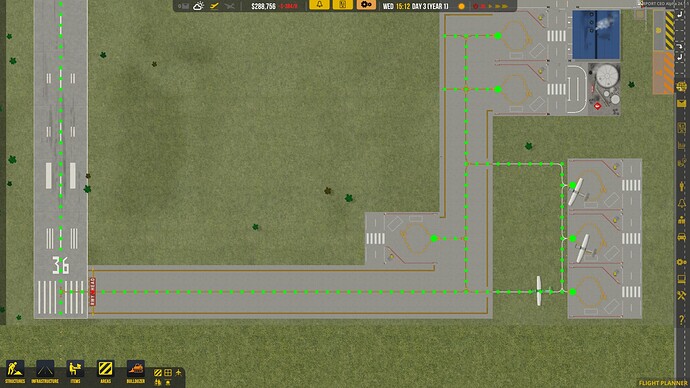I was upgrading my taxiways where I used to have a “loop” where at the end of my runway, there would be a holding point then a taxiway to the stands. At the end of the stands, I would loop the taxiway back to the runway and connect it there.
I deleted this second path to the runway, leaving only one taxiway with one holding point. When I did this, it seemed that the GA planes sitting in their stands did not like this. They began reporting no holding point near the runway, even though I definitely had one (see below).
I tried all sorts of things, from toggling the holding point to redrawing the grass taxiway nearest the stands. Nothing would make the alerts go away. Then I restarted the game. Upon returning, everyone seemed happy:
As you’ll also probably notice, it looks like the game decided to start drawing some taxiway navigation points on the runway when I reloaded. Methinks there’s a bug in the path generation/finding algorithm where it wasn’t properly refreshing when I removed some taxiway or added/removed holding points?