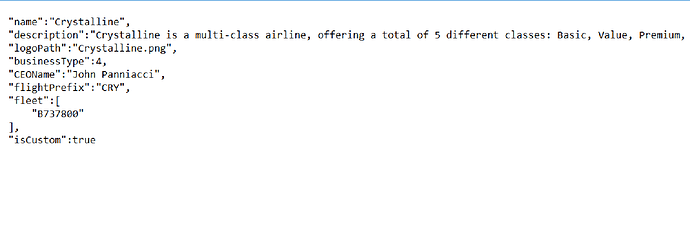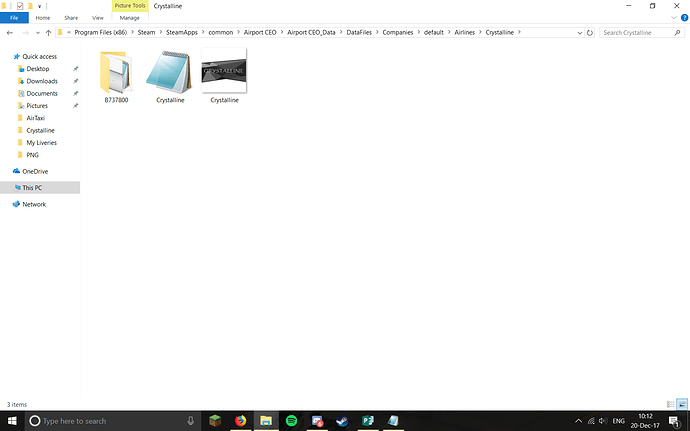Airline Name: Crystalline
Airline Description: Crystalline is a multi-class airline, offering a total of 5 different classes: Basic, Value, Premium, Business and First. It was founded by the well known airline CEO John Panniacci, who thought that everyone can be brought together on one aircraft. The airline is relatively slow, but is growing now it is becoming more well-known. Reliability for everyone is what it’s about at Crystalline!
Airline CEO Name: John Panniacci
Airline Design Image:
Fleet
5 A320
5 A321
5 737-6 (being replaced with A320s)
5 CRJ700
I like this one even more than Amethyst… 
As always, tell me your thoughts, criticism and feedback!
15 Likes
Love that crystal design! How do you do that in Photoshop? Good luck in the contest
1 Like
Thanks so much! 
Basically, @Horizon_Gaming, I use Pixlr, an online editing software. The way I created the crystals was by using a lot of straight lines to form triangles. I then coloured the triangles with varying opacities of black, before hiding the original lines. 
1 Like
Nice design, only remark I have is that the logo seems a little low in resolution. 
1 Like
Thanks for telling me! They look really neat!
1 Like
Fingers crossed! 

Though there are so many good designs…
Well, I created this:
If, of course, anyone is interested in it… 
2 Likes
OOOH!!! Nice! Did you use photoshop to edit this file? I see you used Pixlr for the original. I want to add custom airlines but can’t work out how to edit the files provided…
Also, I will be adding this to my game once I figure out how to. 
1 Like
I used pixlr yet again…
Basically, if you download the MDK from Airport CEO | Modding, you will find a mod example:
In this, you will find these files:
Basically, create a new file for “Crystalline” here:
And copy the B737800 folder and the “mod” json file.
First, edit the mod json so it looks like this:
(Copy the description from the top)
Then, copy the logo next to it. Be sure to name in "Crystalline, and save it as a .png file:

Then, go into the B737800 folder. Replace the default livery with the one above, and edit the liveryData .json to look like this:
Only the top bit matters.
Next, make sure the actual livery is called “B737800_Crystalline”, and is a .png file. Then, it should appear in your game!
The final file should look like this:
Hope this helps! 
2 Likes
Thanks! I’ll give it a go tomorrow. 
2 Likes
I’ve created a CRJ as well…
4 Likes
![]()