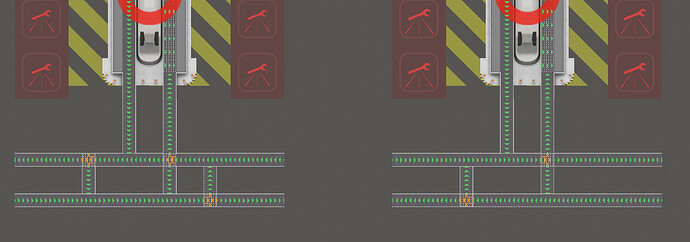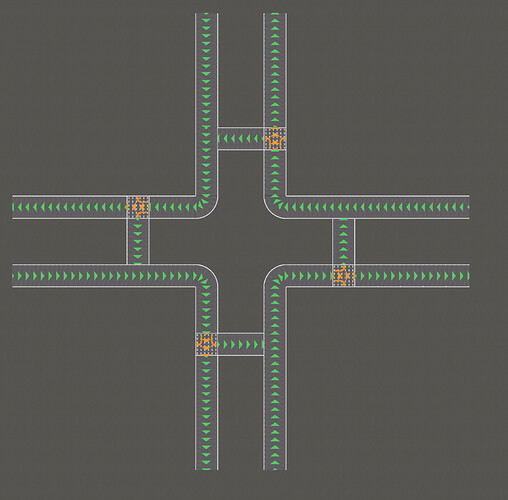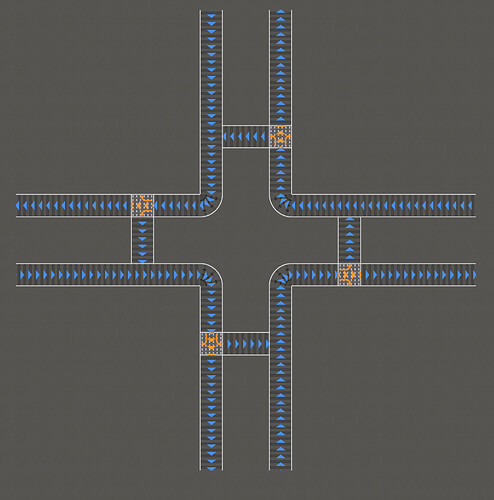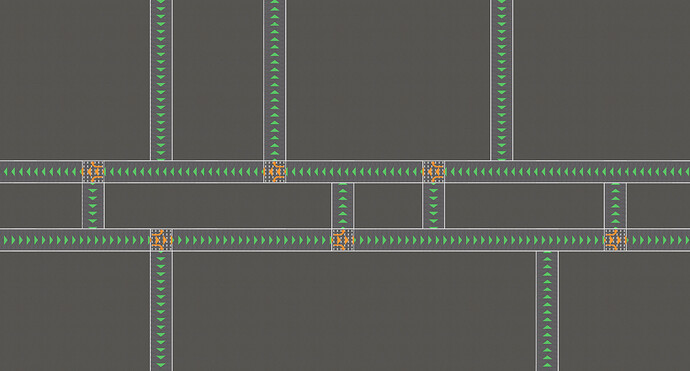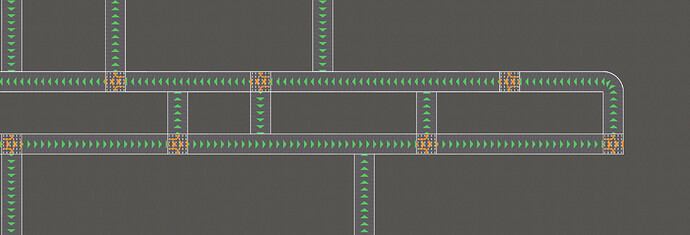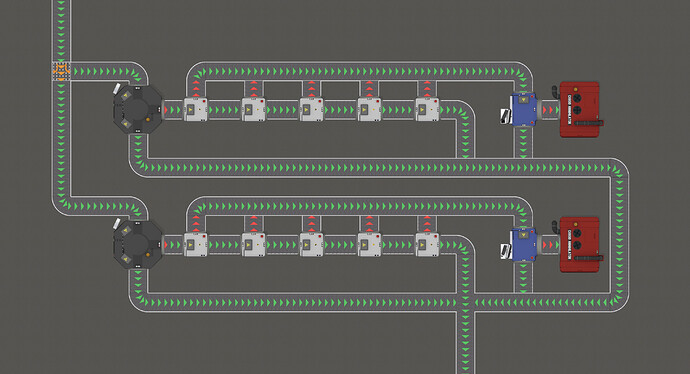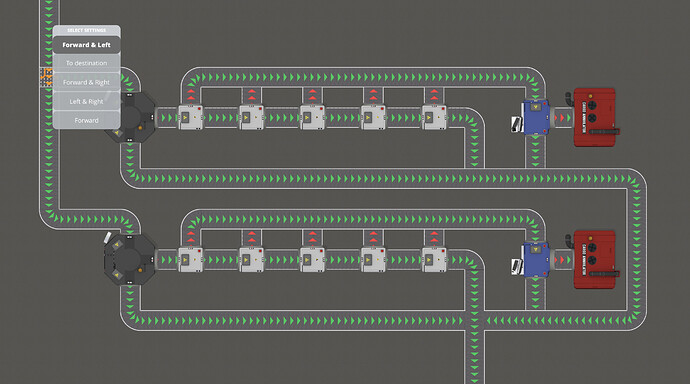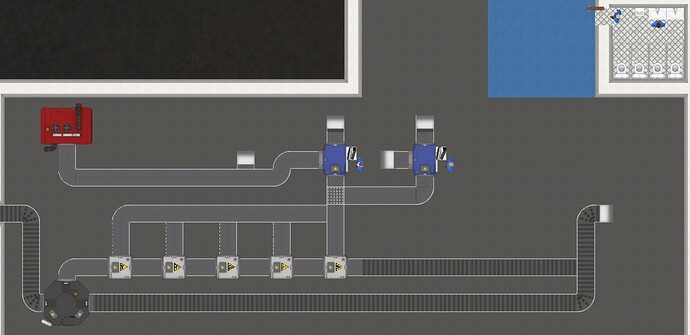Conveyor Belt - One System (Departure and Arrival Baggage)
Ever wonder how to make a streamline converter belt system where you don’t have to go up and down levels to cross departure baggage conveyor belts over/under arrival baggage conveyor belts? Well you have come to the right place. This conveyor belt system is designed for any airport and works very smoothly!
Tilt Trays set to “Destination”
For this system to work you must set all intersecting tilt trays “TO DESTINATION” by right clicking on the tilt trays… All the other options when right clicking the tilt tray is for dividing/splitting the traffic into 2-3 lanes (for example if you want to evenly split traffic for multiple scanning stations - see my 2nd post from this thread).
Benefits:
- Departure and Arrival baggages is all on the same belt system (uses the same belts)
- No need to go up or down floors with your belts to cross departure belt system over/under arrival belt system.
- Takes up less space/less belts!
- More cost efficient!
- Easy to plan your belt system!
- Use of tilt trays allows for any flow of direction for baggage… Just insert a tilt try (along with belt joining to other parallel belt) when you need to have baggage go in opposite direction.
- Very efficient Intersections, where baggage can go in any direction it needs to go.
- System is fully expandable. Just add a tilt try to where you want to expand down the road. Then you won’t need to delete any belts when you want to expand later on, and this prevents any interruption of service (see example 4 below).
- THE BEST PART is that once you set up your two lane one belt system, ANY CONNECTION between Checkin/Baggage Bay and Baggage Claim can be made or changed and the baggage will always go to the correction location. NO NEED TO make a completely new belt path for a different connection!!!
The main idea is to set up parallel belts running in both direction (like a two lane highway). Then you use tilt trays for baggage joining the parallel going in one direction and turn it around to go in the other direction. I will show a few different examples.
1. Baggage Bay/Parallel Connection
Here is an example of how to set up the connection between a row of baggage bays and the parallel two way belt lanes. You can set it up for any direction (yes UK Folks can set it up so the baggages moves on the wrong side of the lane ![]() As you can see, the baggage departing can come from any direction and still arrive at the baggage bay. The arriving baggage can also go in any direction once it leaves the baggage bay…
As you can see, the baggage departing can come from any direction and still arrive at the baggage bay. The arriving baggage can also go in any direction once it leaves the baggage bay…
2. Intersections
Here is an intersection where baggage can travel from a any direction to any direction, kind of like a traffic circle. I have set this up as a left hand turn traffic circle but you can also set it up as a right hand turn traffic circle. You can also use low speed or high speed belts. Your choice.
3. Joining and Departing Baggage (from checkin/scanning & to baggage claim etc…)
As you can see, you can have checked and scanned baggage join and depart the two lane system anywhere as well as baggage going to their passengers at the baggage claim join and departing. anywhere. All you have to do is add a tilt trip before or after to send the baggage in the opposite direction if needed after joining one of the directions.
Joining a parallel does not need a tilt tray until after it joins. Add a tilt try a few tiles down after joining to turn it around to go in the other direction.
Departing a parallel will require a tilt tray every time to go in a different direction other than forward (straight)
4. System is Expandable
If you know you are going to be expanding your terminal and adding more Baggage Bays or Claims… Just add a Titl tray where you know this expansion is going to occur. As you can see here. There are two available options to expand to the right and up for whatever reason. Check in’s won’t necessarily need this as they will most likely just be joining the the system and not departing.
Again. Any connection can be made or changed with this system. If you want to change a check in desk to a different baggage bay or a different baggage claim to a different baggage bay, No change is needed to be made to the belts. Just Make the connection change and your baggage will be sent on its way the next time a flight departs or arrives.