I have literally no idea how to use either of them. Can someone please help? 
P.S. Not sure if this goes in support or questions…
I have literally no idea how to use either of them. Can someone please help? 
P.S. Not sure if this goes in support or questions…
join the conveyor belt to the main scanners. not sure what its called and on that there is a in and out sign so make sure thats correct. the third is for the destroyer so connect that. if u have unlocked the other scanners then add the promptly with all exits leading to the destroyer.
Take a look at this:

I made a tiny little area for it…I guess I’ll need a bigger area 
Thanks
Melon could you show whole baggage system you built?
Is it completly stuck or just slow? It might be slow because the output speed of the scanners is not that high
It’s completely stuck. I have to mark it for removal cuz it backs up all the baggage.
I don’t have tilt trays yet. That might be the problem.
I don’t see any structural issue, are you sure you linked check in desks, stands and baggage claim areas to cargo bay?
positive
If you bypass the scanners, does the bagage flow through then?
Can your Security staff reach the scanner?
Looking at this picture, a wild guess but it could be the small piece of belt left of the 1st scanner output where the arrow is pointing?:
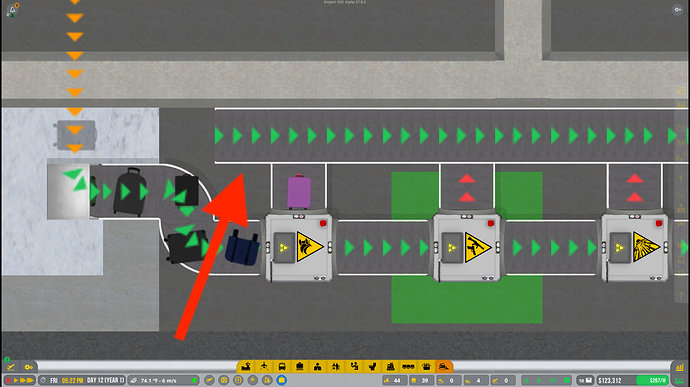
Luggage belts are pretty sensitive when near another belt, so could be causing the issue
i find it weird you don’t see a turn being made in the undergound belt , the corner by the right wing of the Small plane. At a corner normally the belt markers connect making a visible turn
i’ve tested some of your structures one by one in my testing airport, baggae bay connection no problem, scanner area no problem; checkin desks no problem. A problem did occure when i layed my inbound and outbound belt next to eachoter the way you did. seperate with at least 1 block in between.
Thanks
Can i assume you fixed it totally now?